Following recent changes to service updates within the apps and websites, this next update surfaces your service updates in other areas of the app where it is helpful for users. When viewing stops and lines that are affected by a service update users will now be shown an alert that links to the relevant service update from Passenger Cloud.
Linking service updates to other areas of the app in this way helps better inform passengers where the lines and stops they use are affected, and how.
As part of our work on contextual disruptions we have also improved how we display line names across the app. We now display line names inside a rounded box that uses your line branding colours. If the line has a relevant service update it will also show a small alert icon to indicate this.
Line Alerts
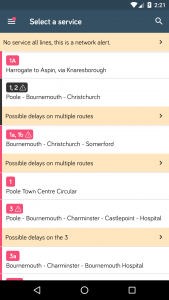

Stop Alerts

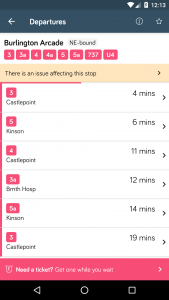
Network Alerts

Service Updates Views

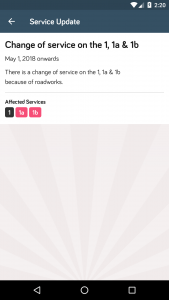
The contextual alerts feature is driven by the ‘Alerts’ entries in Passenger Cloud. If you have no ‘Alerts’ populated in the ‘Disruptions’ list, contextual alerts will not be displayed in the app. If you would like to find out how to populate ‘Alerts’ in Passenger Cloud to enable the contextual alerts feature please contact us.
Checkout process updates for Android
As we did in June on iOS, this update will remove the password confirmation step from the checkout process on Android devices. Read more about the decision making process for this improvement.
Release Notes
Contextual Alerts for Service Updates
- You can now easily see when there is a disruption affecting the lines or stops that you care about. Network wide alerts are also shown on the explore view and the timetables list.
