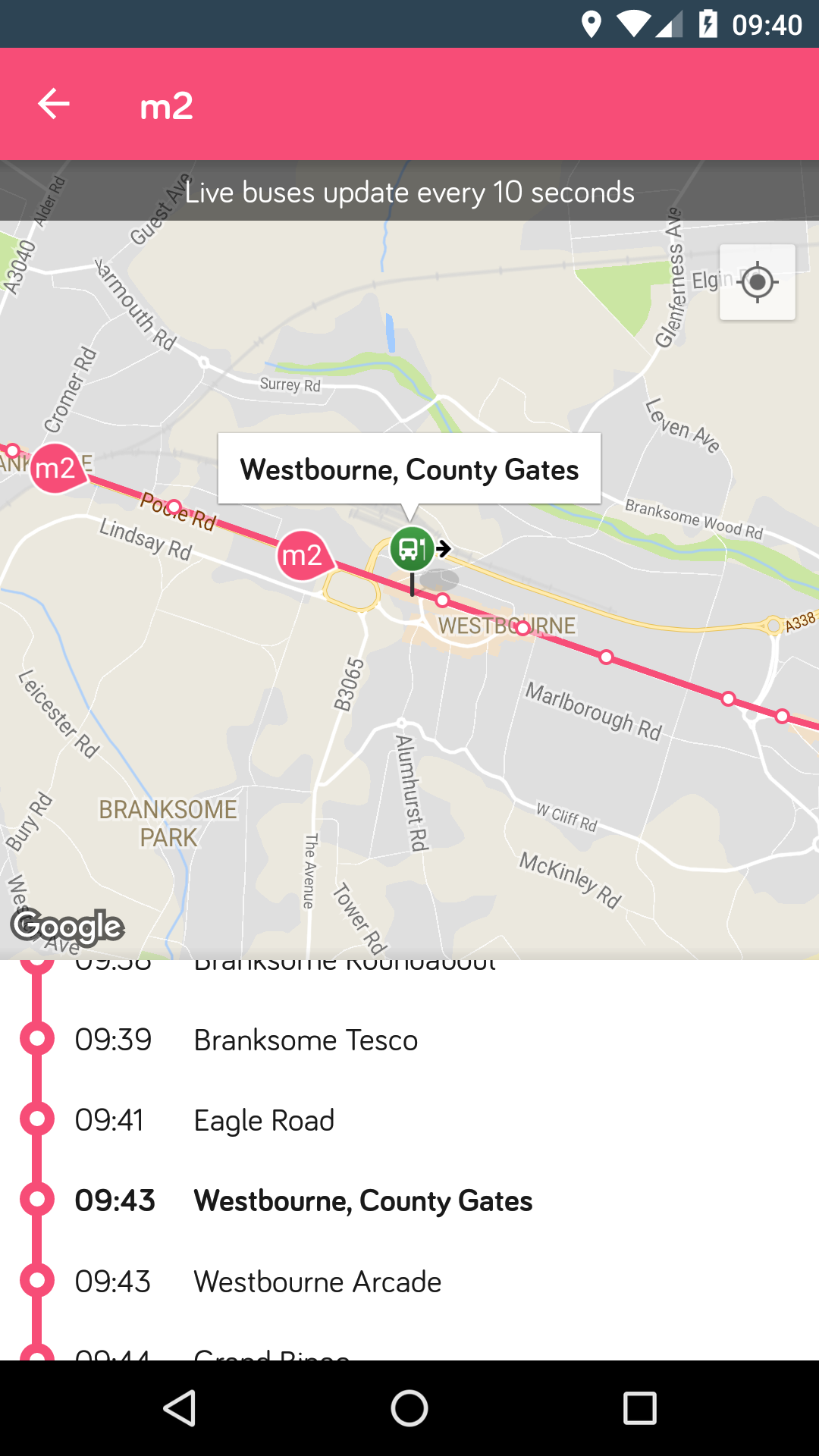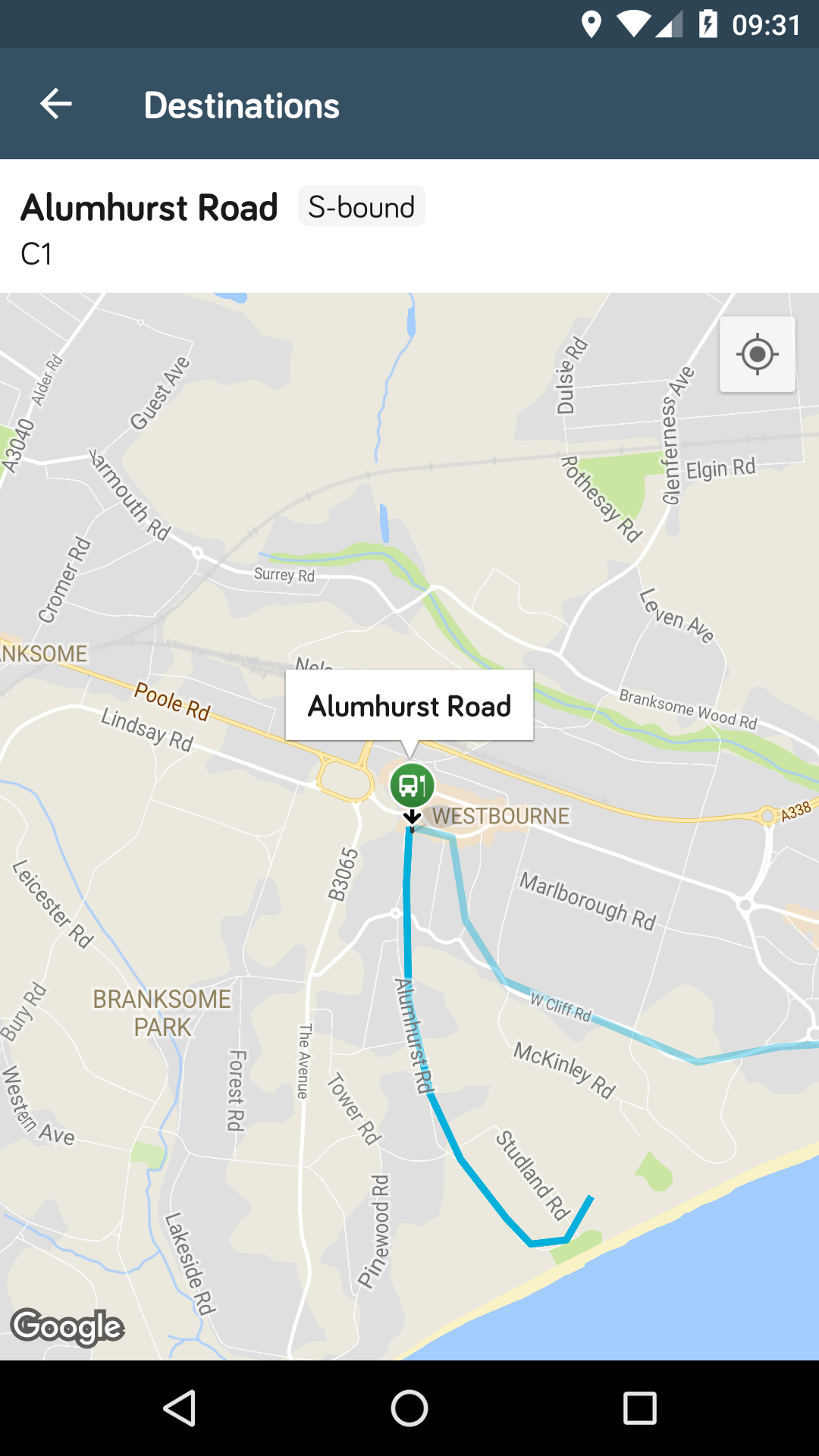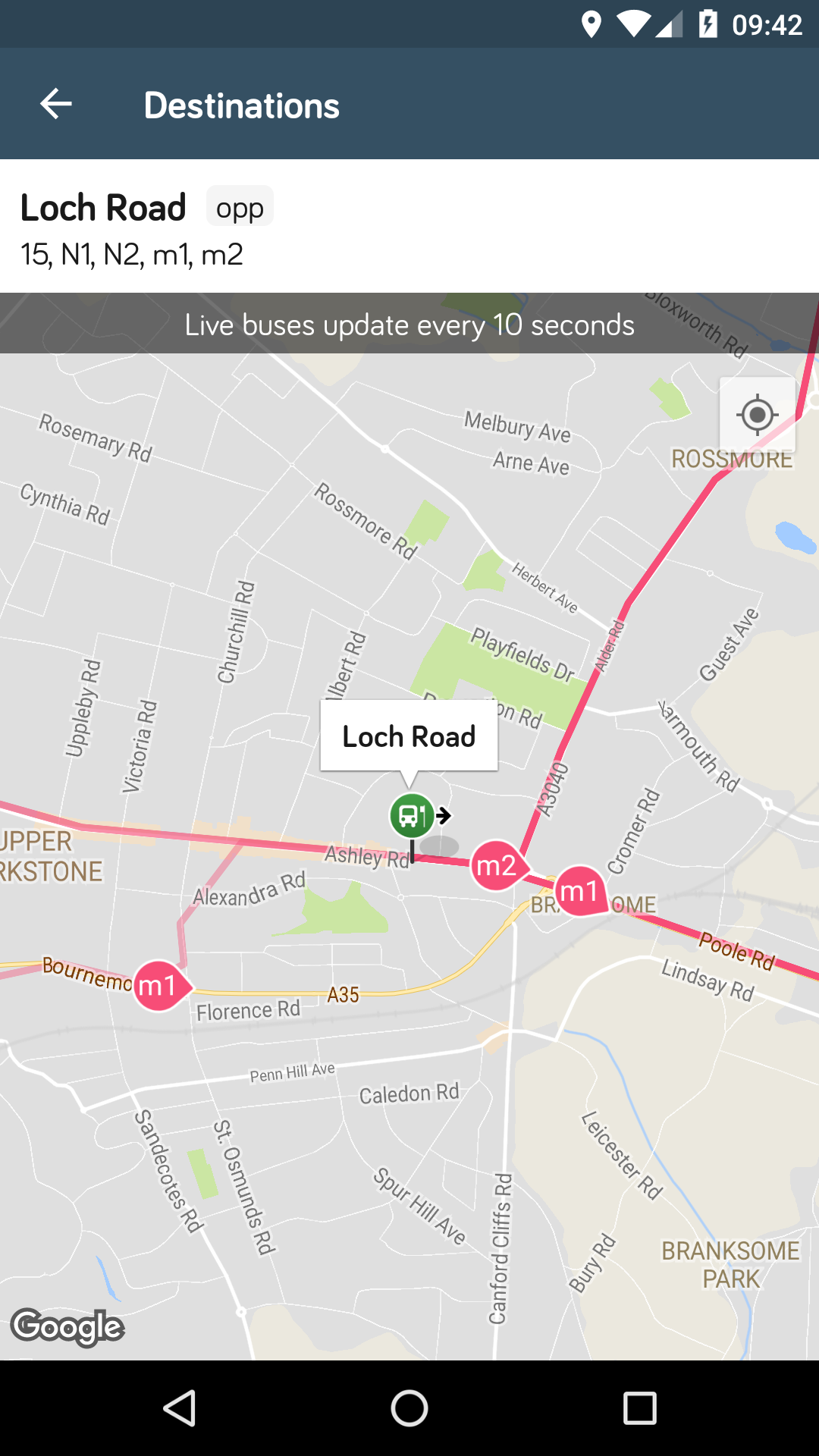Journey redesign and times
We have improved the journey screen, accessible through departure boards. Tabs at the top have been removed and the new screen has split map/list view. Journey times have been re-added to the list. These times are based on the timetable, and as such, might not always represent the true position of the vehicle at the time. However, from the recent user feedback, we have learned that this view is very helpful to a lot of users even without real-time data!
If your app supports live vehicle tracking, the journey screen will also show locations of the vehicles, with this app update also including the direction of the vehicle and vehicle ID.
Better destinations
“Show destinations” functionality on the Explore screen has also been improved. Tapping this button now brings up a new screen displaying the full route of the vehicle. Previously only the route onwards from the stop would be displayed. The new screen allows better focus on the routes that the user is interested in.
If your app supports live vehicle tracking, the “show destinations” feature has been replaced with “track buses” – this includes all the same features as the new destinations screen but also includes live vehicle tracking, which will show locations of the vehicles for all the routes going through the selected stop.
Bug fixes
- iOS Twitter filtering issue – if more than one hashtag is used, the tweets will now be displayed as expected.
- Android feedback form issue – ensured the feedback form is now always pre-filled for all devices.
Release Notes
Journey times are back!
• By popular demand, we brought back the times on the Journey view (available from departure board). Thank you for all your feedback. Please keep it coming, so we can continue to make the changes which work well for you.
• Added full routes to “Show destinations” (available from Explore screen).
• (live vehicle tracking apps only) Added direction and vehicle ID information to live buses tracking.
• (live vehicle tracking apps only) Added “Track Buses” to Explore screen for stops. This shows routes and live buses for all routes available from the selected stop.