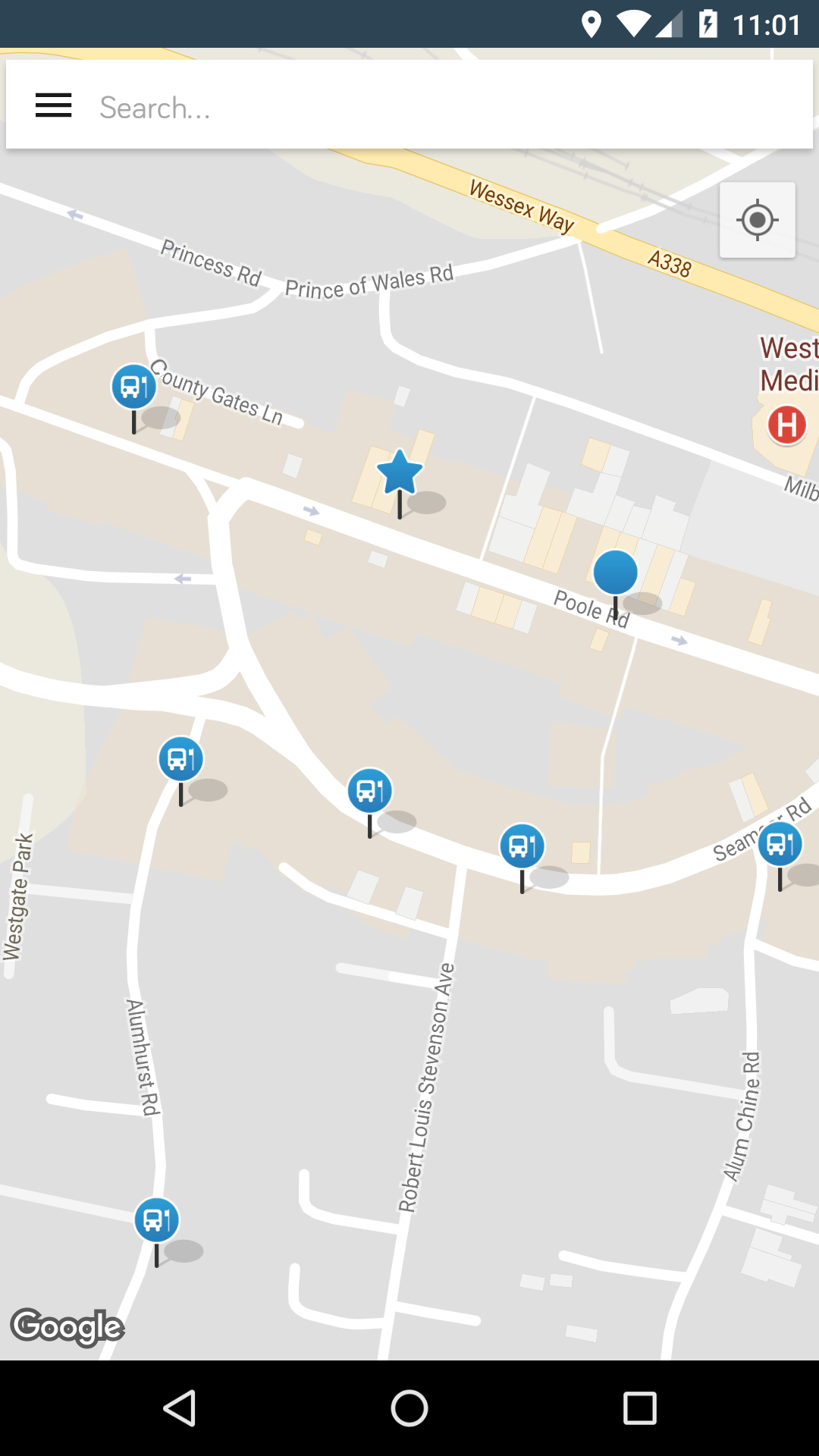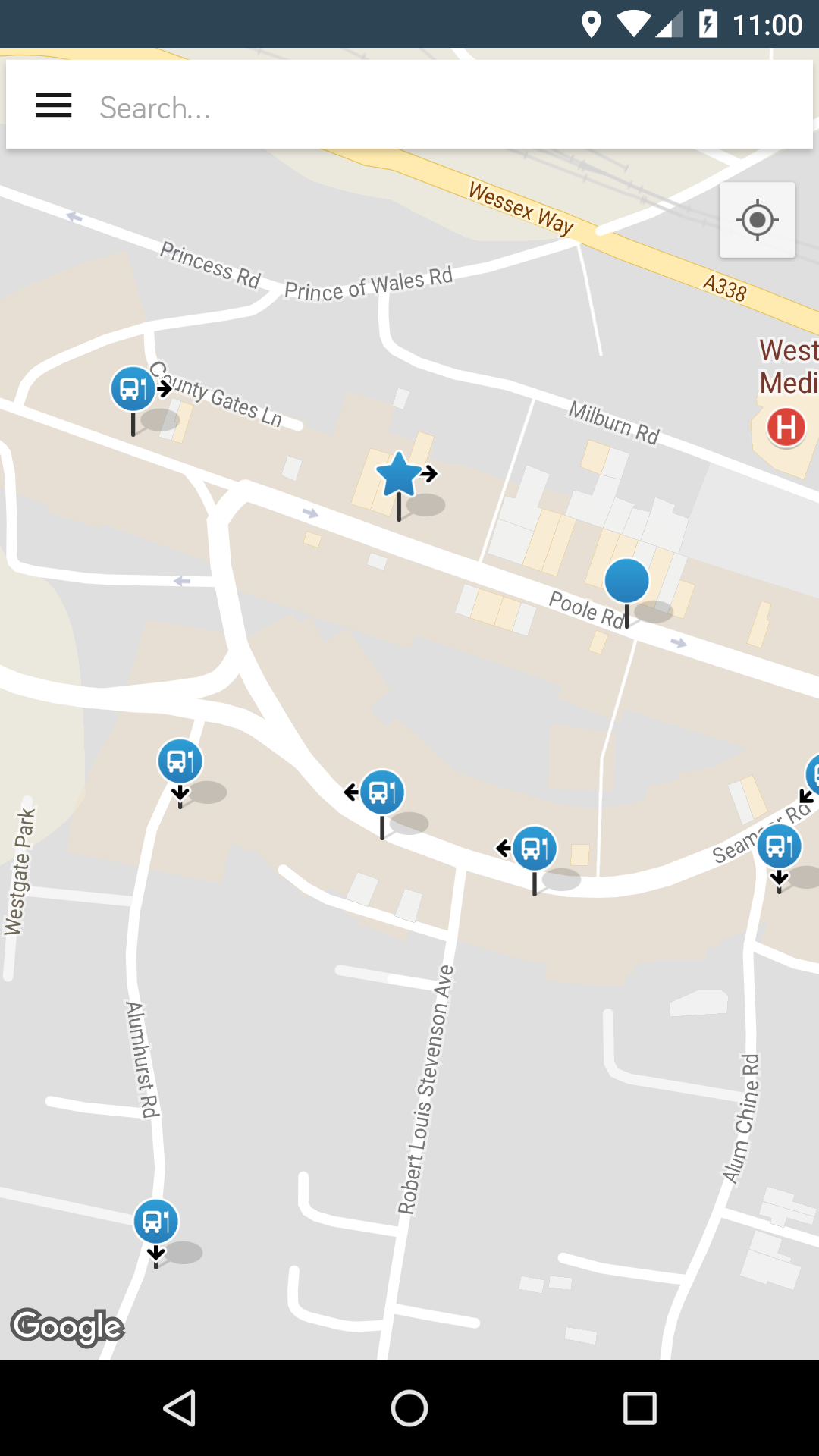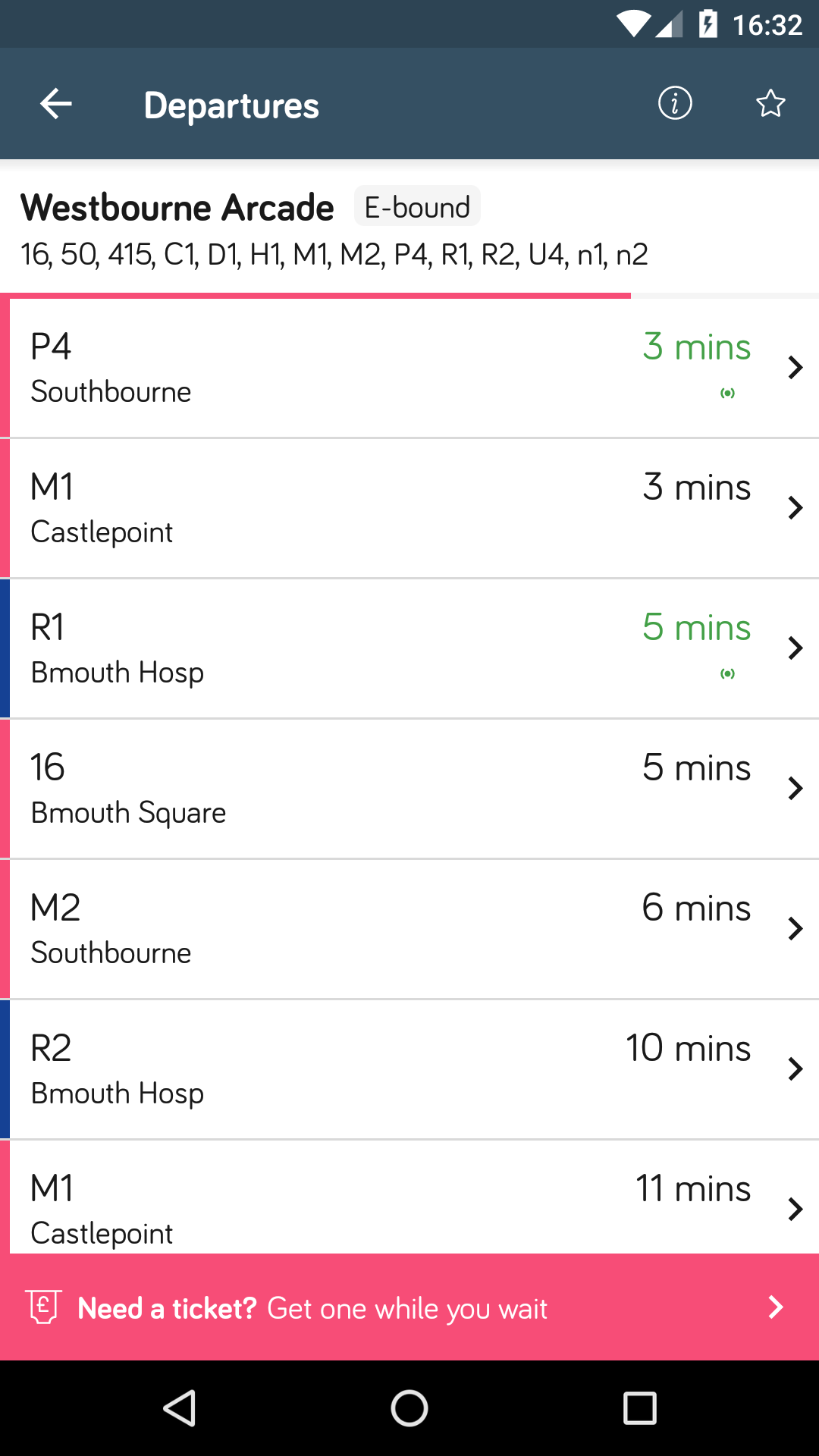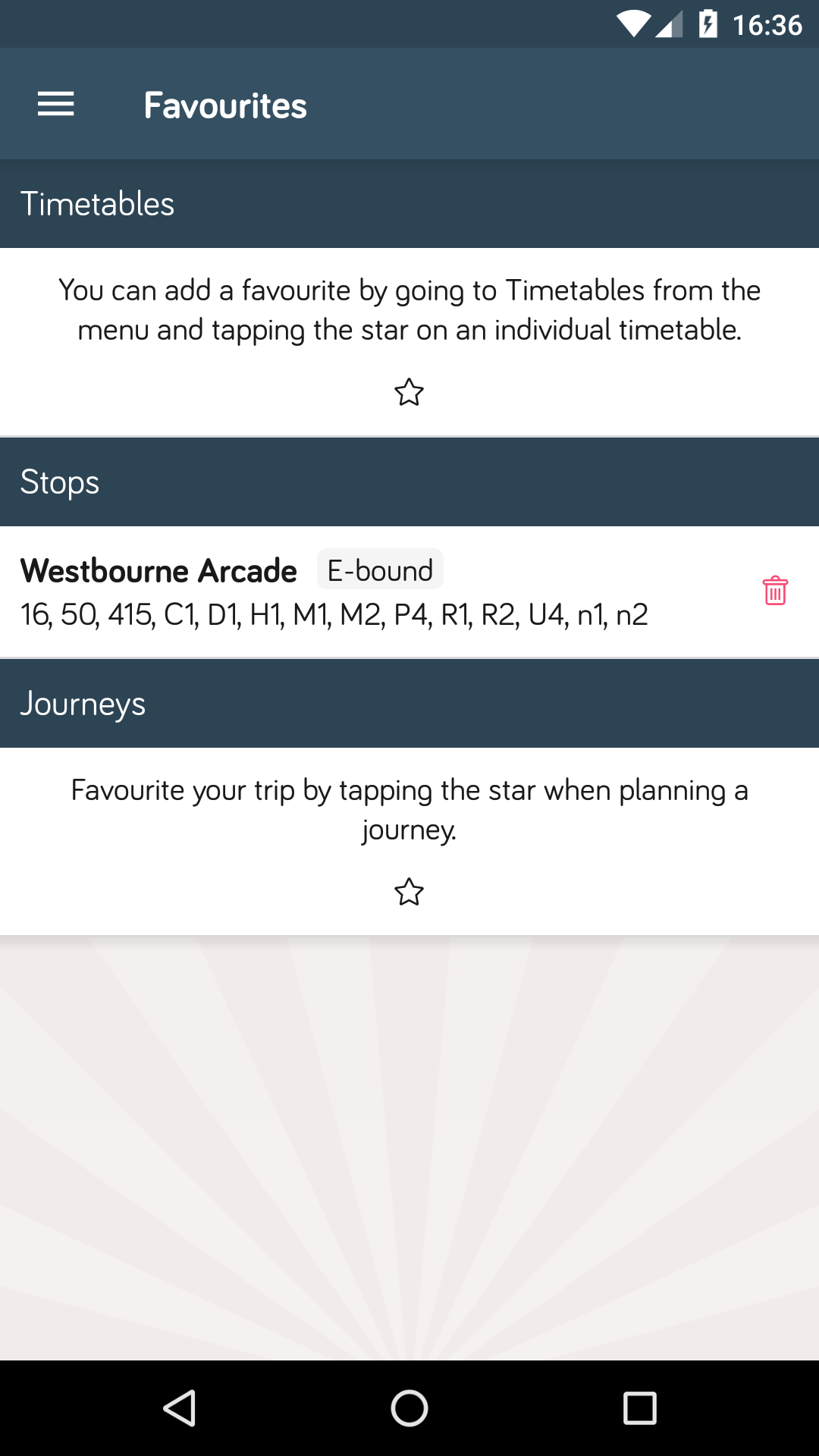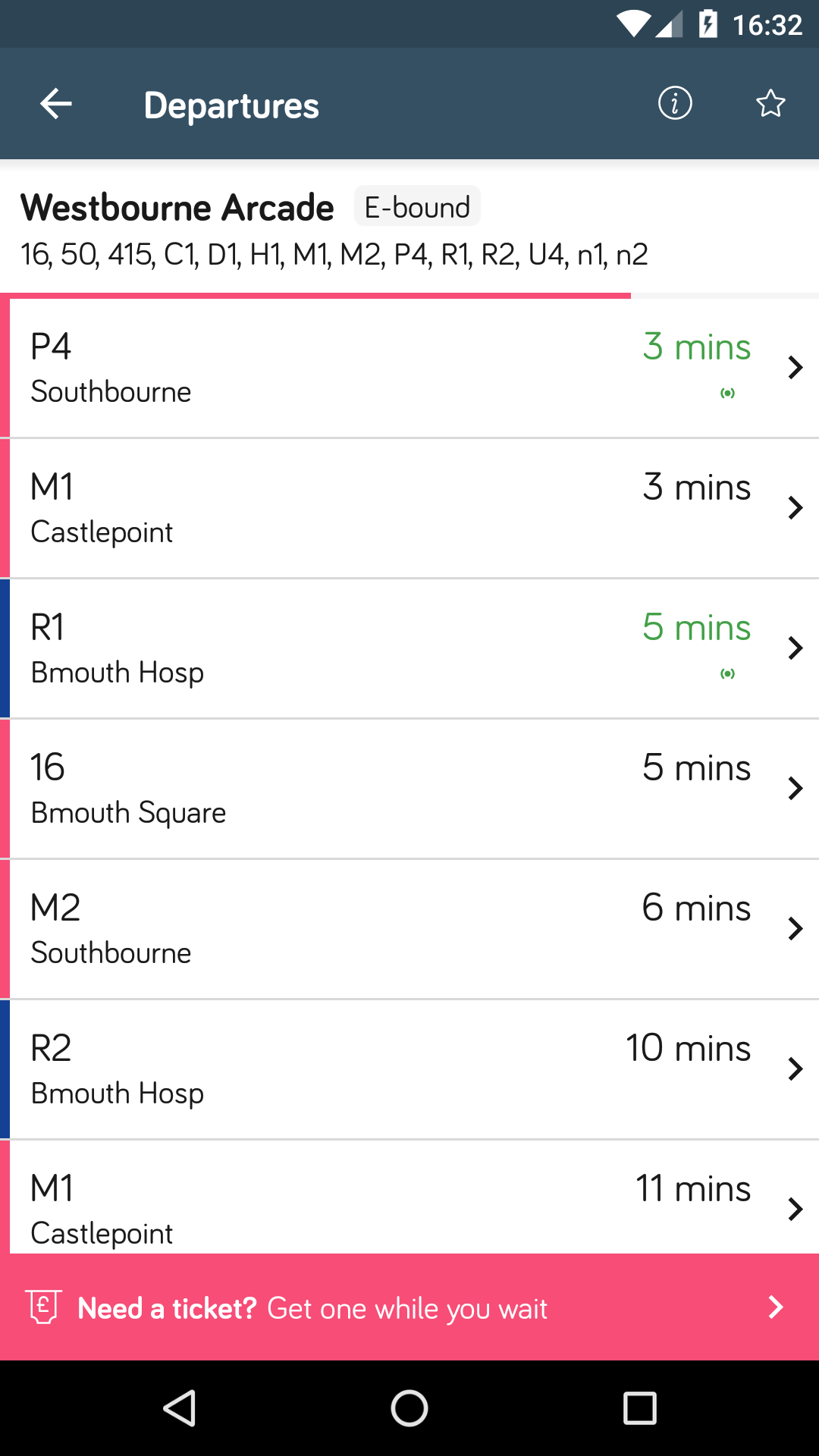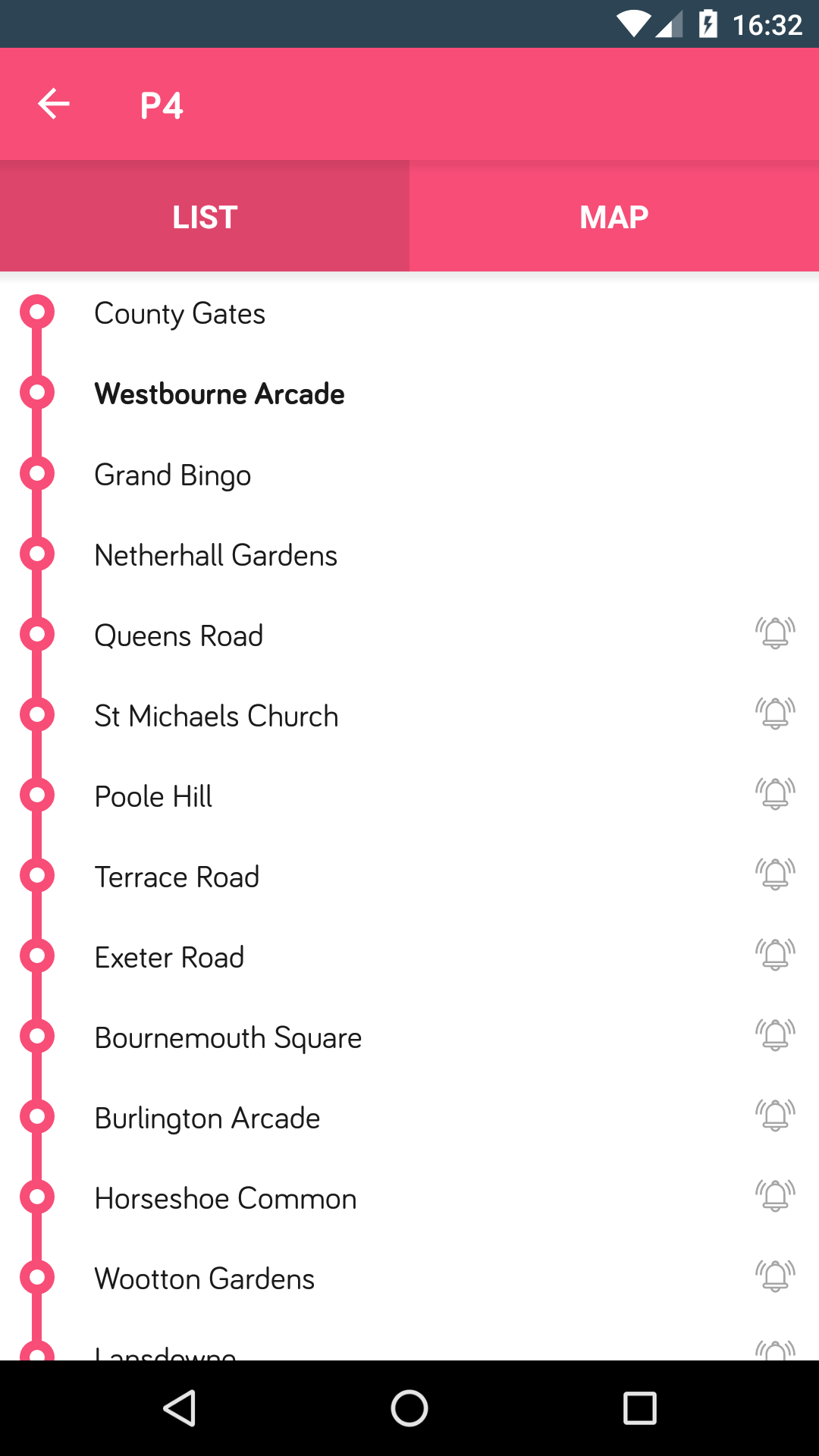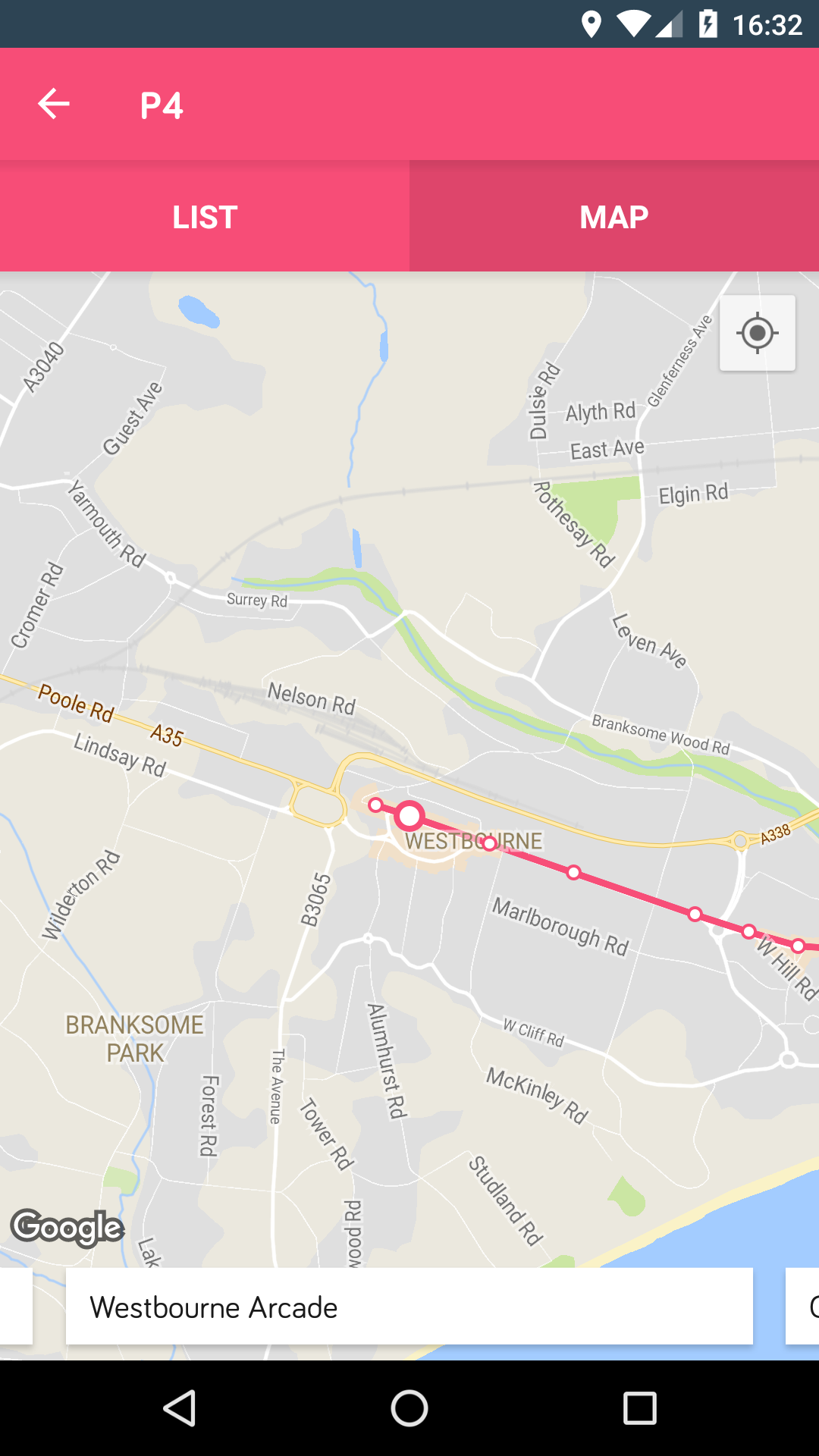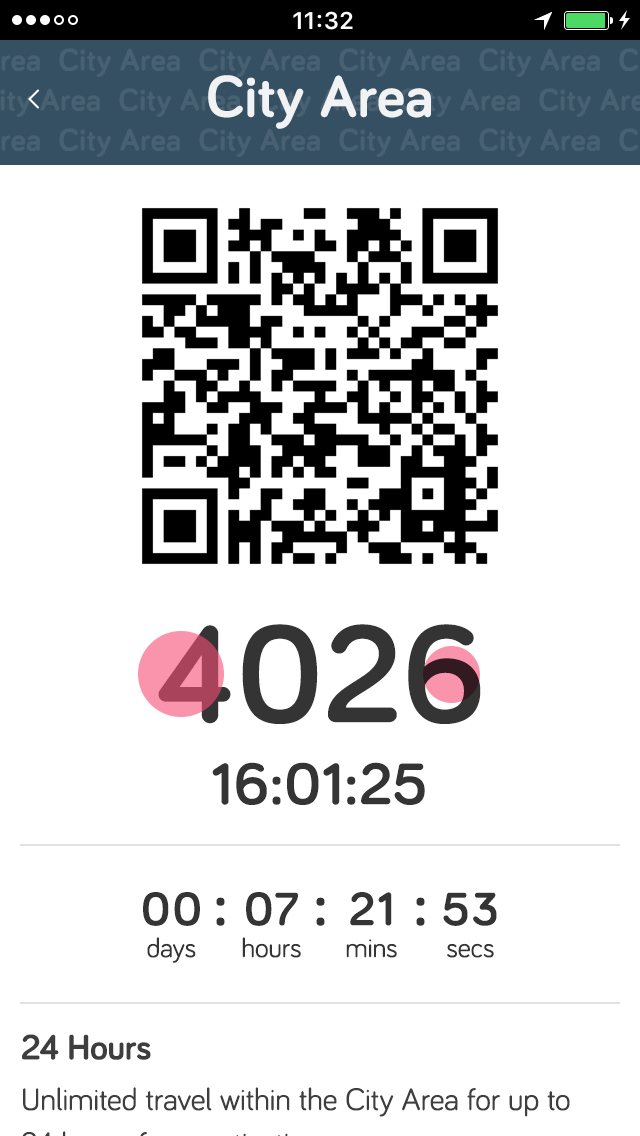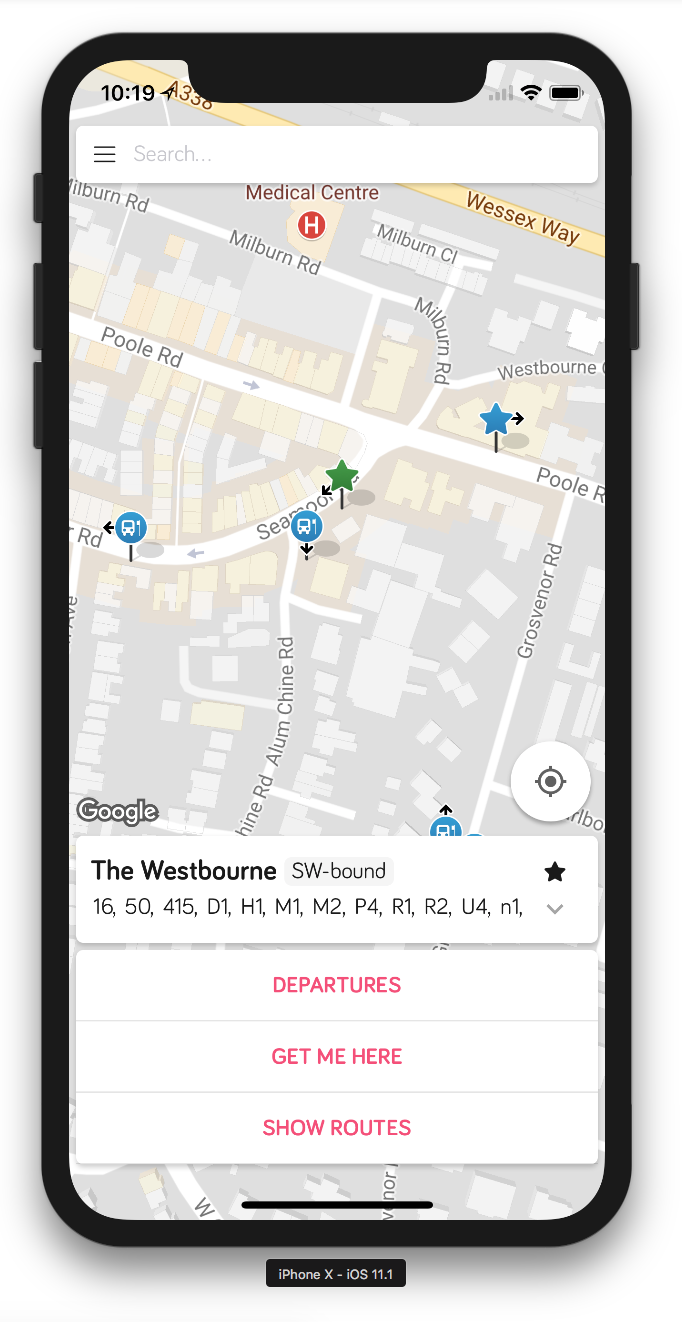New map icons
We have added new map icons. The new icons are pin style and show the exact point of the stop location, which can be useful in some cases where increased accuracy is needed to distinguish between stops. Where bearings data is available, the direction of the stop is also shown as part of the icon. This is especially helpful where two stops are across the road from each other – now it is much easier to tell which way buses will go from each stop.
Stand identifiers
We have added stand identifiers. When the stop is tapped, the stand identifier will be shown on the modal dialog. Stand identifiers have also been added to the departure board and the list of favourite stops.
New ‘Explore’ screen prompt
The new prompt is displayed when the Explore screen is opened for the first time after the app update. The prompt disappears after users tap on a stop and will not be shown again. We have added the prompt after receiving feedback from multiple users about departures being hard to find. This aims to make it clearer that the stops on the map are tappable.
Real time/scheduled departures information
The new prompt is displayed the first time a departure board is opened. We have added this prompt to help new users to understand what the information on the departure board means. It explains the difference between real time and scheduled departures. The prompt will only appear automatically once, but can also be triggered manually with a new button on the action bar.
Departure board – clearer tappable departures
We have added indicators to the departures with linked journeys to make the journeys easier to discover.
Restyled journey view
We have restyled the journey view. The times have been removed from this view, as the times do not correspond to the actual bus location and it was potentially confusing, especially if there are delays on the network. Now this screen just shows the route. Tab colours on this screen now match the colours of the line.
Live buses
For operators with vehicle monitoring support (Automatic Vehicle Location or AVL), live buses will be shown on this view. Find out more about enabling live buses.
QR codes
We have added support for Ticketer QR codes. The QR code is displayed on the active ticket together with word of the day. The boarding code is still available to be used as a fallback, in case there are issues with scanning or if the bus does not have Ticketer ETM. Read more about support for Ticketer QR codes.
iPhone X support (iOS only)
iPhone X users (both of them) will be pleased to hear that the app is now optimised to make the most of their new screen size.
As part of this update, we have removed support for iOS versions below 9.0. This removes support for 0.1% of the users and will allow us to add new features to iOS faster in the future. Take a look at our up-to-date mobile support.
Bug fixes
• Timetable cut off time fix – in some cases, apps were displaying the wrong date after midnight but before the cut-off date, if timetable cut-off date was after midnight.
Release Notes
New map and departures features
• New map icons with directions – tap a stop on the map for stand identifiers, departures and journey planning
• What do different types of departures mean? We added a hint to help
• We have made it clearer that stops and departures can be tapped for more information
• (iOS only) Got an iPhone X? Good news! Our app is now optimised for your new screen size!