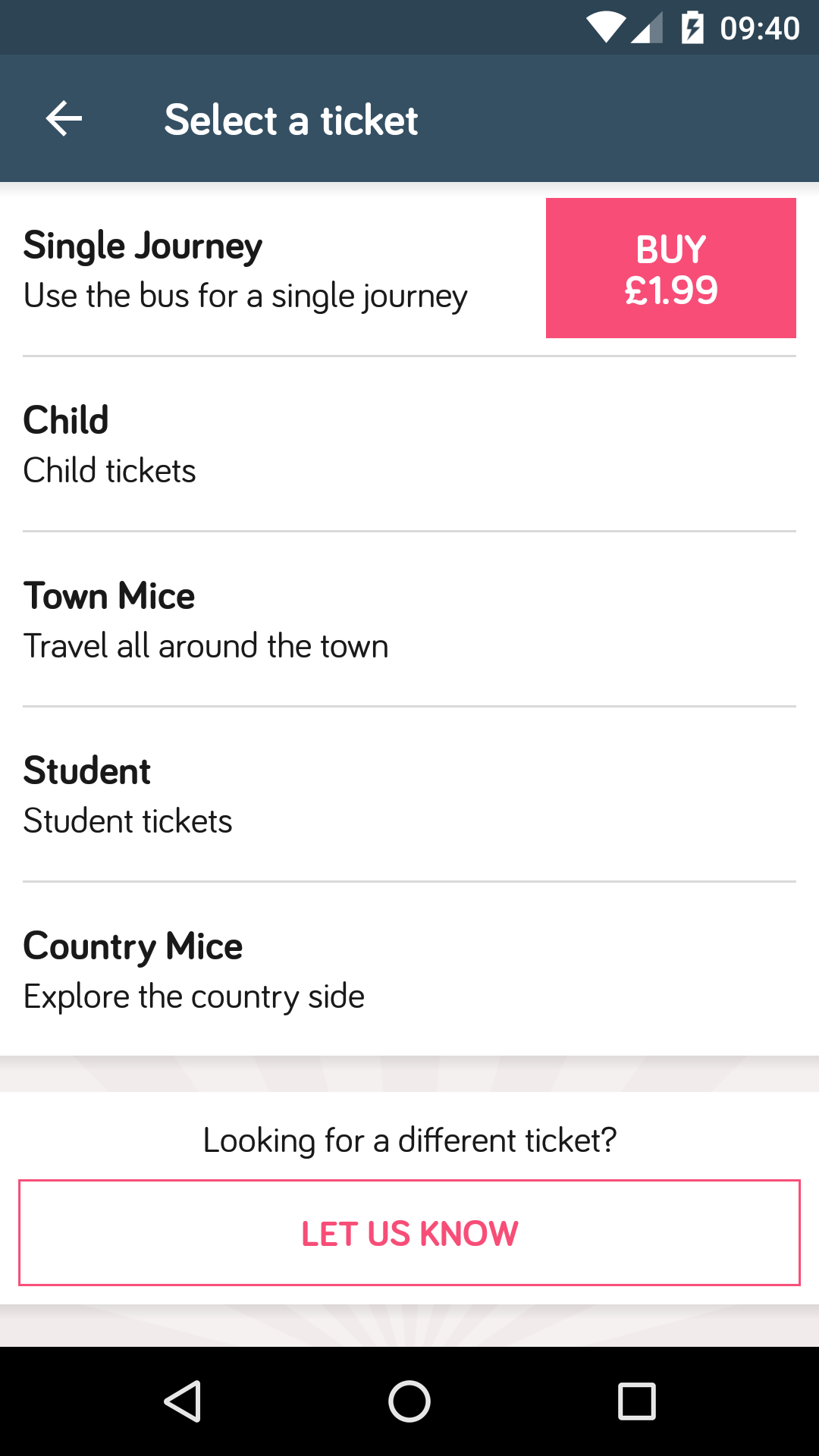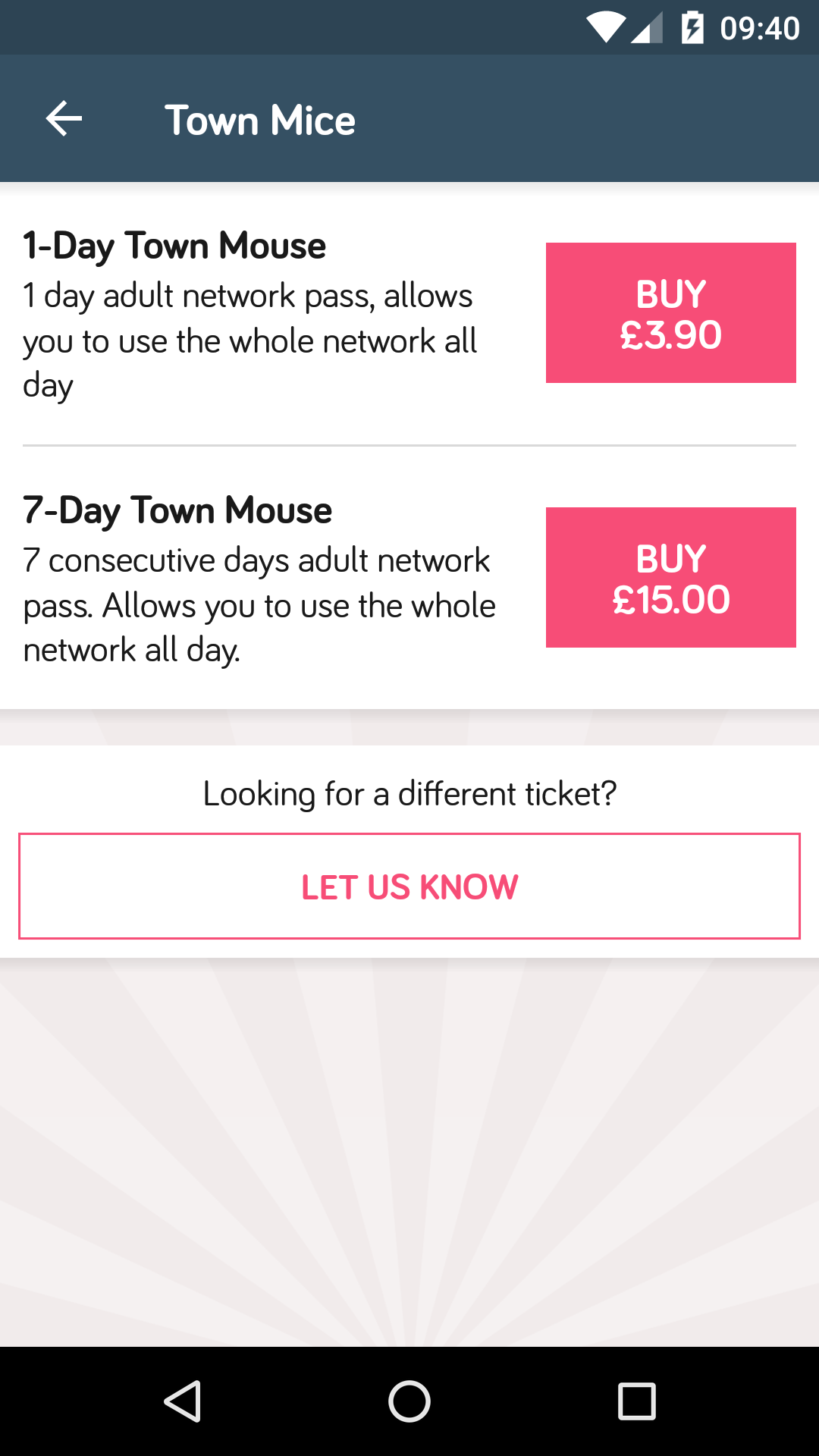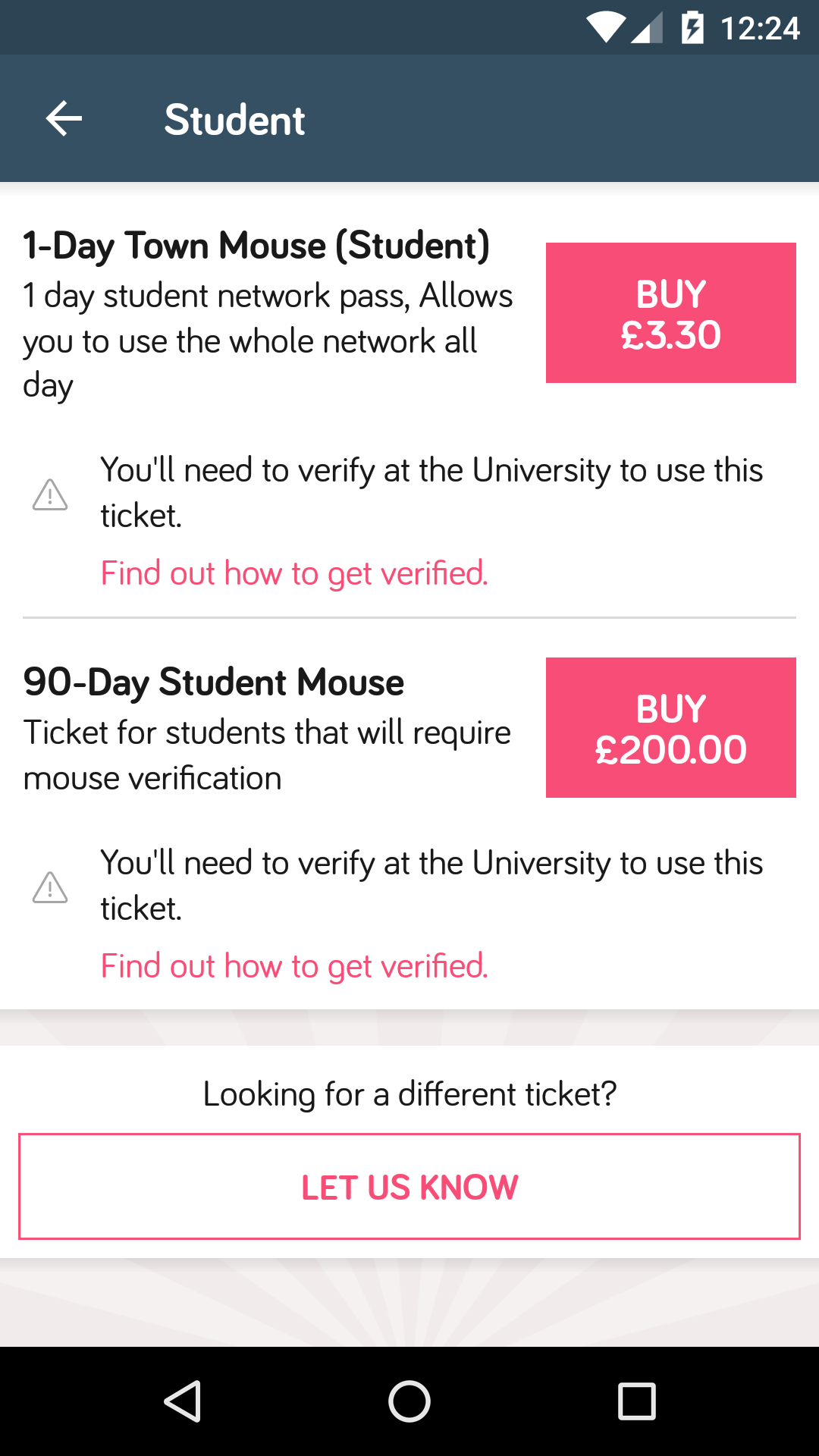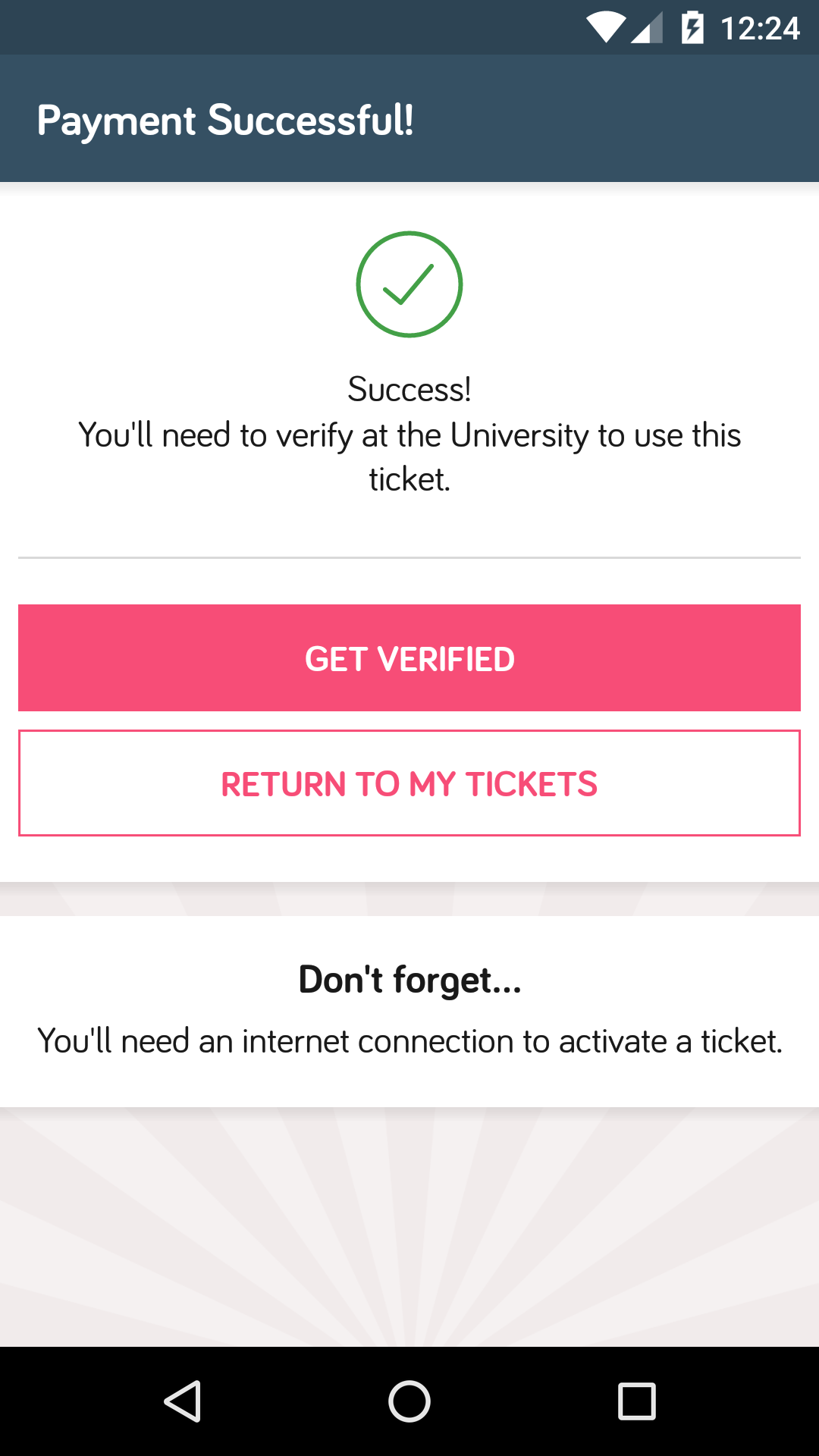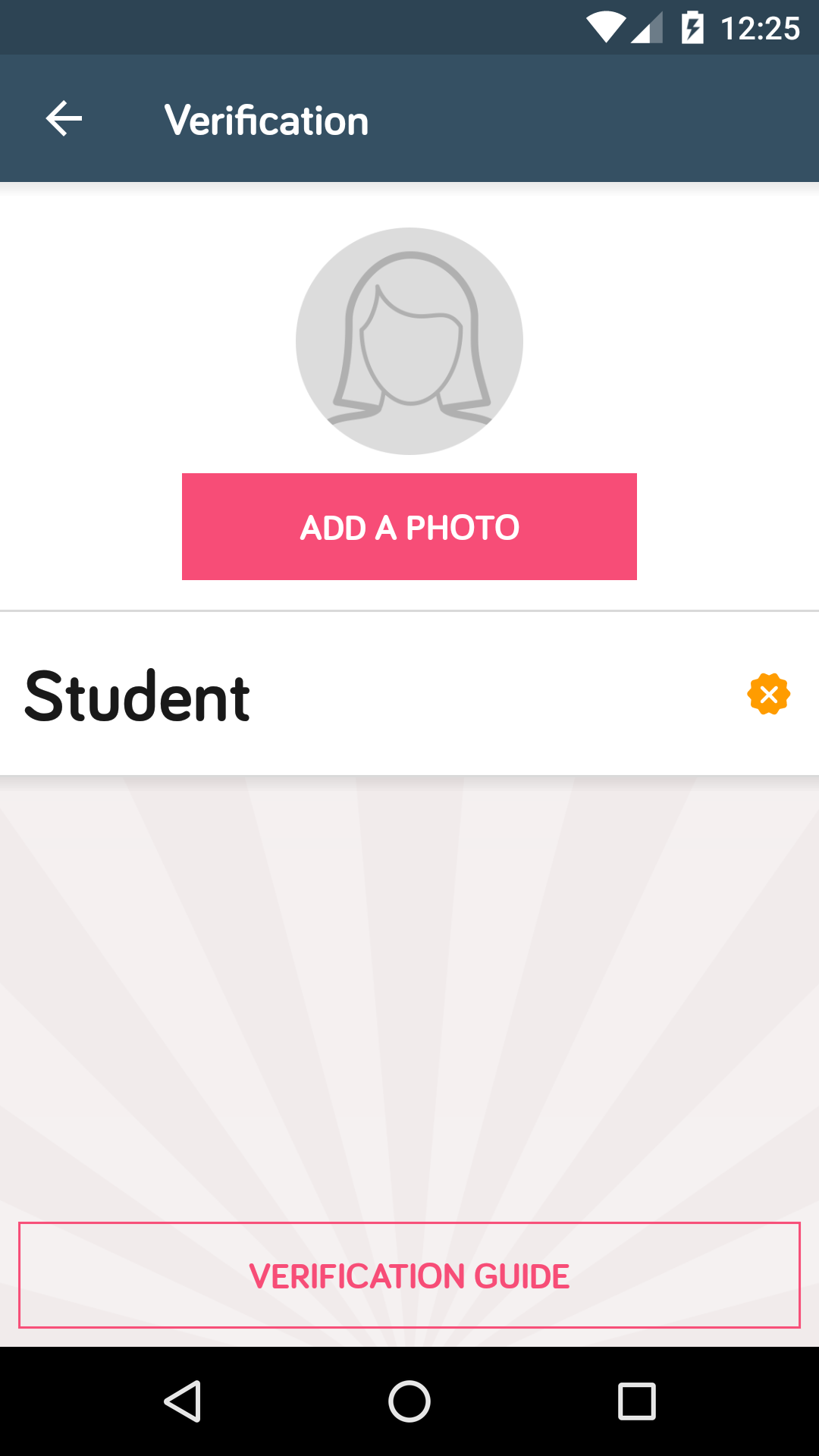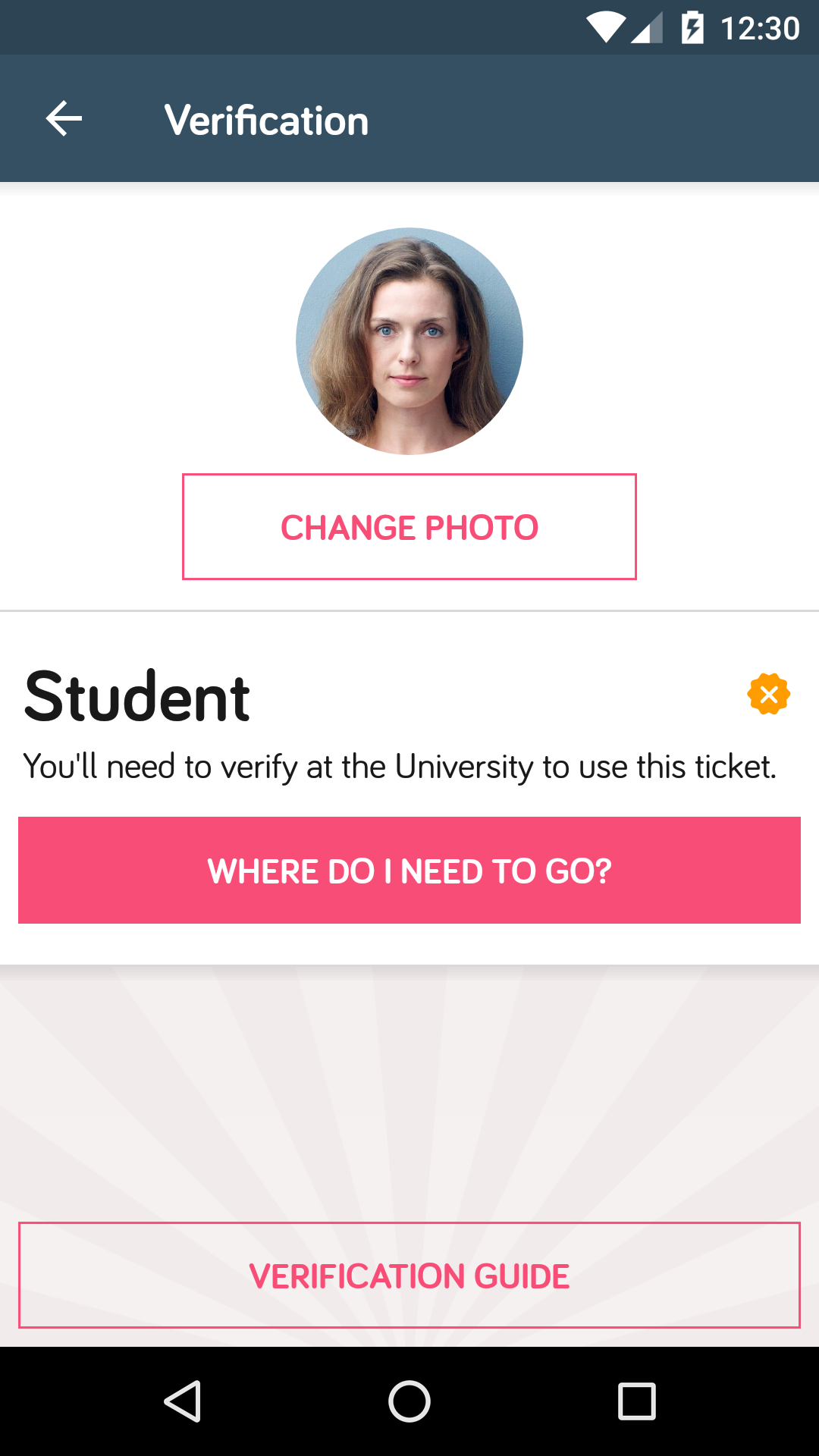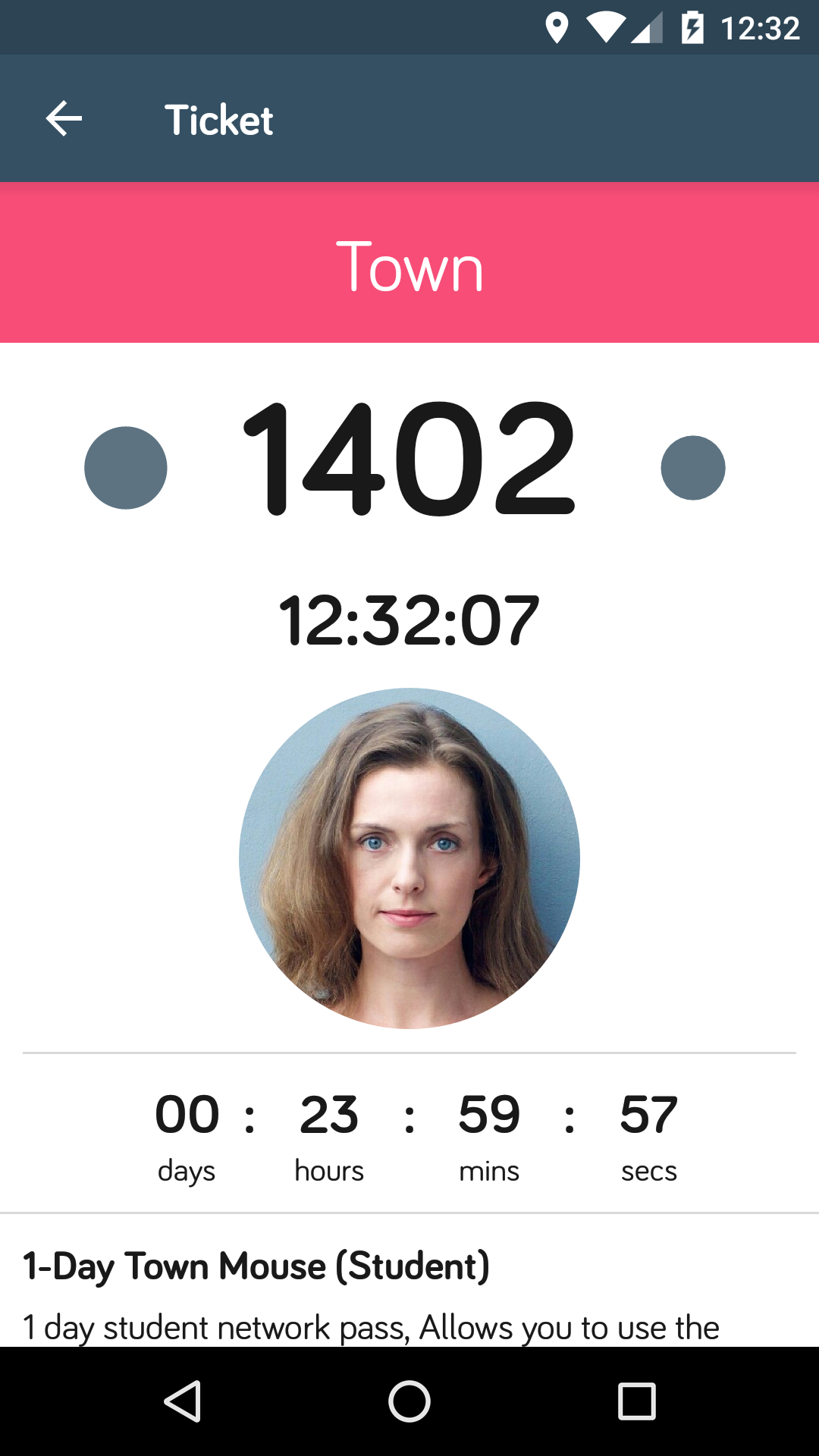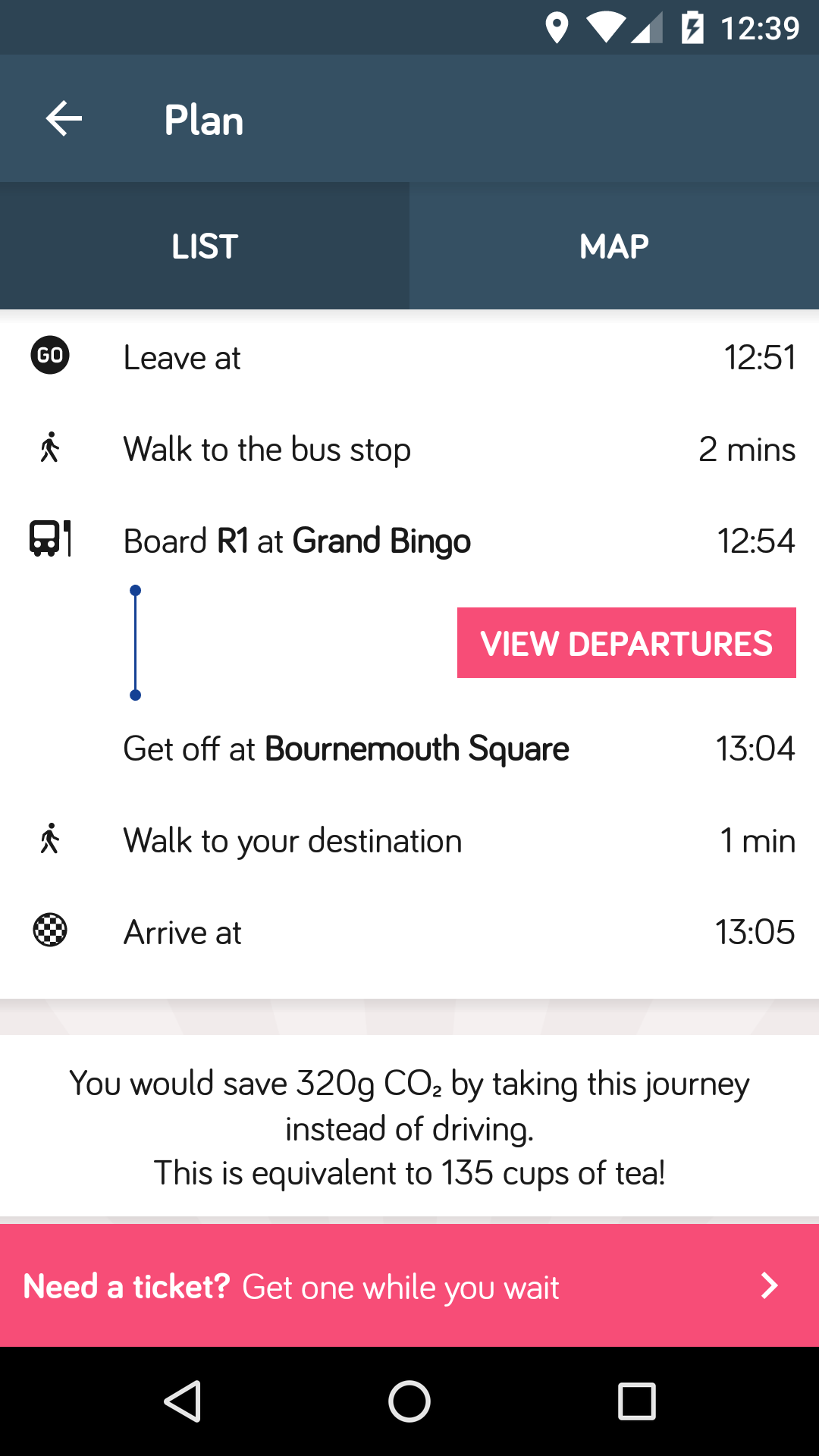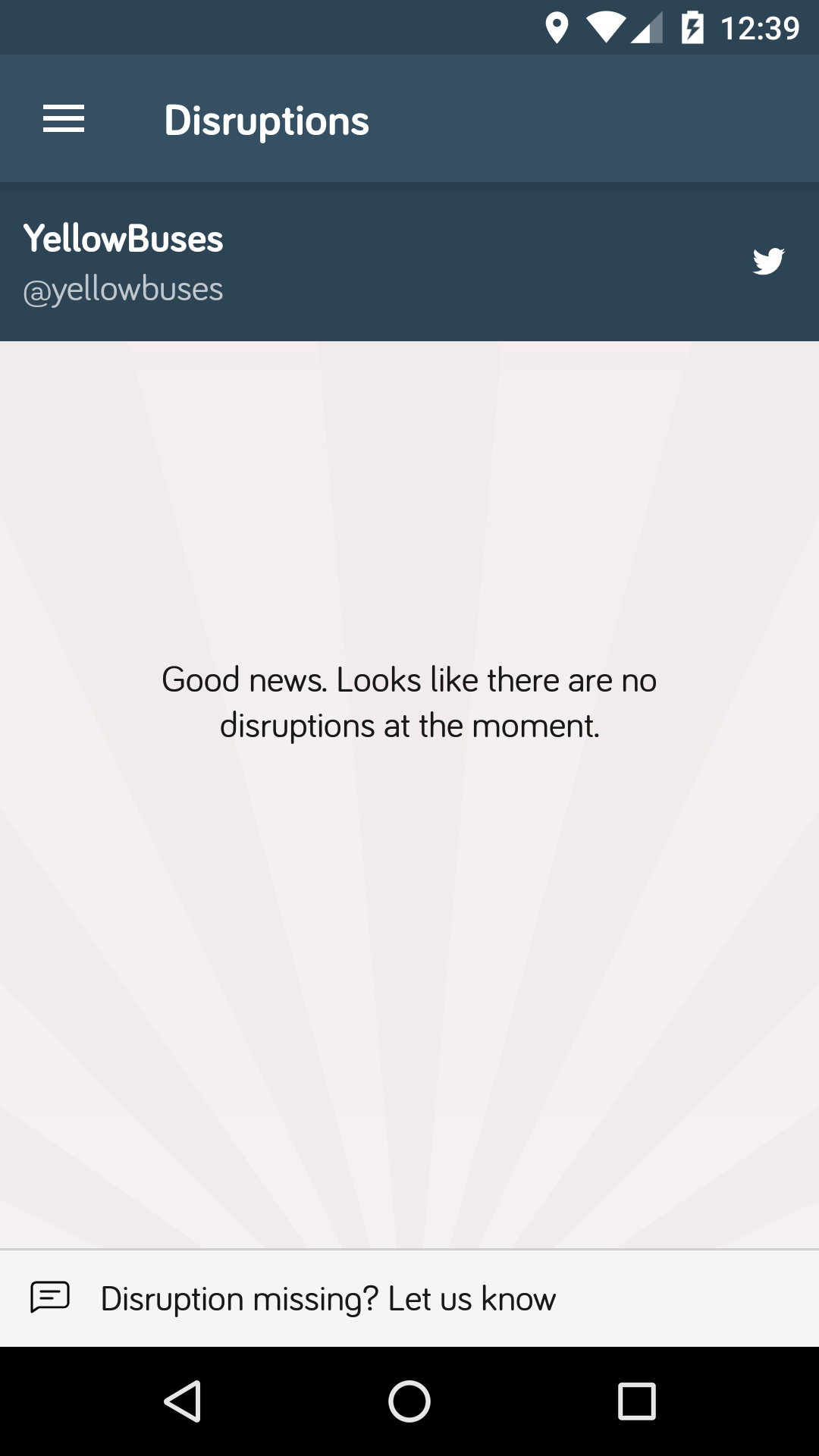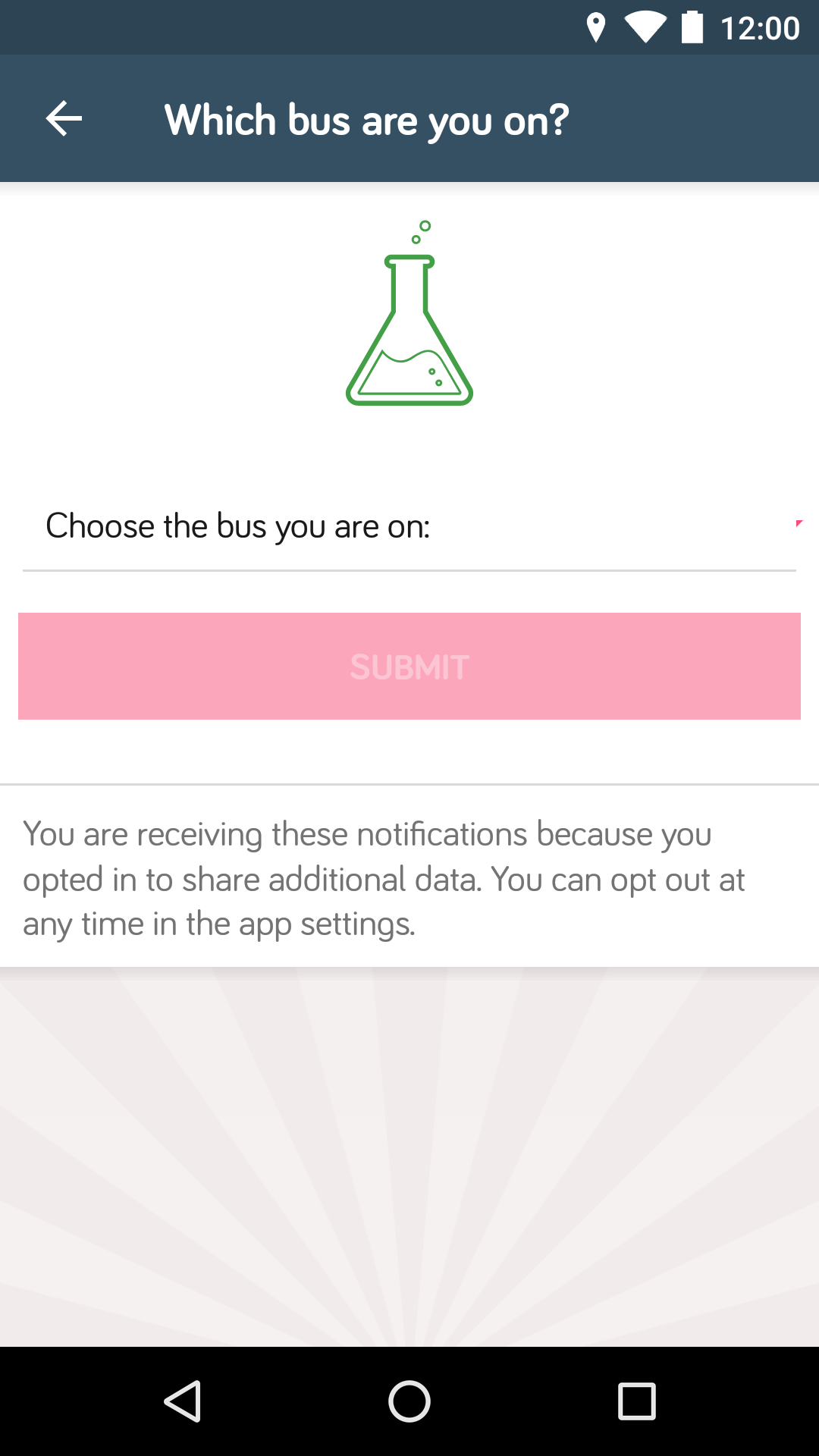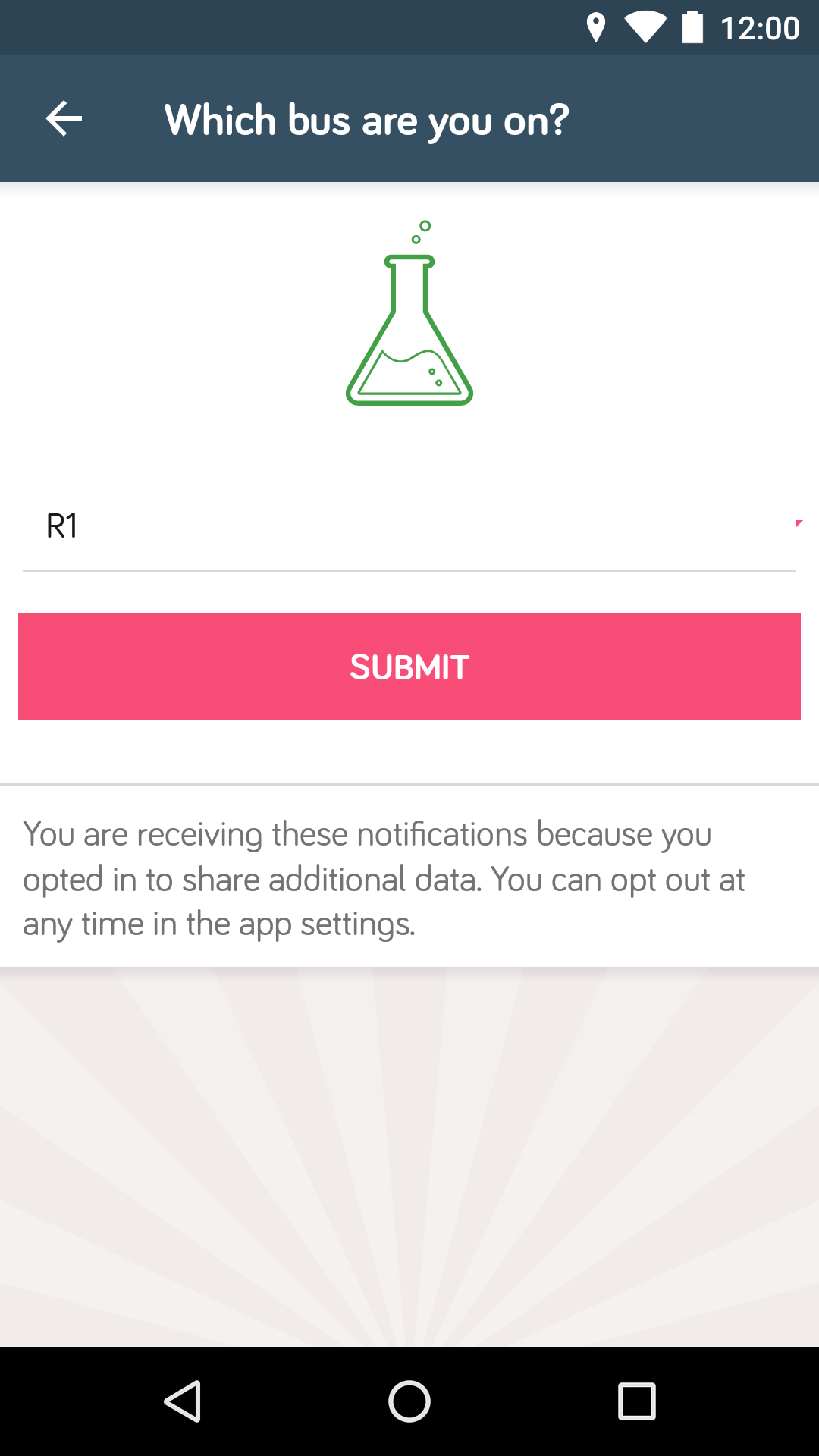Ticket categories
Apps now have the option to include ticket categories, making it easier to find the ticket you need when there a large range of tickets are available.
Tickets with verifications
We have added new ticket type. This ticket type will require verification and show a picture of the user on the active ticket. This allows student, child and other ticket types, where the user picture is required.
You will have to upload your picture via the app and then visit one of the verification locations with a valid ID to get verified.
Journey view improvements
This screen was confusing when buses are running late as it isn’t adjusted for the real time situation. To address this user feedback in the short term, we made it clearer that the data being displayed here is scheduled by displaying the ‘timetable’ and a route map. The availability of SIRI-VM (Vehicle Monitoring) real-time data in future is likely to be a requirement to turn this into a genuine real-time vehicle position inidicator.
Focus on favourite
If you are right next to your favourite stop (50 metres or less), the Explore map will focus on it automatically, saving you a tap. This is handy for regular users.
Journey planner CO2 information
Added CO2 savings to the journey planner, so you know how much your choices are helping the environment!
Increased ticket animation speed
It now takes about 3 seconds for the dot to go from one one side of the screen to the other.
Added feedback prompt to disruptions
You can now submit a disruption information, if you think we missed it!
We also added ability to limit the twitter feed to specific time, like 3 days, please let us know if this is something you want in your app.
Favourite timetable will stay in the list
Favourites moving to the top have removed the timetable listing from the main list previously. Now we are keeping it in both places, so you can find it easily.
Validate journey tracking (Android only)
If you have enabled additional data sharing in the settings, we might ask you which bus you are on after you show your ticket. This will improve the quality of the data we collect and help us to determine how the bus network is used. Hopefully this will enable some exciting features on our roadmap.
We will stop asking you after March 31st, as we hope to collect enough data in this period of time.
Permission management (Android only)
GPS off indicator on explore map will now also be visible if the user denied location permission, so it is clear to the user why their location is not shown. This will redirect the user to the app settings on the device to turn on the location permission if clicked.
Background ticket refresh (Android only)
We will refresh your tickets in the background occasionally, so you are always ready to travel!
Release notes (Android)
Disruption, favourite and ticket improvements
• Support for new tickets in future – needs camera and storage permissions, allowing you to add a picture
• If you are next to favourite stop, we’ll focus on it, saving you a tap
• Disruption information missing? Let us know from disruptions screen
• Help us improve – if you have enabled additional data sharing, we may ask you which bus you are on after you show your ticket. This will help us to determine how the network is used.
Release notes (iOS)
Disruption, favourite and ticket improvements
• Support for new ticket types in future
• If you are next to favourite stop, we will focus on it, saving you a tap
• Is disruption information missing? Let us know from disruptions screen.