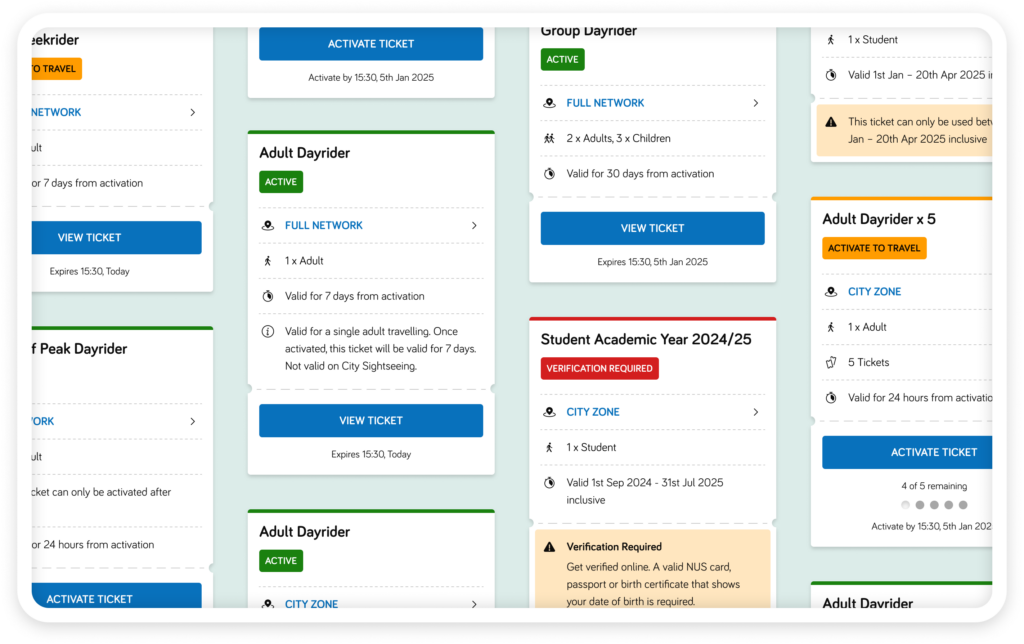
Creating an exceptional user experience is a top priority at Passenger, and achieving this can be done in more ways than simply adding new features. This latest update refines the look and feel of a customer’s mobile tickets to improve the ease with which they can view and interact with purchased tickets.
Previously, we have released updates and features to improve the purchase experience – examples include Fares in Journey Planner and improvements to ticket coverages – but until now, the post-purchase experience has remained largely unchanged.
Displaying the information customers need
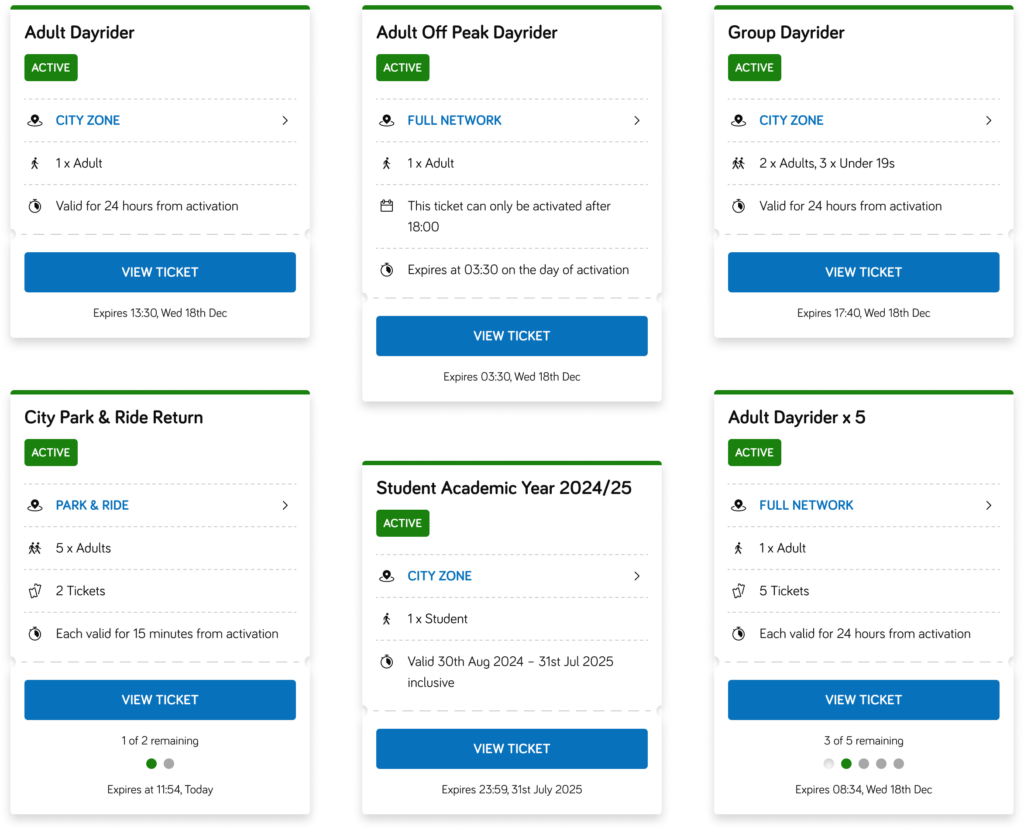
Purchased tickets will now display the passenger class, activation details, and a direct link to view the coverage zone so that riders will always know when, where, and who the tickets are valid for.
When a ticket cannot be activated refined messaging at the bottom of the ticket has made this clearer. An example of this is when viewing a fixed-date ticket that is not yet within the activation period or viewing a ticket that requires a verification.
We have also improved the UI in the rare cases where a rider’s device time or date is incorrect in order to make sure the rider can rectify the issue and activate their tickets when they need them.
Accessibility
As is standard, all updates include dedicated consideration of the accessibility needs of your riders. This update includes a number of improvements, predominantly the optimisation of the VoiceOver (iOS) & TalkBack (Android) experience. With so much to digest, special care has been taken to ensure information is grouped and read out logically so as not to overwhelm visually impaired riders, thereby helping them to navigate to the correct ticket as easily as possible.
This update will be made available from Wednesday, 22nd January 2025. For any questions, please contact your Customer Success Manager.
