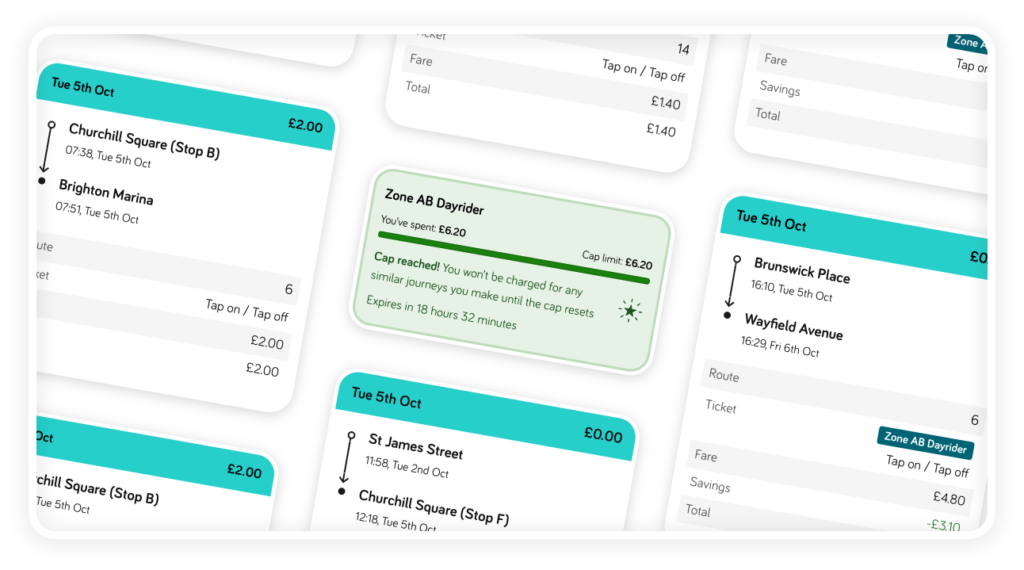
To promote the cost savings of ‘best fare’ caps when a customer pays via tap-on contactless, and to incentivise continued travel under such schemes, we will now display the caps a customer has achieved as well as their progress against others in the Contactless Journeys module.
Customers will be able to see fare cap information for each of the payment methods they have used to travel, whether that is a physical contactless card or a digital wallet such as Google Pay or Apple Pay. We will display any caps that have been reached, the progress against any others, and how long each cap has to expire, across both websites and apps.
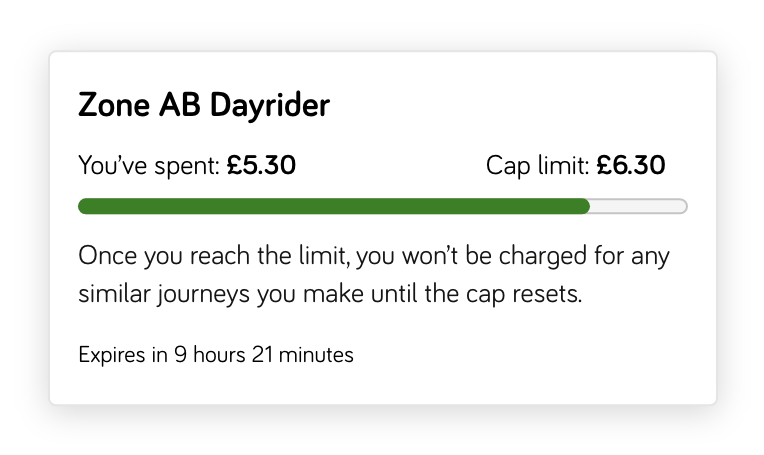
This carries multiple benefits including:
- Increasing transparency: Showing more information about fare caps makes it clearer when a journey will be charged the full fare or might have a saving applied.
- Highlighting the convenience of contactless: When operators have fare cap schemes in place customers don’t need to pre-plan their travel to obtain the best value ticket. Showing customers the fare caps they are working towards increases the confidence that they are getting the best value.
- Incentivising additional travel: Making it clear when a customer has achieved a fare cap means customers may choose to travel by bus instead of other travel modes because the travel is included.
When viewing contactless journey charges for a payment method, up to two fare caps will be displayed above the list of journey charges for easy access, and any additional fare caps can be reached by tapping “show all caps you’re working towards”. Fare caps are displayed in the following order:
- Caps that have been reached are shown at the top of the list, ordered by soonest to expire.
- Caps that have not yet been reached are next, ordered by percentage complete.
- If two caps have the same percentage complete, they are also ordered by expiry, with the soonest to expire at the top.
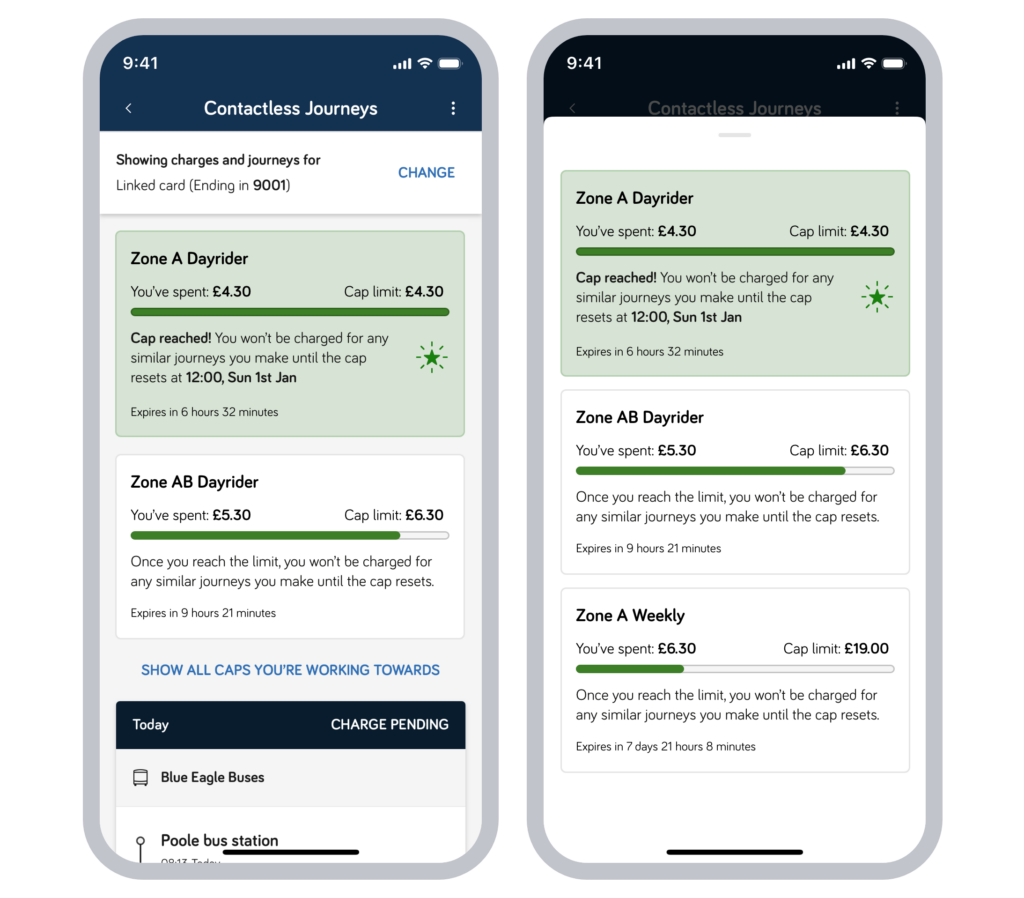
Each cap displays the cap name, the cap limit and the current contribution towards it, with a graphic to visualise the progress towards the cap limit, and the date the cap expires when any progress resets.
Customers will be able to view their caps in apps and websites, and operator staff will also be able to view a customer’s contactless fare cap progress for each of their saved cards in Passenger Cloud, via “Fare caps” in the menu. By default, this will display fare caps across all payment methods associated with the saved card, but the list can be filtered to the primary or any linked cards that might be available.
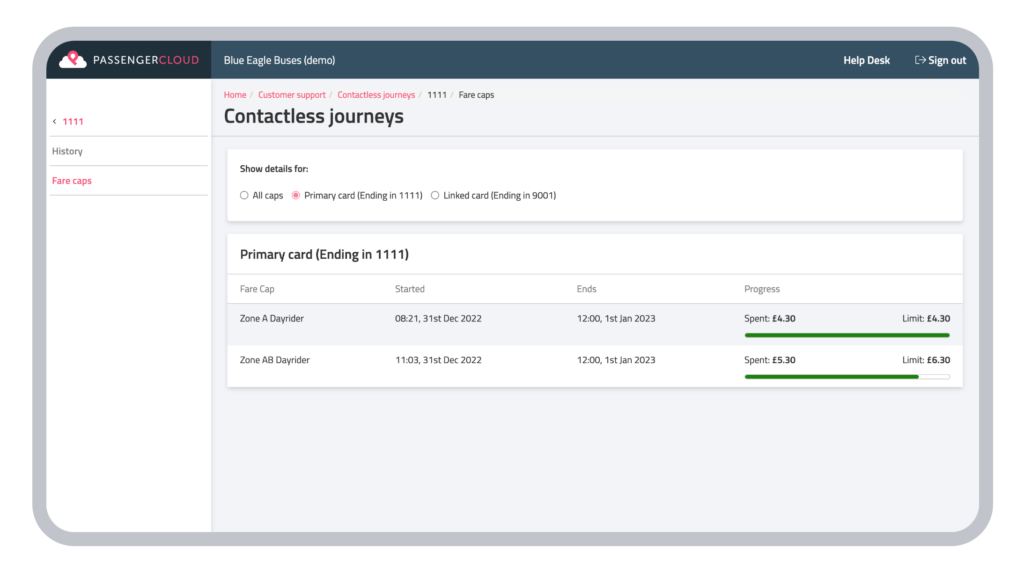
This change will released to operators with Contactless Journeys enabled on Tuesday, 17th October 2023.
For more information on this release or the Contactless Journeys feature please contact your Customer Success Manager.
