
To ensure the continued quality of the platform we regularly make small updates across the websites, apps and Passenger Cloud to improve performance, user experience or for any other quality of life enhancement. To keep you up to date with these changes without bombarding you with emails, we will periodically send a summary, such as this one. For more impactful updates, we will continue to send individual release notes.
App and website improvements
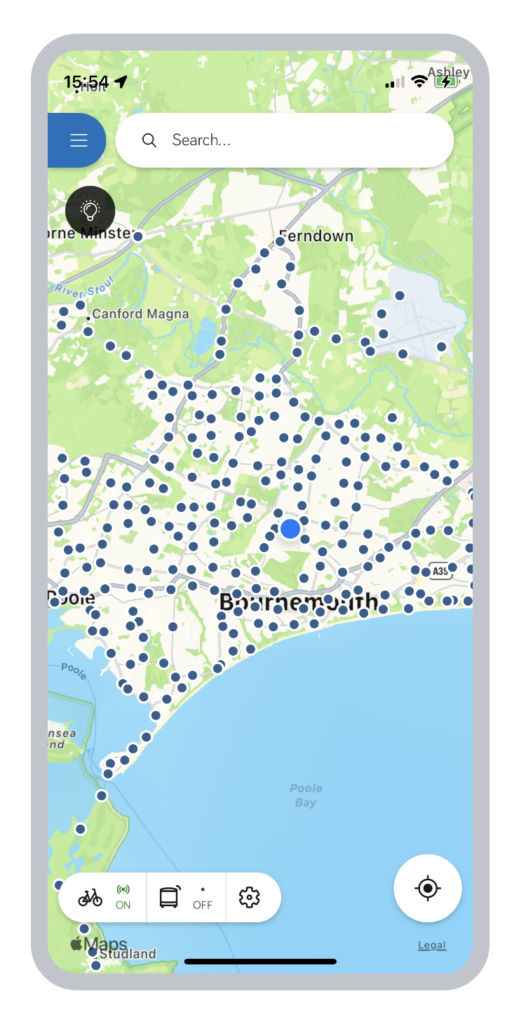
- The appearance of icons on the explore screen in apps and on websites has been adjusted to make it easier for customers to distinguish their current location from other icons. The colour of individual stop icons and of the stop cluster icons used at higher zoom levels has been changed so that they are more visually distinct from the current location marker. The stop clustering logic has also been tweaked to display fewer cluster icons so that it is easier to see the current location marker whilst still providing a sensible overview of the network.
- Operators can now control the preview image and text that is displayed when sharing their main ‘Timetables & Maps’ website page on social media channels. To do this operators must create (or edit) a page in the CMS with the same URL as the Timetables & Maps page – usually ‘/services’. The ‘Featured image’ and ’Summary’ fields will be used to populate previews for Facebook.
Passenger Cloud Improvements
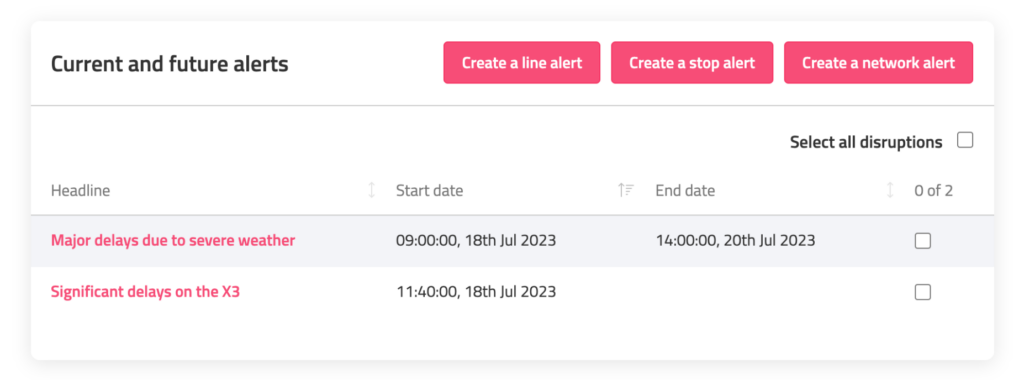
- From today, the buttons for creating new disruptions are now in a more logical order to help operator staff select the right option more quickly. From left to right the order of buttons for creating alerts are as follows: line alert, stop alert, and network alert.
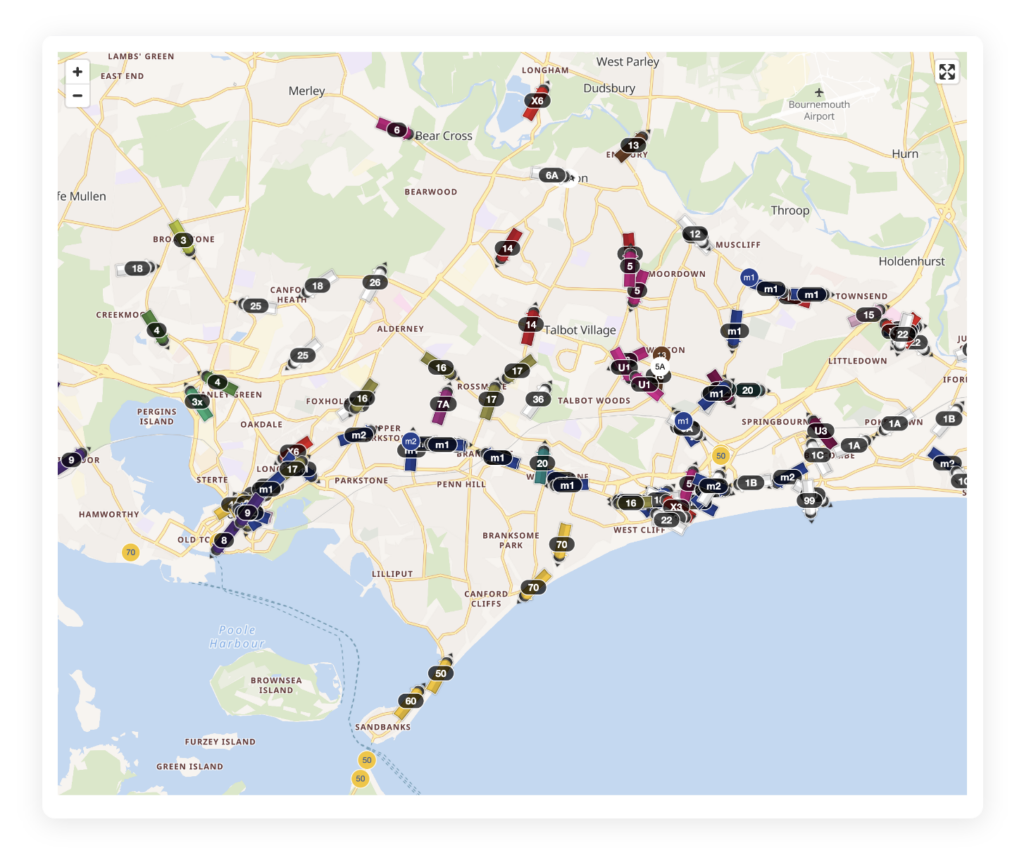
- A live vehicle map is now available to operators in Passenger Cloud, to make it easier to preview and verify live feed data is correct. This can be useful for operators that are beginning to show network data from other operators. This is available for any users with the Vehicle Manager role.
- To make it easier for operators to quickly cancel journeys, when making a cancellation in Passenger Cloud the line number is now visible on the journey selector. This is especially helpful when there are linked lines that may or may not also need to be cancelled.
- The disruption type has been added to the table of current and future disruptions in Passenger Cloud to make it faster to quickly identify why a disruption alert exists and ascertain whether it has been configured correctly.
- To help operators with forward planning it is now possible to export 12 months of boarding code information, previously this was 3 months.
For more information on any change, or for any other question, please contact your Customer Success Manager.
