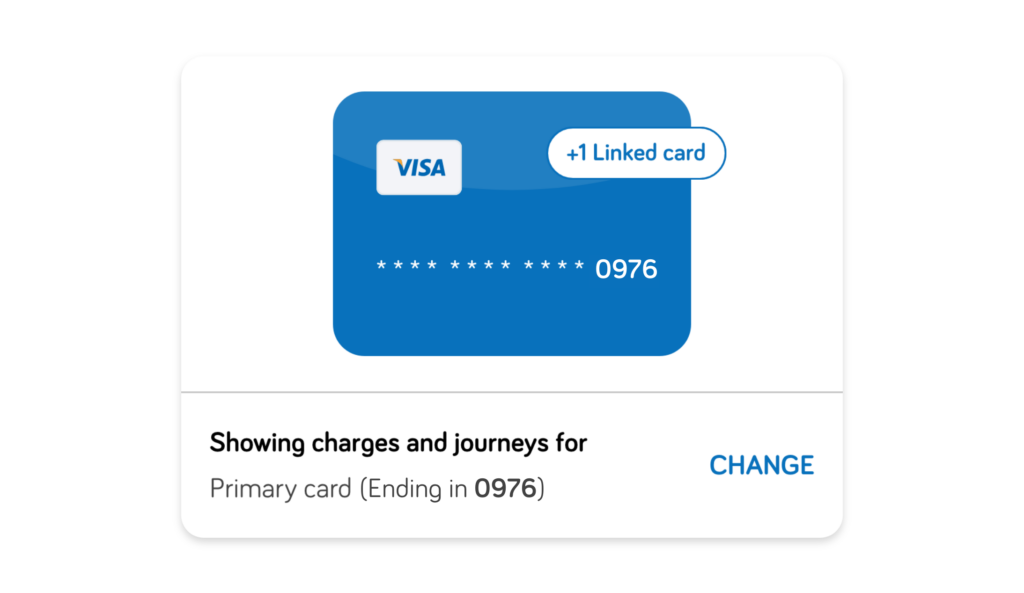
We are updating the way in which we display charges in the Contactless Journeys feature in apps and on websites. Customers will now see charges aligned by the payment method they used, which makes it more apparent that contactless payment methods are treated separately regardless of whether they are all linked to the same saved card.
Previously all charges linked to a saved card were combined into a single list regardless of whether they were using different payment methods such as using a physical card, Apple Pay, Google Pay, or another linked payment method.
This helps customers understand that when using TOTO they must tap on and off using the same payment method, otherwise they risk being charged a maximum fare. So, by aligning charges and journey information to a single payment method we are making the mechanisms for calculating charges more transparent.
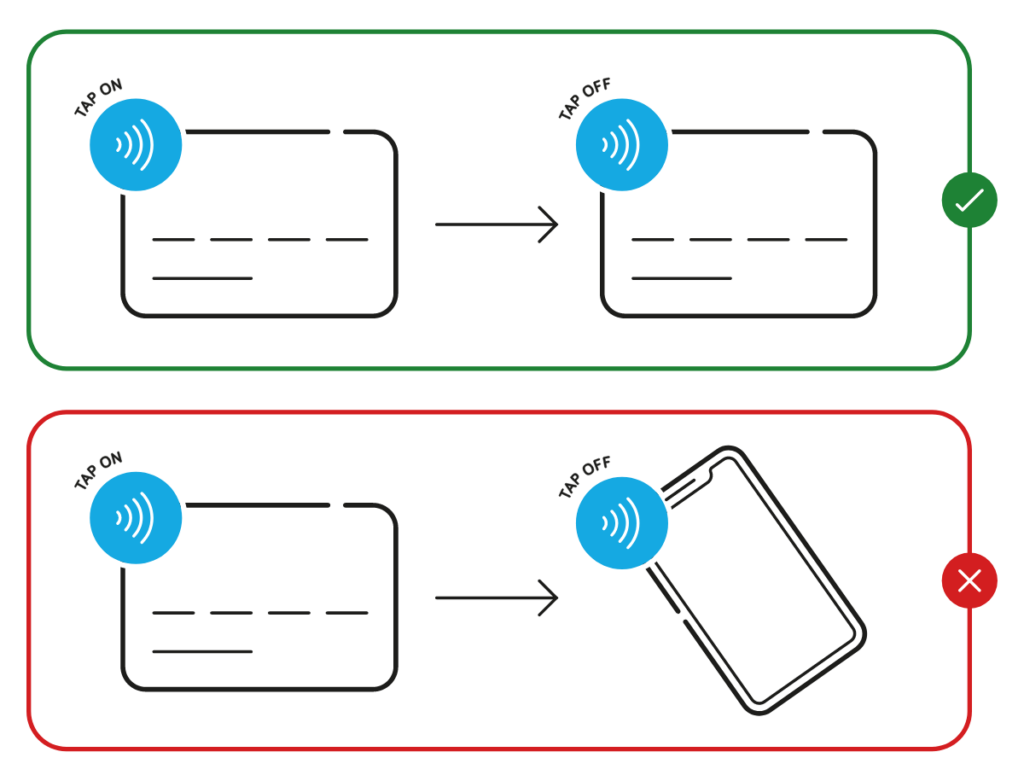
The accumulation towards, and benefit from, a fare cap is associated with a single payment method. This means that to get the best value for their travel customers should be using the same payment method when travelling using TOTO. This release provides a step towards displaying more fare cap information because separating the charges per payment method will make it easier for customers to understand how they are building towards a fare cap and to which payment method the cap will apply.
To view their contactless journey information customers using the app or website should select “Contactless Journeys” from the navigation and choose (or add) a saved card. The customer will then be shown charges on the payment method they most recently used.
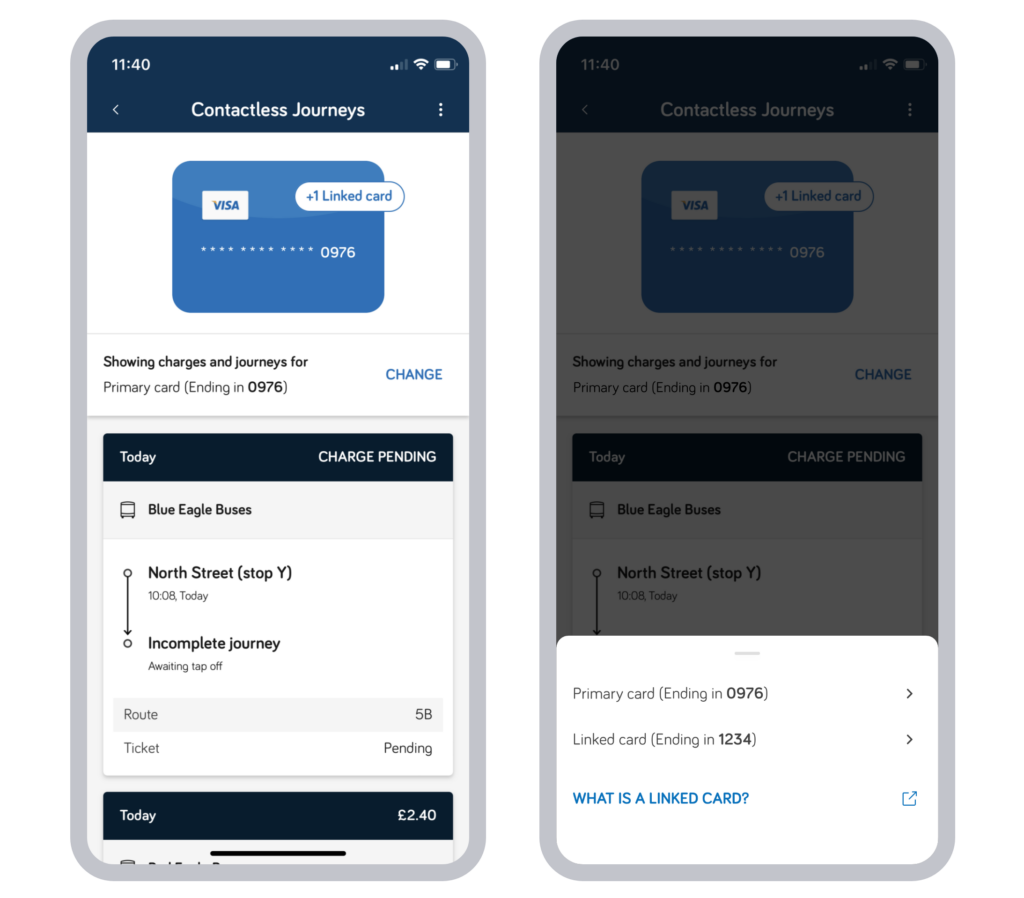
Text underneath the card graphic will denote whether the charges displayed are for the “Primary card” or a “Linked card”. A primary card is the specific card that the customer added to their account and a linked card can be any payment method that is related to the primary card including individual devices used to pay with Apple Pay or Google Pay.
When customers export their payment history as a PDF the charges will continue to be combined into a single list including all payment methods associated with the saved card so that it still clearly represents all of the charges the customer will see on the bank statement for their saved card.
In addition to the changes described above to how charges are being represented we have also made the following changes:
- When a specific charge has a saving applied the ‘Deductions’ label has been updated to ‘Savings’ to make the benefit more clear to the customer.
- The “Settings” menu option for managing contactless payment cards in apps has been removed because this is now managed from the main Contactless Journeys section which makes the navigation more straightforward to understand.
- A helpful description of linked cards is made available to customers in the app by tapping the three dots in the top right corner of the charges screen and then tapping the relevant menu item. On websites this is accessed by clicking on the “What are linked cards?” link next to the list of available payment methods.
- Operator staff can now navigate directly to a list of contactless journey charges from a user’s list of payment cards in Passenger Cloud by clicking on the last four digits of the specific card they wish to view journeys for. Previously there was an additional step that has now been removed.
- Operator staff viewing a user’s contactless journey charges can toggle between displaying all charges for the saved card or only the charges for a single payment method associated with that saved card, so that they can more easily serve customer requests.
These changes affect apps, websites, and Passenger Cloud for operators with our Contactless Journeys feature enabled and will be available from Monday, 7th August 2023. The app changes will be released in version 47. For more information on this release or the Contactless Journeys feature please contact your Customer Success Manager.
