We are adding the ability to customise the activation expiry period for tickets so that operators can accommodate the changing travel habits of their customers. For example, this will enable flexible carnets, and support time-based marketing initiatives promoting certain tickets.
This release also means that operators who are participating in the DfT backed Bus Fare Cap Grant (BFCG) scheme can offer single-journey tickets at the capped price without the possibility of customers purchasing them for use outside of the scheme’s period, a problem outlined in a blog post we recently published.
This release consists of multiple changes, please read below for an overview of each.
These changes will be released before January 1st 2023 for the start of the BFCG scheme, and we are currently targeting a release date of December 16th 2022. We will provide an update if there is any significant change to this schedule.
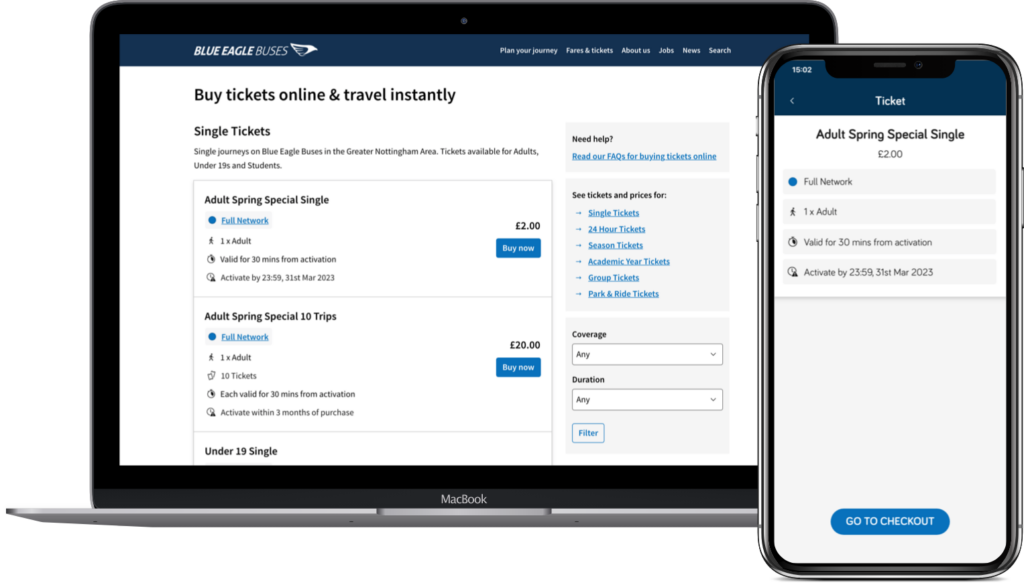
Customising ticket activation expiry
When creating tickets operators will be able to choose one of the below activation expiry options in Passenger Cloud. This is to give operators the choice between either giving all customers the same amount of time to use tickets after purchase or having certainty that tickets can’t be activated after a fixed date.
If the ticket being configured is a carnet then the activation expiry will apply to all tickets in that carnet. This enables operators to offer carnets that have to be used within a specified amount of time, for example, 3 day tickets to be used within 7 days from purchase. Many operators have requested this capability to offer hybrid office/remote workers lower-cost tickets whilst still requiring some frequency of travel.
The new ‘mobile activation expiry’ field is in Passenger Cloud and can be set when creating a new flexible ticket. The available options are:
1. Ticket must be activated within a period after purchase
If choosing this option operators will be able to select an interval unit of either days or months and a corresponding value. For example, 7 days or 3 months. Currently, we have not set an upper limit on activation expiry.
2. Ticket must be activated before a fixed date
If choosing this option operators will be able to set a specific activation expiry date, after which any tickets that have been sold but not activated will expire. For example, a ticket could have an activation expiry set to March 31st 2023 meaning that regardless of when a customer purchased the ticket it cannot be used after that specific date.
Tickets will be removed from sale after the activation expiry date.
Displaying Activation Expiry and Entitlement to customers
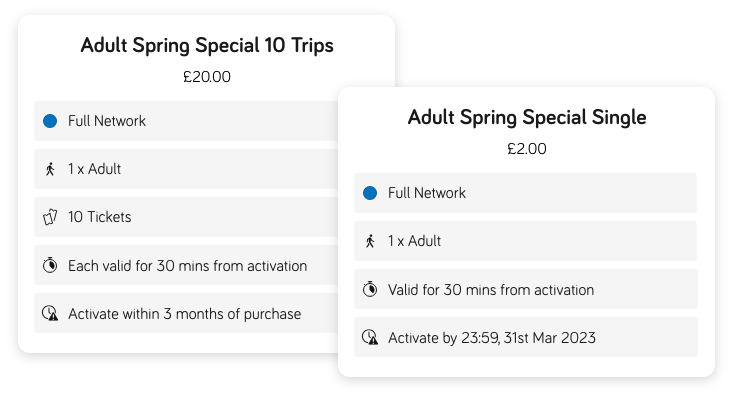
We are also updating the information that is displayed on tickets in apps and on websites to include activation expiry and entitlement. This is to make it easy for customers to quickly understand the last date a ticket can be activated and how long a ticket will last once it has been activated so that they can be better informed before purchasing the ticket. The activation expiry is already displayed on purchased tickets, after a related recent release.
The addition of these fields means that all of a ticket’s key attributes will now be displayed in a standardised way. As a result, there should be less need to repeat information in a non-standard way in the description field, which can make it hard for customers to scan and understand the list.
The description field will now be optional and renamed to ‘Additional information’ to emphasise it should only be used for complex or key details of a ticket that are not covered by the specific configuration options.
Preventing gift purchase
We are making it possible to configure tickets so that they cannot be purchased as a gift. This is because the activation expiry date is calculated on redemption, and disabling gifting can prevent customers from storing multiple tickets for redemption long after purchase. There may also be commercial or marketing reasons to prevent this.
To prevent a ticket from being purchased as a gift uncheck the ‘Allow gift purchase’ checkbox when creating a new ticket in Passenger Cloud.
