To allow operators to send users to specific ticket products and categories, we now create unique links to them that can be shared publicly.
When followed, these links will open a ticket product or category directly in the iOS or Android app ready for the user to browse or purchase. Users without the app installed will be sent to the ticket or category location on the operator website, with instructions to download the app. If web-to-mobile ticketing is enabled, users can purchase via the website.
Links can be used to support promotional campaigns or to assist with customer support requests.
For example, if a promotional campaign is being run on a specific ticket, the link can be posted on social media channels (such as Twitter or Facebook), and users can follow the link directly to that ticket.
In situations where a user has contacted customer support and the resolution is to purchase a specific ticket, a link to that ticket can be sent in an email to the user. This will open directly in the app or provide instructions on how to install and purchase.
How do I use them?

Links are generated automatically in Passenger Cloud for all ticket products and categories. Simply visit the relevant item to view the link, and tap the ‘Copy to clipboard’ button and paste it elsewhere.
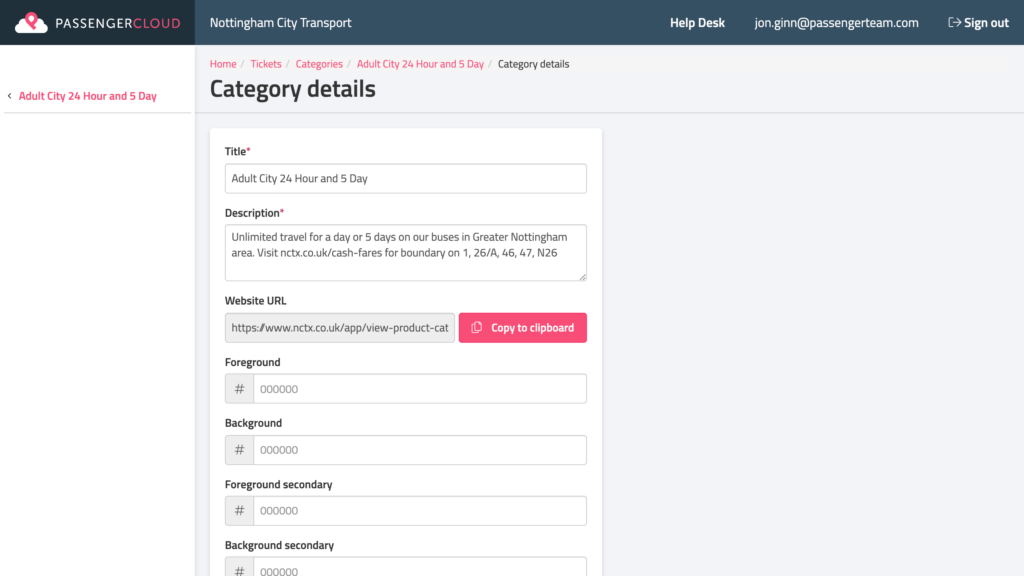
For categories, the link is provided on the “Category Detail” page. if you have any questions at all, please get in touch.
