The iOS app will soon support the users Dynamic Type preference, displaying larger or smaller text depending on the preference set.
This helps users who need large text for readability, while also accommodating those who can read smaller text, allowing more information to appear on the screen.
The user can set their size preference in iOS Settings > Display & Brightness > Text Size.
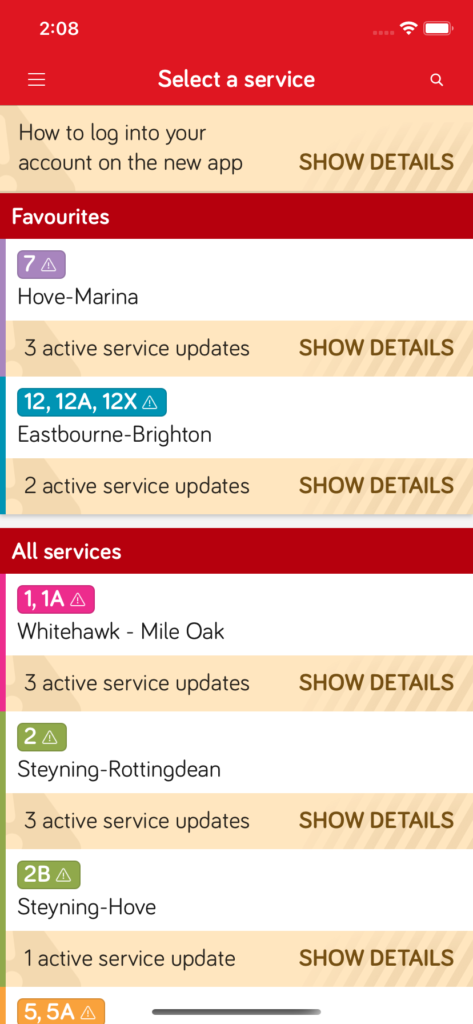

Additionally, we have added an audio description to Service Update navigation to assist in situations where the user can’t see the screen.
If you have any questions at all, please do get in touch.
