We’ve made an update on websites to improve the layout of the Line List page. These changes are intended to make it easier for users to find their line, see any routes that are affected by a service update and find Network Map downloads.

‘Jump Links’ for mobile
Mobile is the most popular way of browsing transport websites – on average 75% of users browse transport websites on their mobile device. The smaller screen size can make finding information tricky, especially on long pages such as the Line List, and it’s critical that those users can find the information they need while on the move.
We’ve added new ‘jump links’ at the top of the page for mobile users to allow them to skip to the relevant section.
Once a user has ‘jumped’ down the page, we’ll also show a ‘Back to top’ button to allow them to zip back to the top of the page, where they can navigate easily again. This is also available for desktop users.

Service Updates on Affected Lines
All Line List pages will now show an Affected Lines box so users can see at a glance if their line is affected by a current disruption.
Network Maps
We’ve updated Network Map downloads to show a simple list, presenting more options to the user in an easy-to-scan format.
We’ve also unified the layout on desktop, displaying Affected Lines and Network maps in the sidebar.
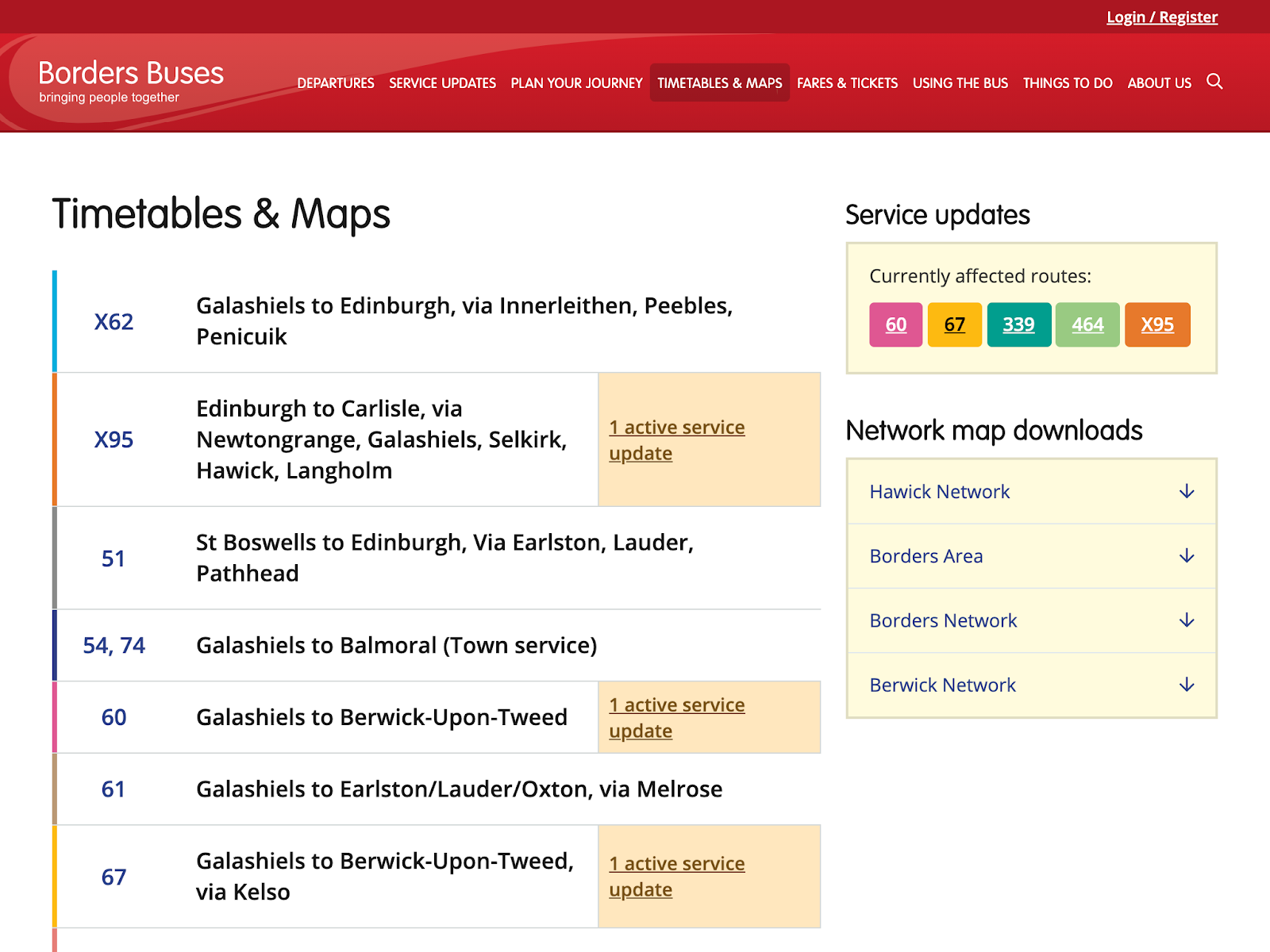
We hope these changes will improve the user experience when looking for a line, downloading maps, or checking the status of the network at a glance.
These changes will be rolling out over websites this week. If you have any questions at all, please get in touch.
