To give users confidence when purchasing tickets we are surfacing ticket coverage areas or ‘zones’ on the checkout page in the mobile apps. If it hasn’t been added already, this coverage information can be input directly into Passenger Cloud.
The name of the zone assigned to a ticket will now appear on the checkout page along with a circle that indicates the colour associated with it.
If the zone has a map or area designated in Passenger Cloud then it is possible to tap on the zone name to open the map.

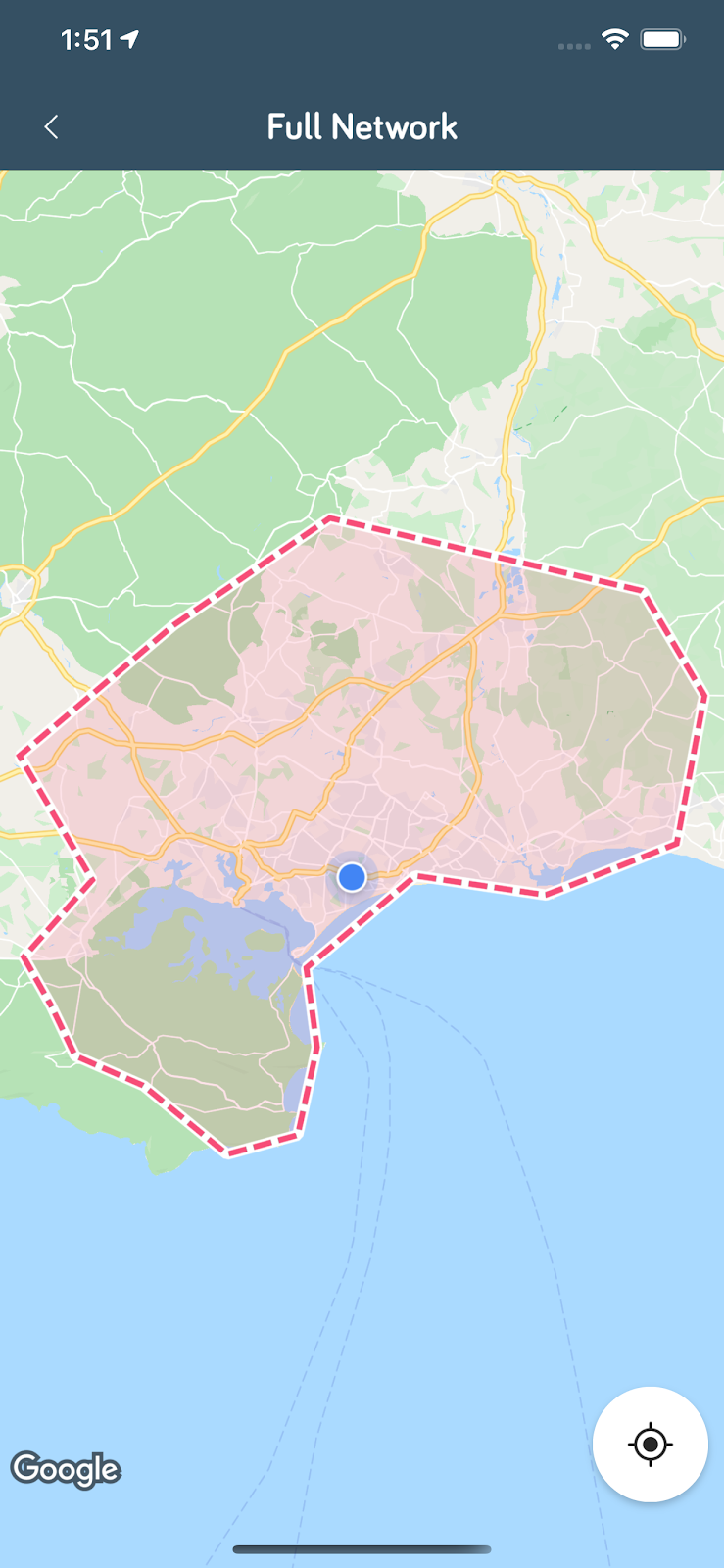
For zones that do not have a map assigned tapping on a zone will load the coverage description.
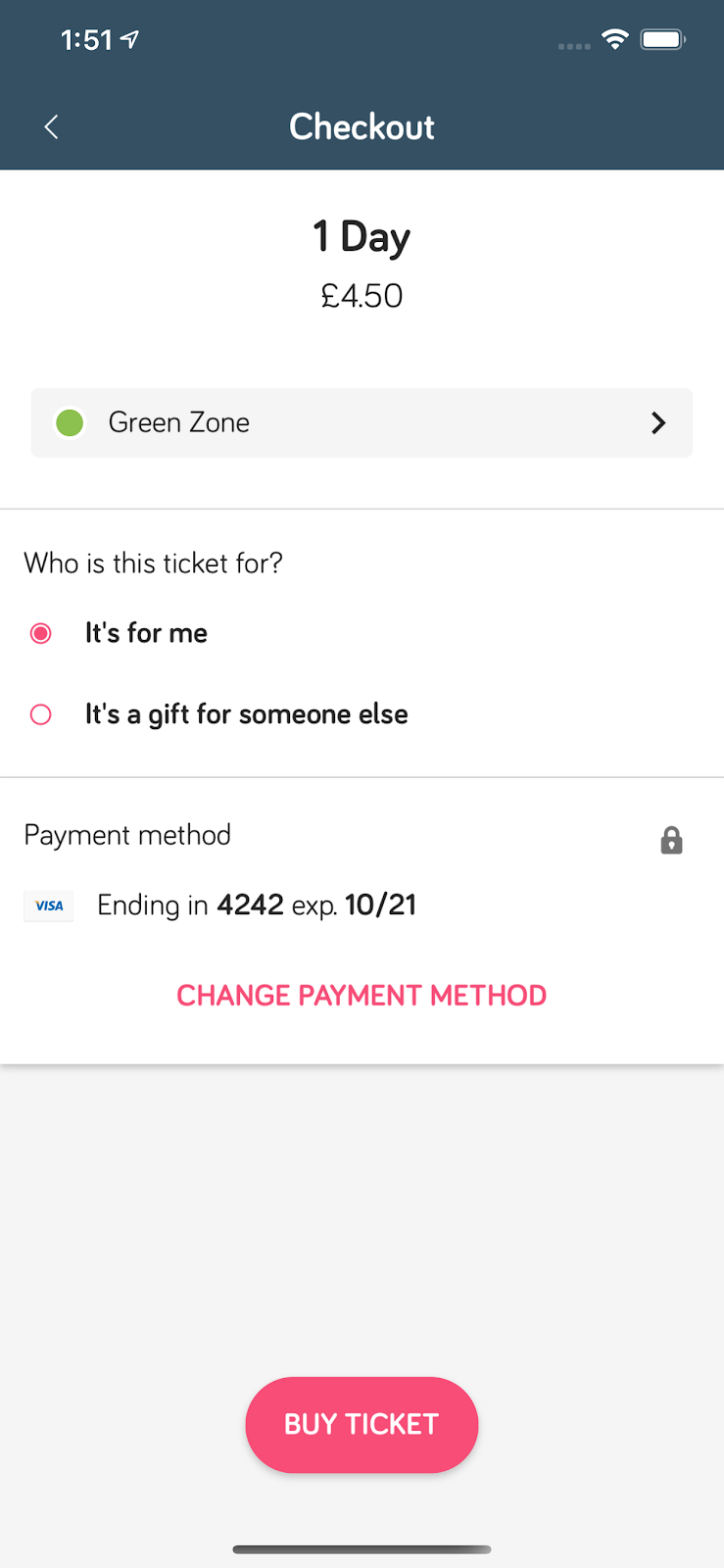

For zones that don’t have a description or a map, the zone name is not tappable and will appear alongside the zone colour without a forward arrow icon on the right.

