Update 29.0 brings the Explore screen style in line with other parts of the app, plus improvements to overlays, markers, warnings and some new features.
Explore improvements
The new Explore screen, rebuilt from the ground up, includes improvements for the stop markers, live bus markers, and bikeshare markers that will increase speed and usability.
Stop information window
In preparation for the upcoming enhanced vehicle asset release, the stop information window has been redesigned. The new layout allows greater flexibility when additional information is added. It is now inline with the bikeshare information window and allows the selected marker to stay clearly visible in the middle of the map view port.

Follow live buses
It is now possible to follow a selected live bus by tapping the marker. When a live bus marker is selected, the map will follow it as its position is updated. If you scroll around, or tap off of the marker, the map will stop following.
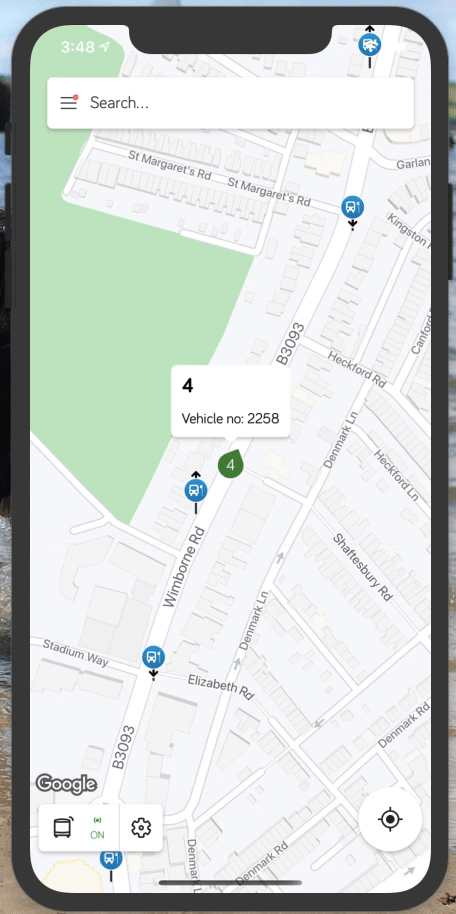
Date/time warning, Permission warning, Zoom in tip
With so much functionality in a single part of the app, we have redesigned the warnings and ‘how to’ information (with some removed completely) to display the maximum amount of viewable map.
Current location tracking
We are now using a similar style of location tracking as the Google Maps app. This provides users with a familiar interface and allows us to integrate better with the permissions system of both iOS and Android platforms to help reduce clutter on the map.
