Overview
We’ve added new accessibility and video fields to the Content Platform to make it easier for users with disabilities to make informed travel choices and help promote local attractions.
What’s new in the Content Platform
We’ve added new fields that show how accessible an attraction is. These new fields were implemented specifically to help people with disabilities plan travel and days out. The new accessibility information is shown in the mobile app when users view an attraction. Multiple fields can be added for a single venue from a drop-down list.

Multiple videos can be added for an attraction. Videos can be used to provide more information to people with disabilities, for example, by using British Sign Language videos. Promotional videos or video tours could also be added.
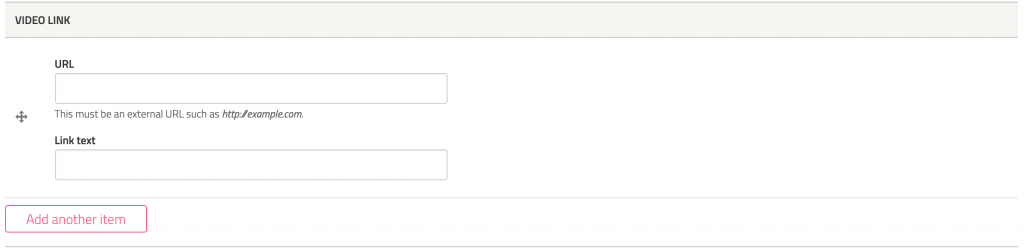
What’s new in the mobile app
When the accessibility fields are populated in the Content Platform this information is shown in the mobile app. For example, whether the venue is accessible via a ramp.

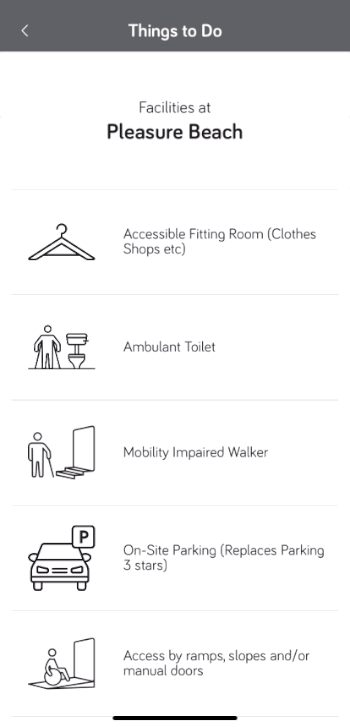
Venue facility link and scrolling accessibility symbols
When the video link is populated in the Content Platform the option then appears in the mobile app.
The ‘link text’ is displayed in the mobile app and the video can be viewed by tapping the link.
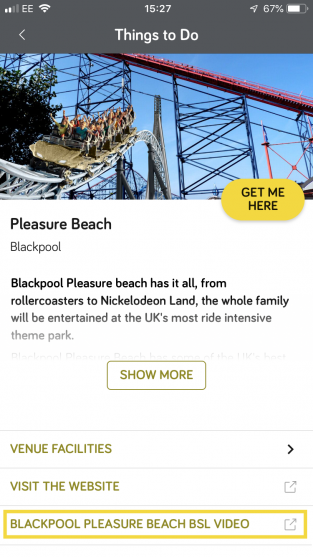
How can I find accessibility information for venues?
You can find accessibility information for attractions in your local area from AccessAble and Euan’s Guide.
How do I add video links to the Content Platform?
You need to host videos using a video sharing platform, Vimeo for example. Once you’ve uploaded your videos all you need to do is copy the link to the video and paste it into the ‘URL’ field. The ‘link text’ field is the title of the video that’s shown in the mobile app, e.g. ‘Blackpool Pleasure Beach BSL video’.
Will these new fields be shown on my website?
This isn’t something we are planning to release at the moment, as we’ve focused on these features for mobile apps. Once we have seen how useful the new features are and know how much they are used, we will look to provide support for them on web. We’d appreciate your feedback on this feature!
Does my mobile app version need to be updated to support these new features?
No, the existing app releases, version 22.1 Anderson and later support these new features.
