Overview
Your customers can now choose which screen they want to be displayed when the app is launched. Passenger’s Cid release introduces ‘launch screen customisation’ as a new feature in iOS and Android apps.
What’s new in Cid
The launch screen can now be personalised according to user preference. When the user opens the app, it will automatically start on the pre-selected screen; Journey Planner, Mobile Tickets, Things to Do etc. This will make it quicker for users to access the part of the app they use the most.
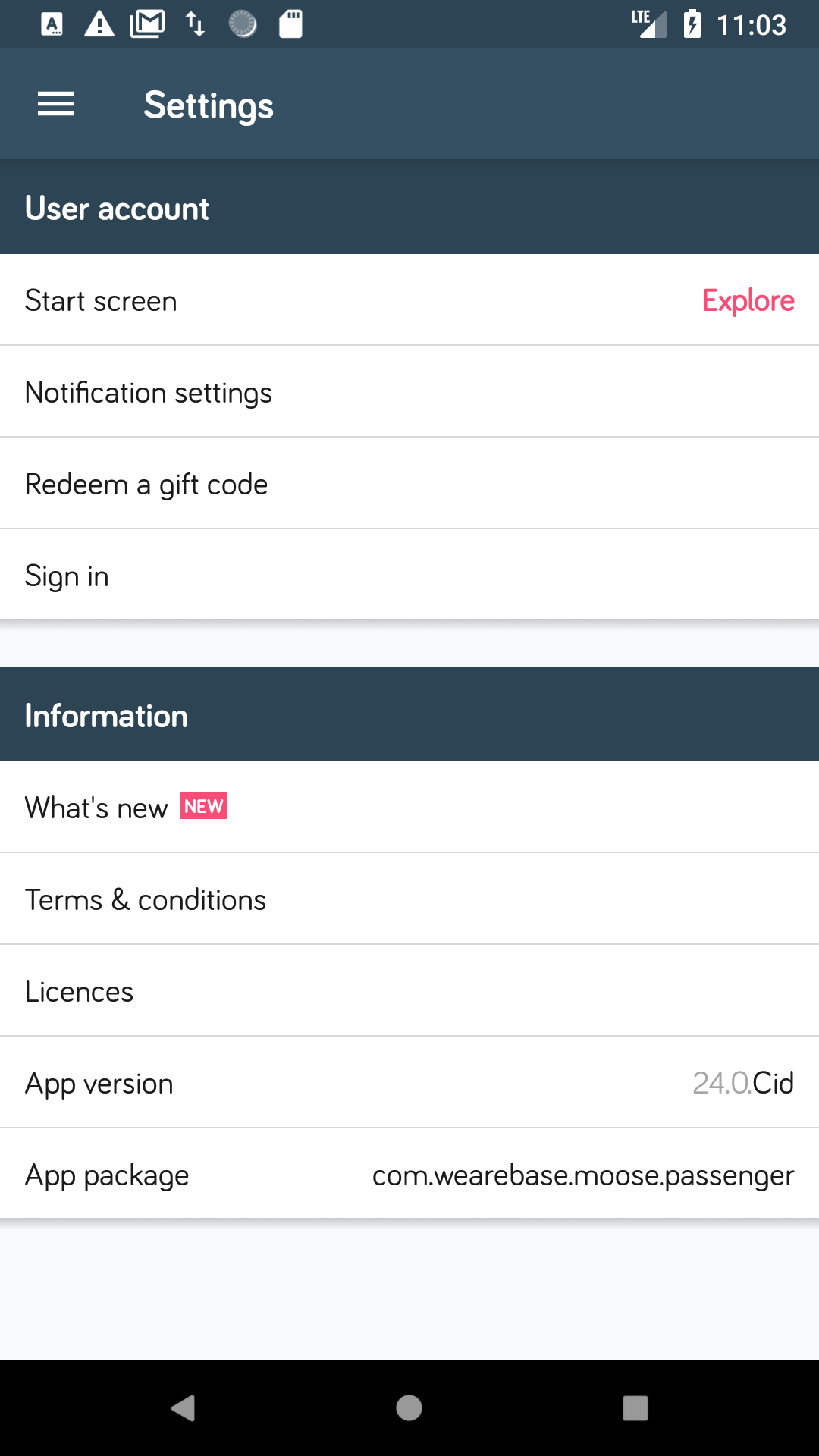

New ‘Customisation’ menu item in ‘Settings’ and ‘Start screen’ options
To take advantage of this feature, the app needs to fully closed and reopened. If the app is still running in the background when it’s opened, it will show the last screen that was viewed.
A user-led improvement
We’ve seen plenty of requests for this from users over the last year, and the feature has finally made it to the top of our to-do list. This will make your customers’ lives easier by saving a few seconds in the app every day. In the immortal words of Tesco – every little helps.
A sample of feedback from app users:
“Can you add a setting to choose the home page when the app opens. I never use the Explore feature but it always opens there. I want to open direct to Tickets or Favourites (for departures)”
“When you launch the app can it open your active ticket straight away. Pouring rain and trying to navigate to the mobile tickets with shopping bags in hand isn’t easy”
“Fantastic app, one feature that I would like is to be able to choose which page the app opens up to. As I would rather it opened straight to tickets than the map.”
“Allow the default start-up page to be changed, eg; having the tickets page open up instead of the map.”
You can expect this new release in the next few weeks!
