Overview
We’ve made it easier to browse attractions by grouping them into categories.
What’s new in the Mobile App
By categorising attractions, users have the ability to apply filters when browsing Things to Do. This makes it easier to find attractions based on what tourists or local residents are interested in or what they are planning to do with their day.
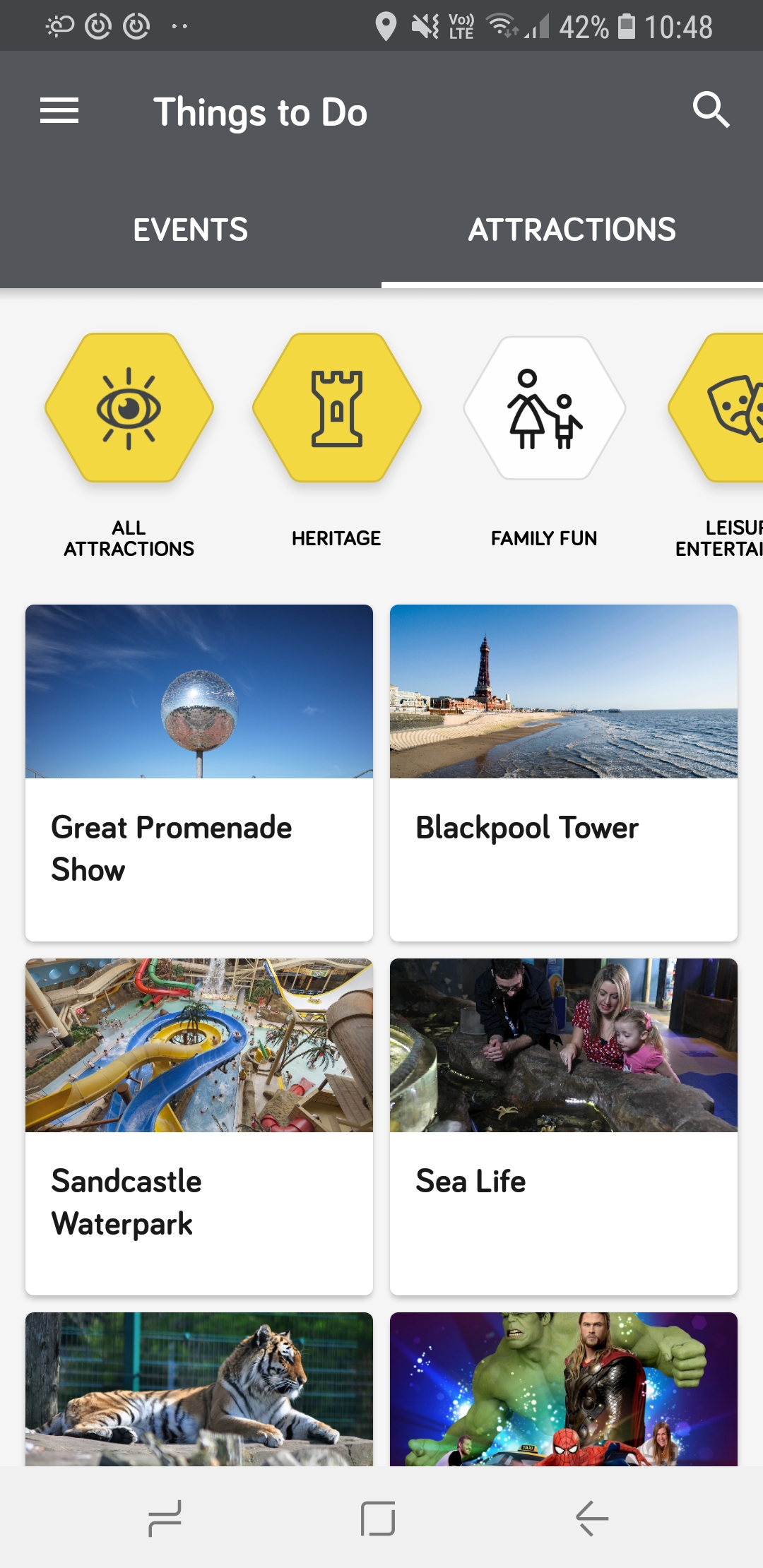
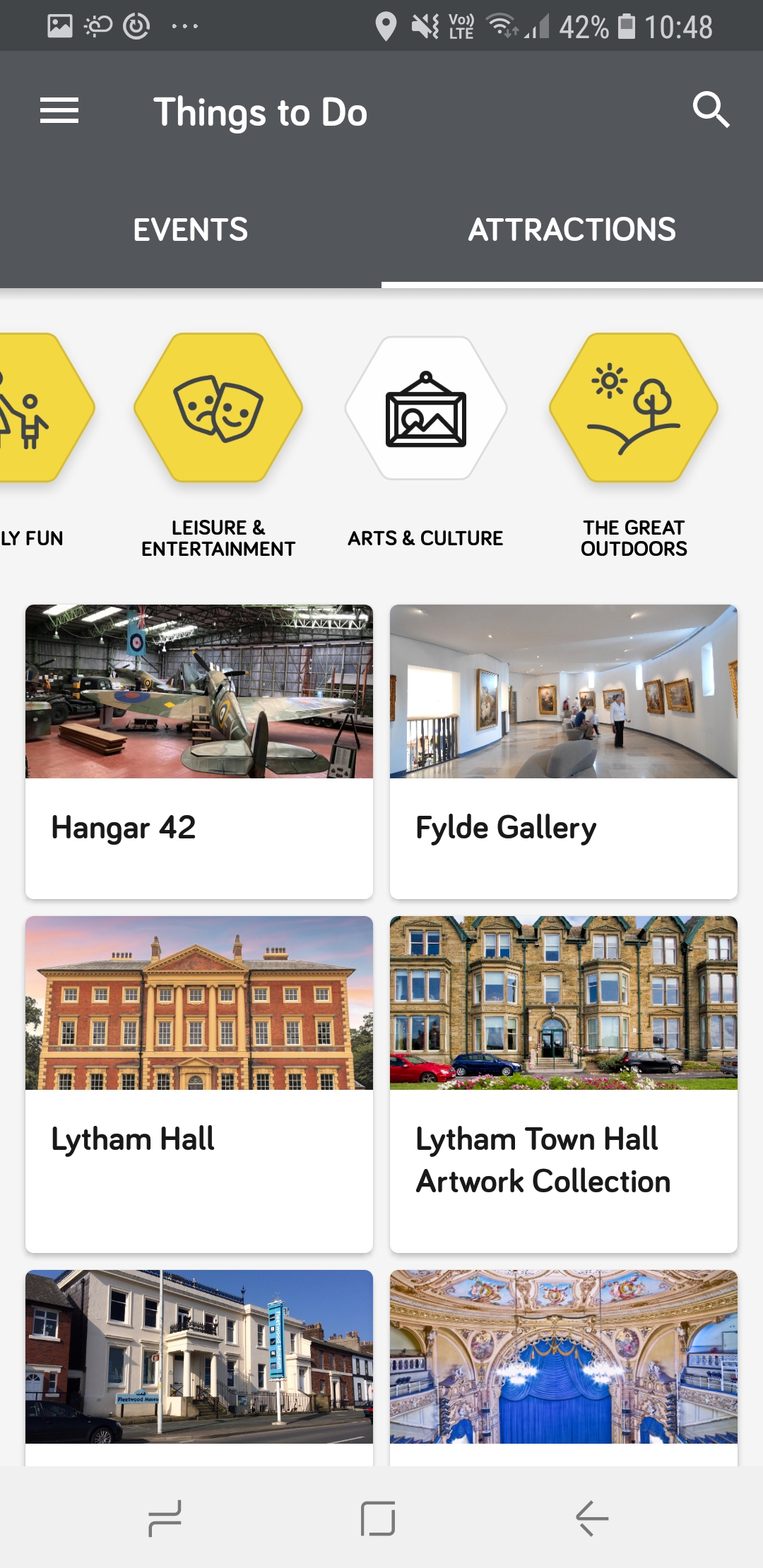
Categorised attractions in the mobile app
What’s new in ‘Passenger Content’
We’ve added a new category list that enables attractions to be filtered in the mobile app. These categories are designed to be all-inclusive for attractions. The categories that are available are:
- Food & Drink;
- Leisure & Entertainment;
- The Great Outdoors;
- Family Fun;
- Arts & Culture; and
- Heritage.

Setting Up Categorised Attraction Lists
Support for categorising attractions is included in the existing mobile app release. To enable attraction filtering in the mobile app all you need to do is edit your existing attractions and allocate them to either a single or multiple categories. Once saved, the banner with the categories will be shown, under Things to Do, in the mobile app. Only categories with attractions assigned to them will show on the menu, to prevent categories having no attractions shown when a user selects it.
If you have a Passenger mobile app with ‘Things to Do’ and you have any questions about this update, please don’t hesitate to get in touch with the team.
