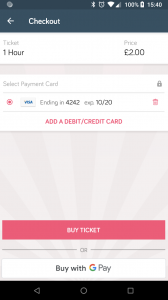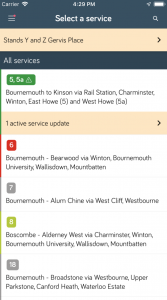Passenger’s Grace release introduces a number of new features to our iOS and Android apps. You can find some of the key features below, followed by a deeper dive into each of the new updates.
Key features in Grace
- Google Pay: Android customers can now purchase mobile tickets using Google Pay
- Get going faster! QR Code generation time on Android Mobile Tickets has been reduced
- Living on the edge: iOS users can now use swipe gestures, making app navigation much easier (especially on larger screens)
- Planning ahead: The Service Updates display has been simplified across both Android and iOS to make things easier when planning a journey
- Taking shortcuts: Android app shortcuts allow faster customer access to Mobile Tickets, Favourites, Journey Planner and Timetables
- Minor bug fixes
Android-specific updates
Google Pay has now been implemented on the Android version of Passenger apps, meaning customers can now purchase tickets using this option
The time taken to generate a QR code once a Mobile Ticket has been purchased has been reduced.
Android app shortcuts are now supported (shortcuts introduce the ability to add quick links on the home screen to content inside various apps). The addition of shortcuts give customers faster access to their Network Tickets list/Active Ticket, Favourites, Journey Planner and Timetables.
Benefit to the customer: Android Google Pay customers now have another quick and easy option when purchasing mobile tickets within the Passenger app.
All Android customer will now enjoy faster access to Mobile Tickets QR codes once purchased, increasing their confidence in the reliability of the app. Android app shortcuts introduce even more flexibility when it comes to customers accessing their most commonly used elements of the Passenger app.
Note to operators:
Payment service provider fees will remain the same if a customer uses Google Pay, Apple Pay or debit/credit card directly within Passenger. There will be no increase in fees.
Use of Google Pay branding on websites also requires adherence to a set of brand guidelines. Design requirements around the Google Pay payment buttons include:
- Minimum size of logos
- Space requirements around logos
- Maximum background tint levels
View the Google Pay brand guidelines
iOS-specific updates
Most iOS devices support edge swipe gestures (the ability to swipe from the edge of the mobile device to perform specific functions) so we’ve enabled this feature in Passenger apps.
Benefit to the customer: Edge swipe gestures make navigation of applications much easier, especially for those customers using larger screen sizes.
Improvements to Service Updates (iOS and Android)
We’ve simplified the way Service Updates are are displayed on iOS and Android, with the aim of reducing complexity. Now, Passenger apps list the number of active Service Updates ongoing in a grouped Update; the customer will only be taken to a more detailed list when they tap the banner containing this information.
Benefit to the customer: This revised approach aims to prevent information overload for the customer, making it easier for them to find the Service Updates information that affects their journey – and as such, making it easier for them to plan a journey.