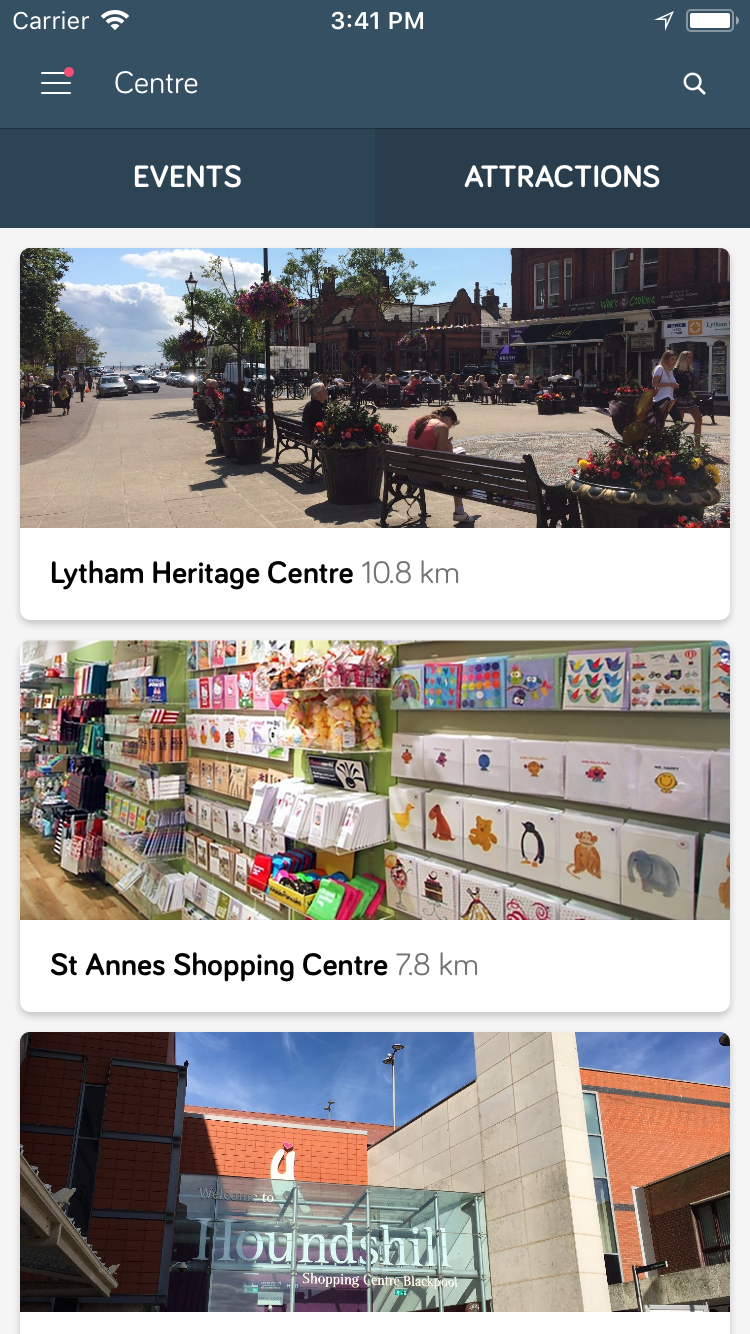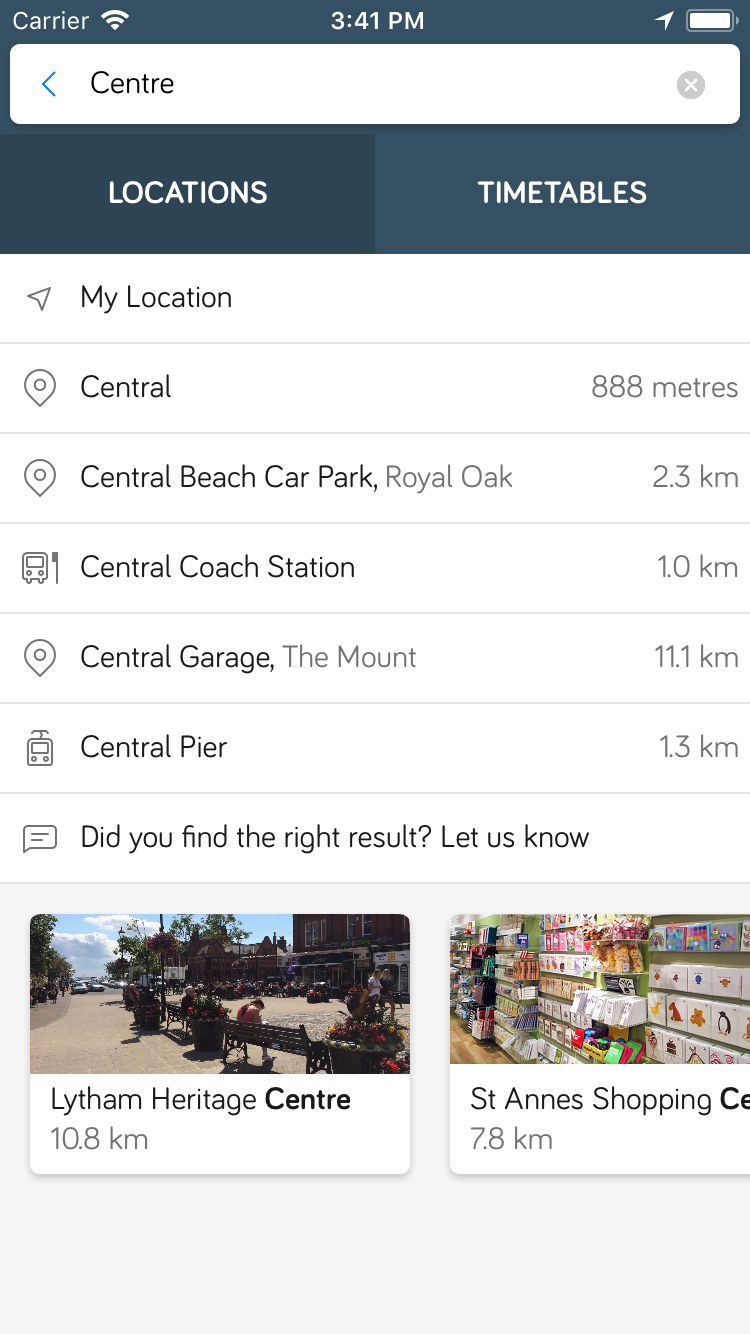Accessibility Improvements (iOS only)
We’ve been using the map to help users find their nearest and dearest stops for a while now. Maps aren’t the most accessible way for some users to navigate so we’ve built a stop list to help with that. The stop list only appears when voice over is enabled on iOS devices and enables the user to access their favourite stops and nearest stops in a voice over friendly manner.
If this improvement is useful for iOS users, we’ll add this on Android in the future too.
UI Updates
The card entry view now automatically capitalises postcodes to make card entry easier. We have also added a new ‘Next’ button to the top of the keyboard on iOS to make moving to the next entry field easier, whilst on the move.
Events and Attractions
Operators with Passenger-powered websites now have the ability to promote their events and attractions in the app too.
We’ve added a new section that’s accessible from the side menu called ‘Things to Do’. We’ve also put a new element in the ‘Explore’ search where users will see attractions filtered by their search term.
Bug Fixes
Fixed a crash on Android that occurred when users set a stop notification for a specific journey stop combination.
Release Notes
UI and Accessibility Improvements
• (For operators with Passenger-powered websites) You can now discover local events and attractions in the app!
• (iOS only) We’ve been improving the way the app works for VoiceOver users. Switch it on and have a listen.
• The card entry screen will now automatically uppercase your postcode and let you know about our card checks.
• (Android only) We’ve fixed a crash that occurred when setting notifications for specific journey/stop combinations.