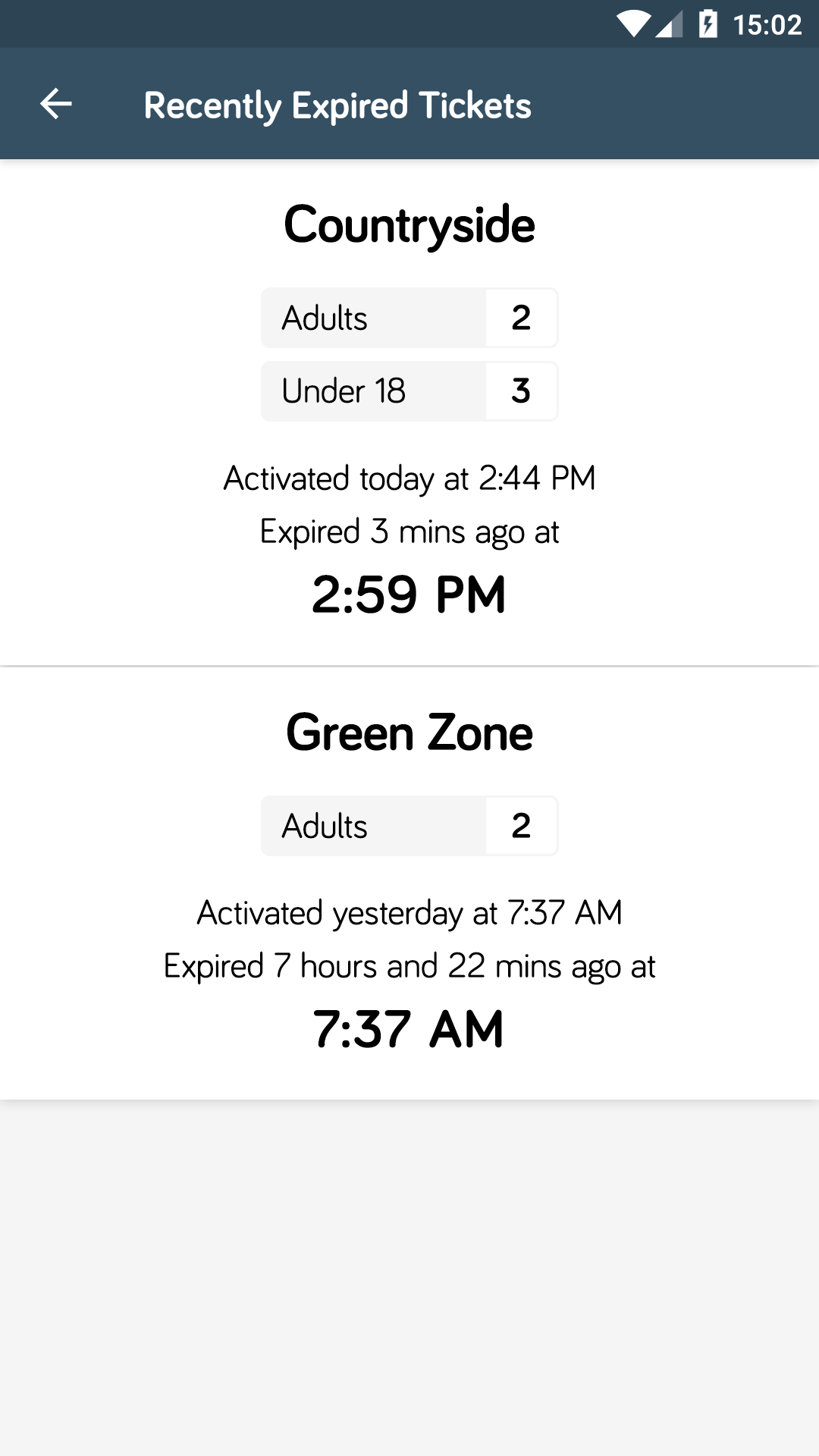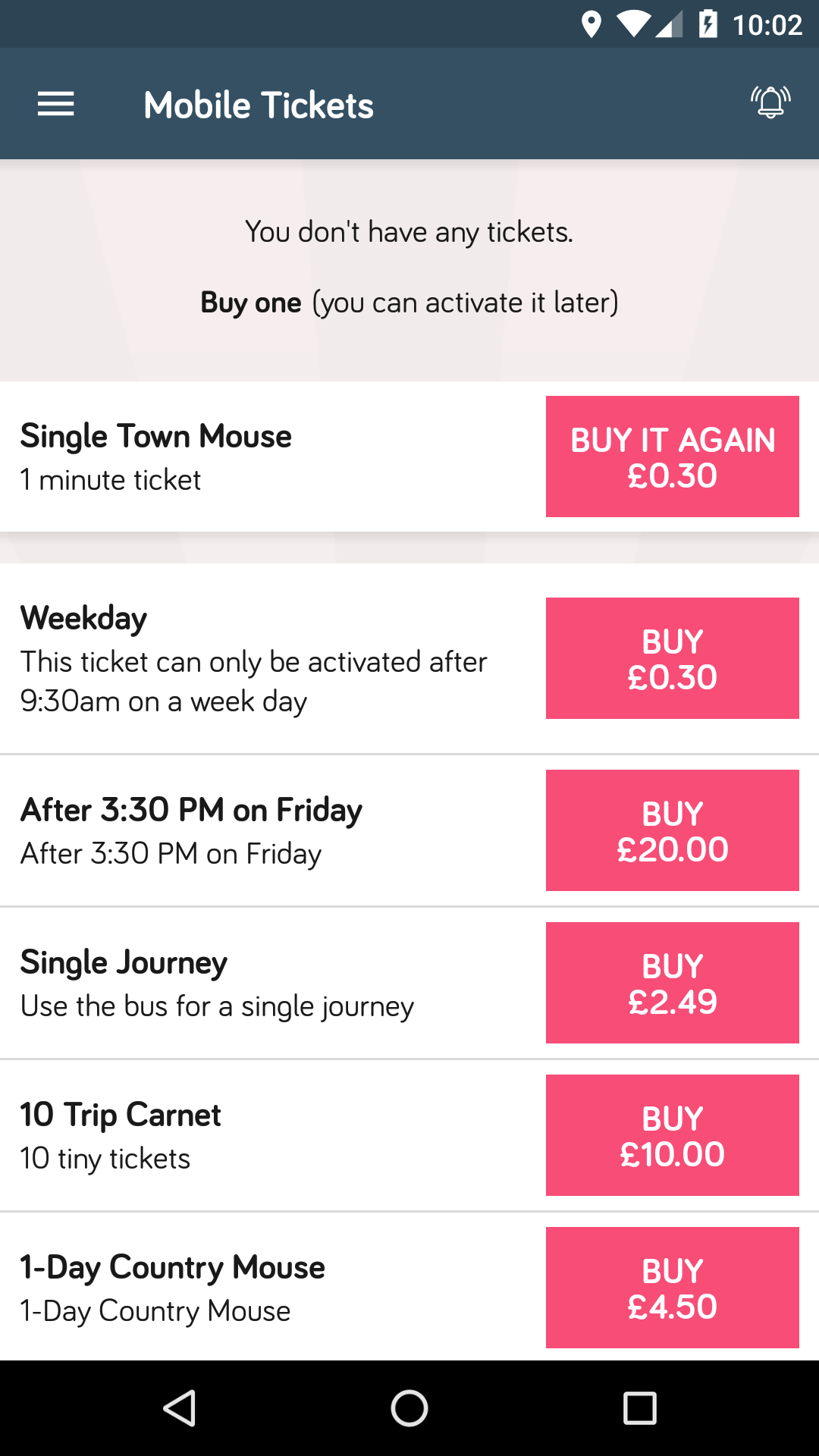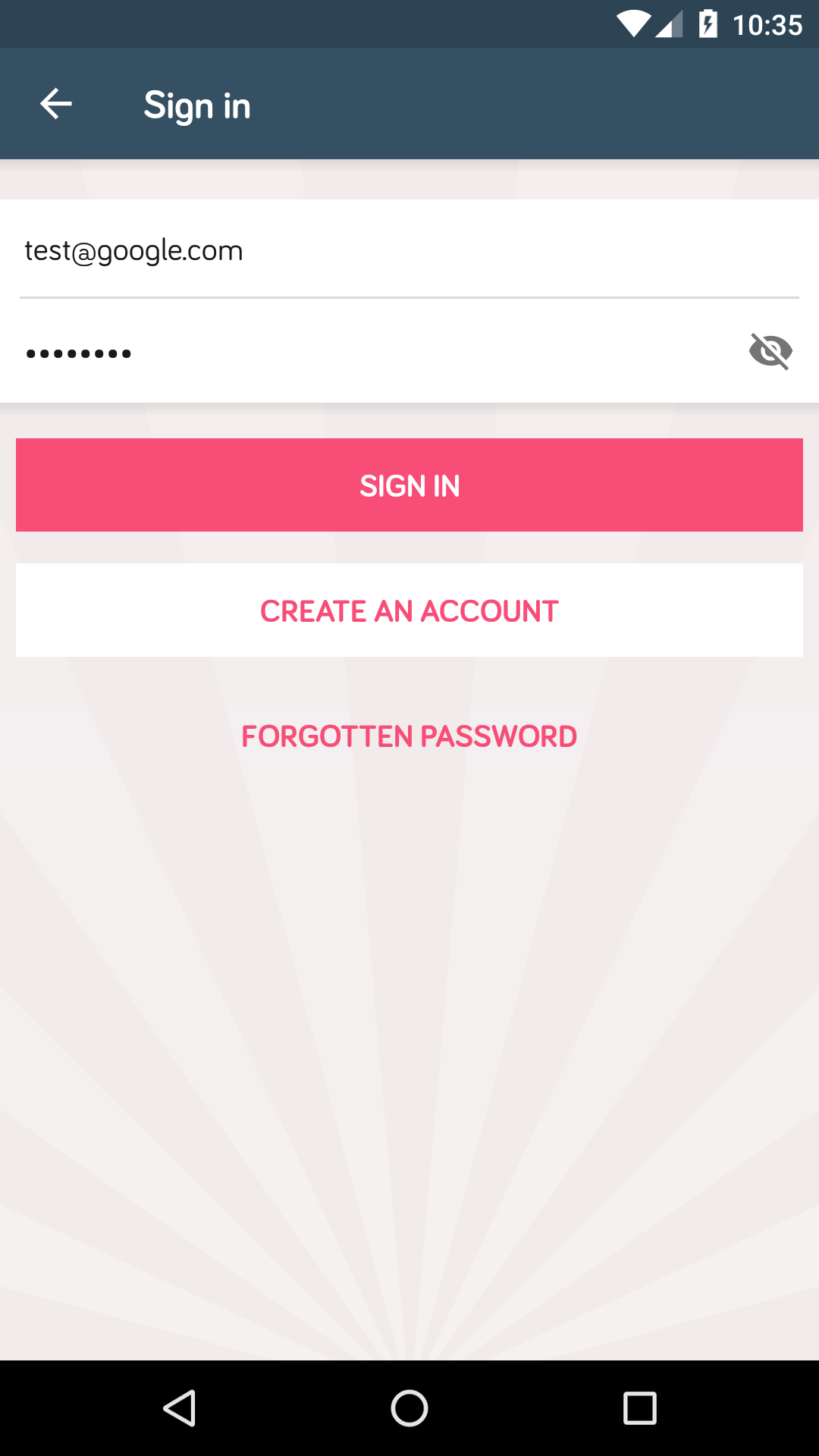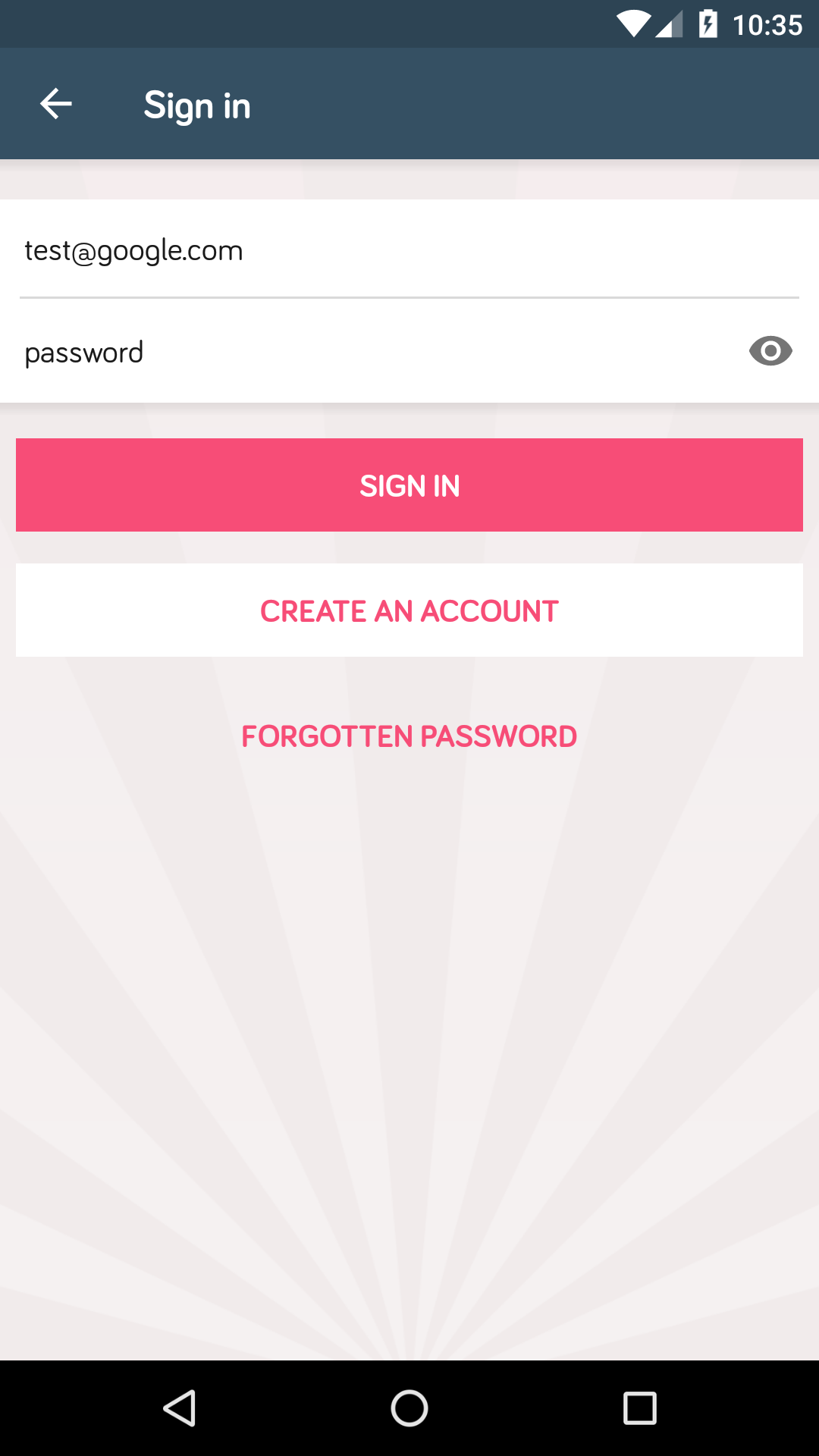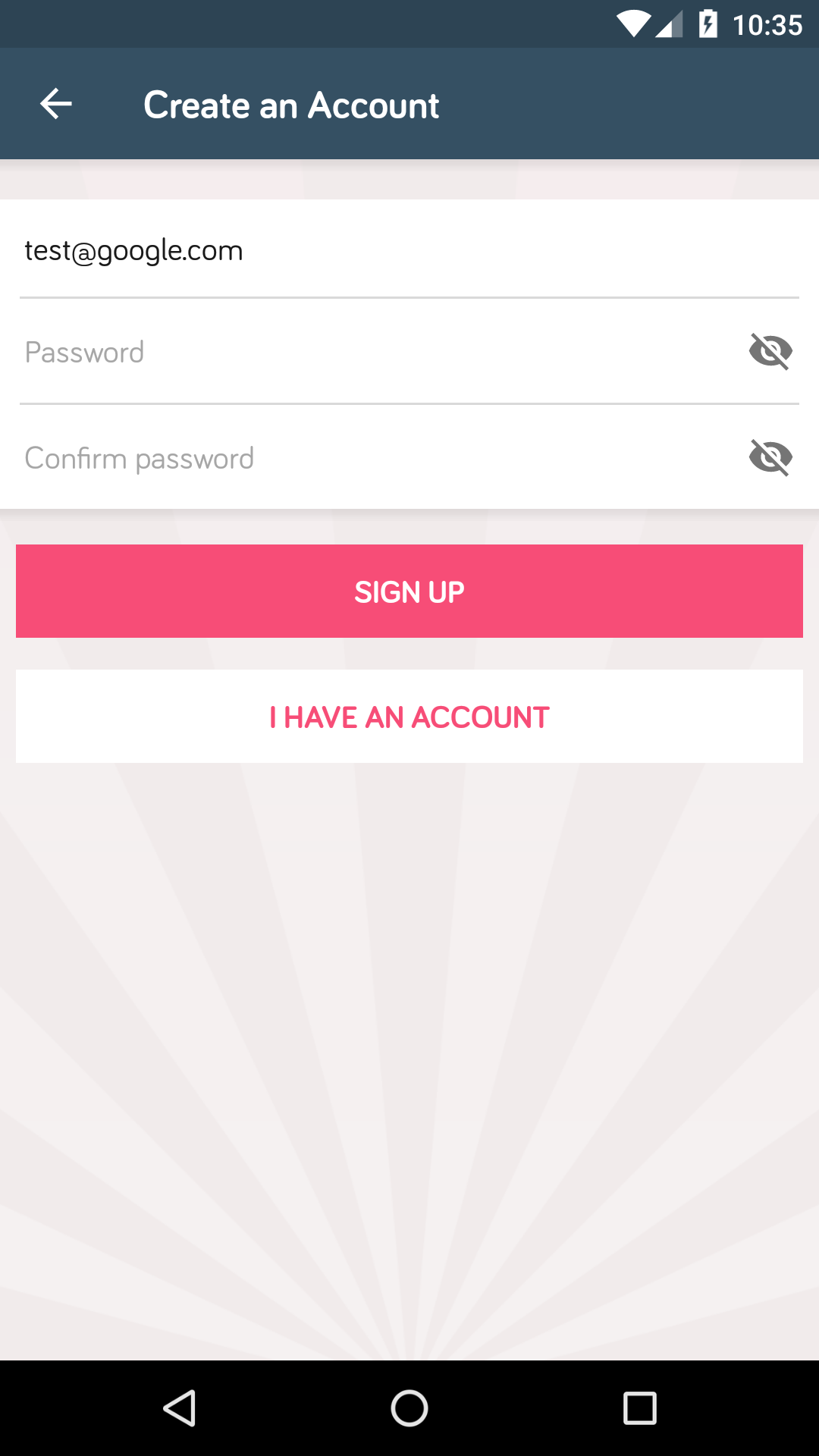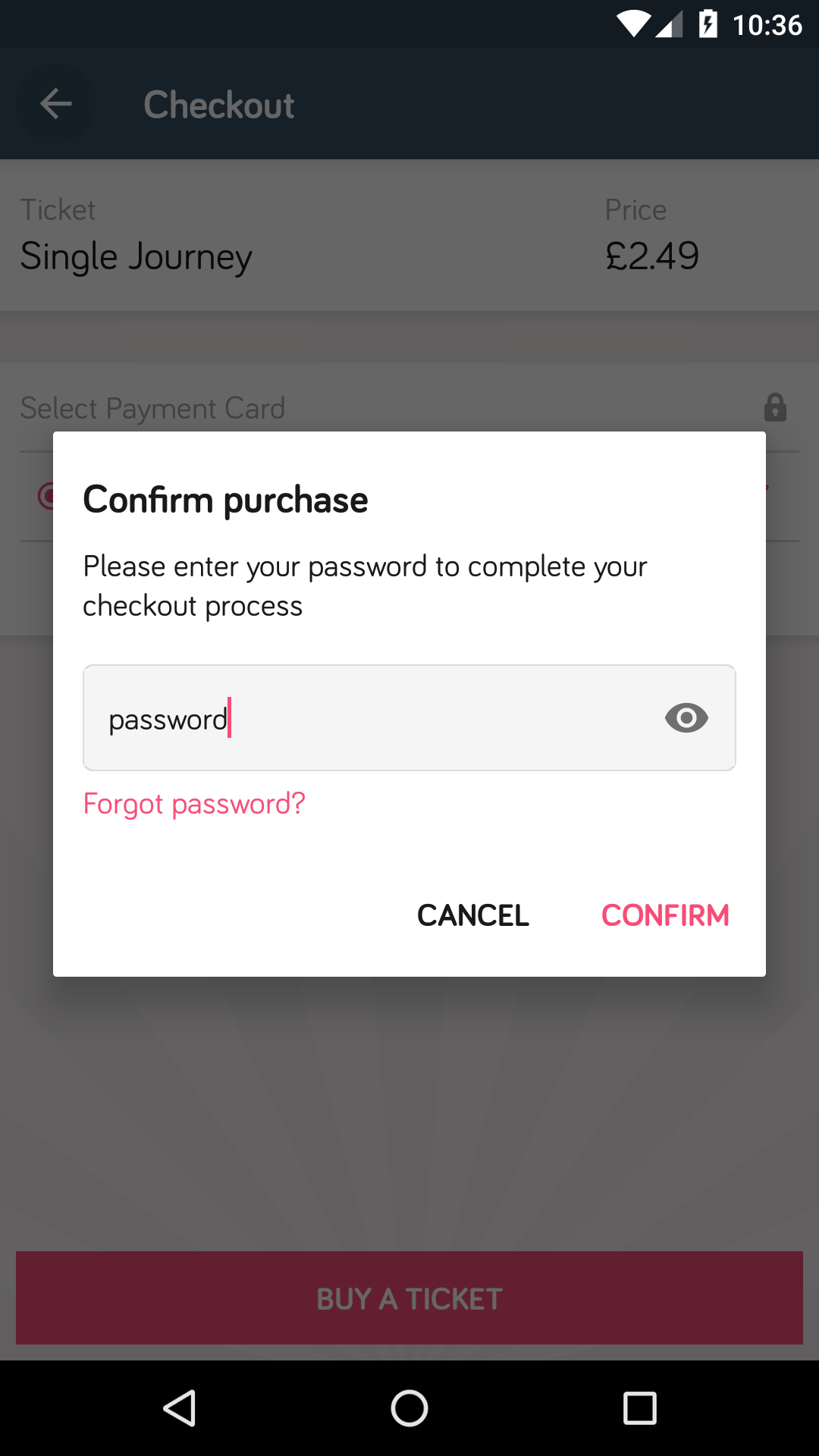Recently expired tickets
For those of you with ticket inspections in operation, we have added a list of recently expired tickets so that users can demonstrate they have validity to travel after their ticket has expired but they are still travelling on the vehicle. The list is accessible from the settings menu and shows ticket activation, expiry time/date and the coverage area. Expiry is stored offline in case the ticket expires while the user is outside the network coverage area.
This list is intended to be used by an inspector for validating that an active ticket was available at the time of boarding. The inspector should be ready to advise how to access this list in the app. The inspector should also be aware of the older apps not having this list and advise to update the app if needed.
Repurchasing favourite tickets
We have added a list of favourite tickets to the top of the tickets list. This makes it easier to buy the same ticket again, especially when the app has a large number of tickets available. This list is based on recent purchases.
Password entry improvements
We have been monitoring feedback from the users as well as the support queries we get from the operators. We have observed that the password entry causes a number of issues, especially forgotten and incorrectly entered passwords. We have improved the interface for entering a password to help reduce these issues.
Login/Register screens
We have added a password visibility toggle to help with entering their password correctly. The user can now check that they have entered the password correctly.
Basket screen
For the basket screen, we have also added a link to the password reset option on the basket screen where the user needs to confirm the password for the ticket purchase. In case the user has forgotten the password, they now have an easy way to reset it straight away, rather than needing to go back into the app settings.
Combined linked lines in line list
Linked lines are displayed together, which reduces the number of entries, making the list easier to scroll through.
Disruptions tweet length
Love it or hate it, Twitter made a major update to the maximum length of Tweets. Following the change any disruption information over the original 140 character Tweet length wasn’t appearing in the apps. This release adds support for 280 character length tweets.
Bug fixes
Fixed unexpected behaviour around resuming the app on the loaded timetable screen.
Release Notes
Making ticket purchases even easier for you!
• Want to buy the same ticket again? Previously purchased tickets are now first on the list.
• You told us about password entry issues. We added a visibility toggle to help you verify that password is entered correctly. You will also find a link to reset a password when confirming a purchase.
• We’ve also improved the departure board interface to make it clearer which departures can be tapped.
• (iOS only) We’ve fixed a few bugs that effected the stop line information, removing favourite stops, device time information and co2 saving in the journey planner.
• (Android only) Fixed a few timetable bugs.