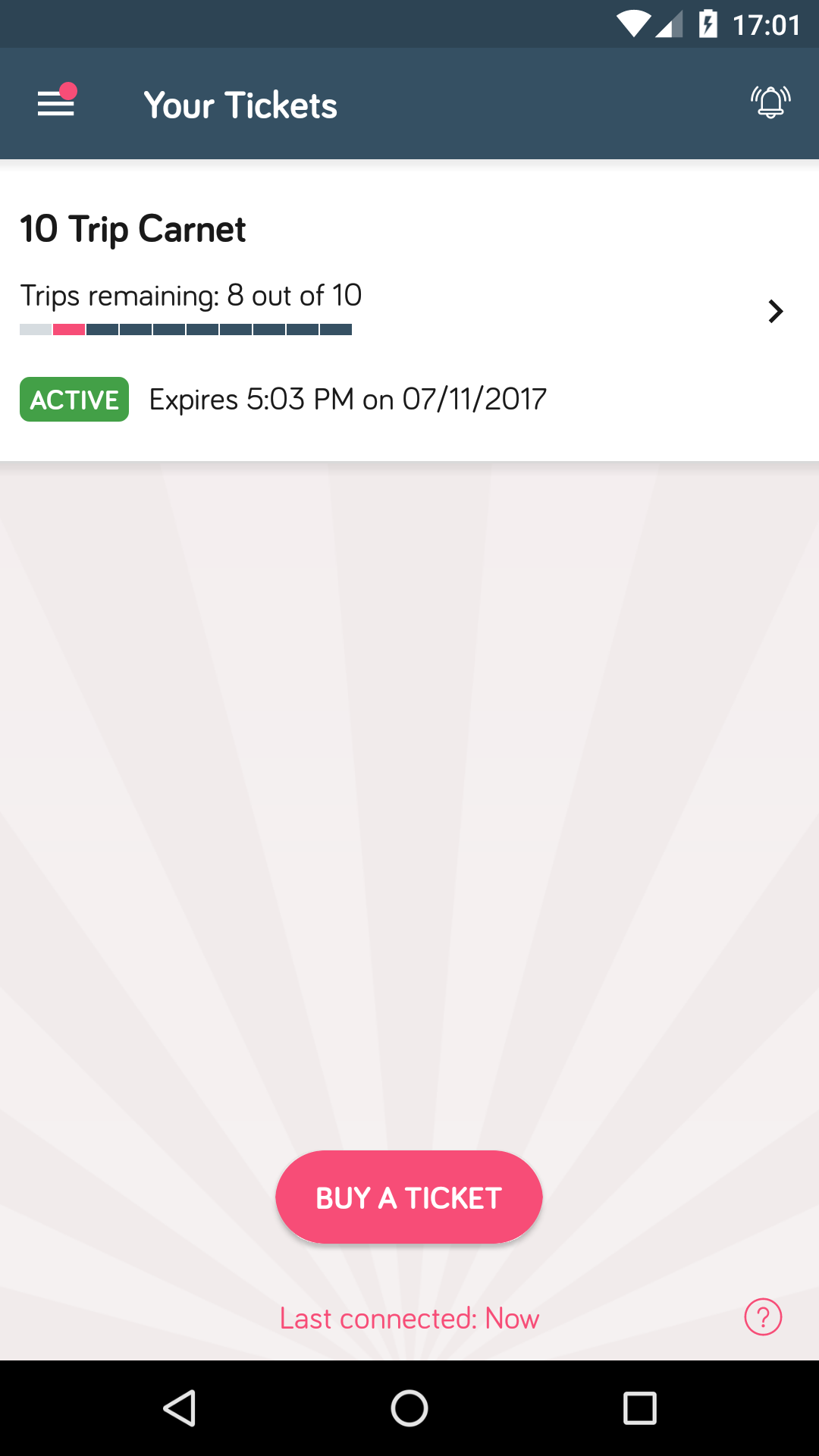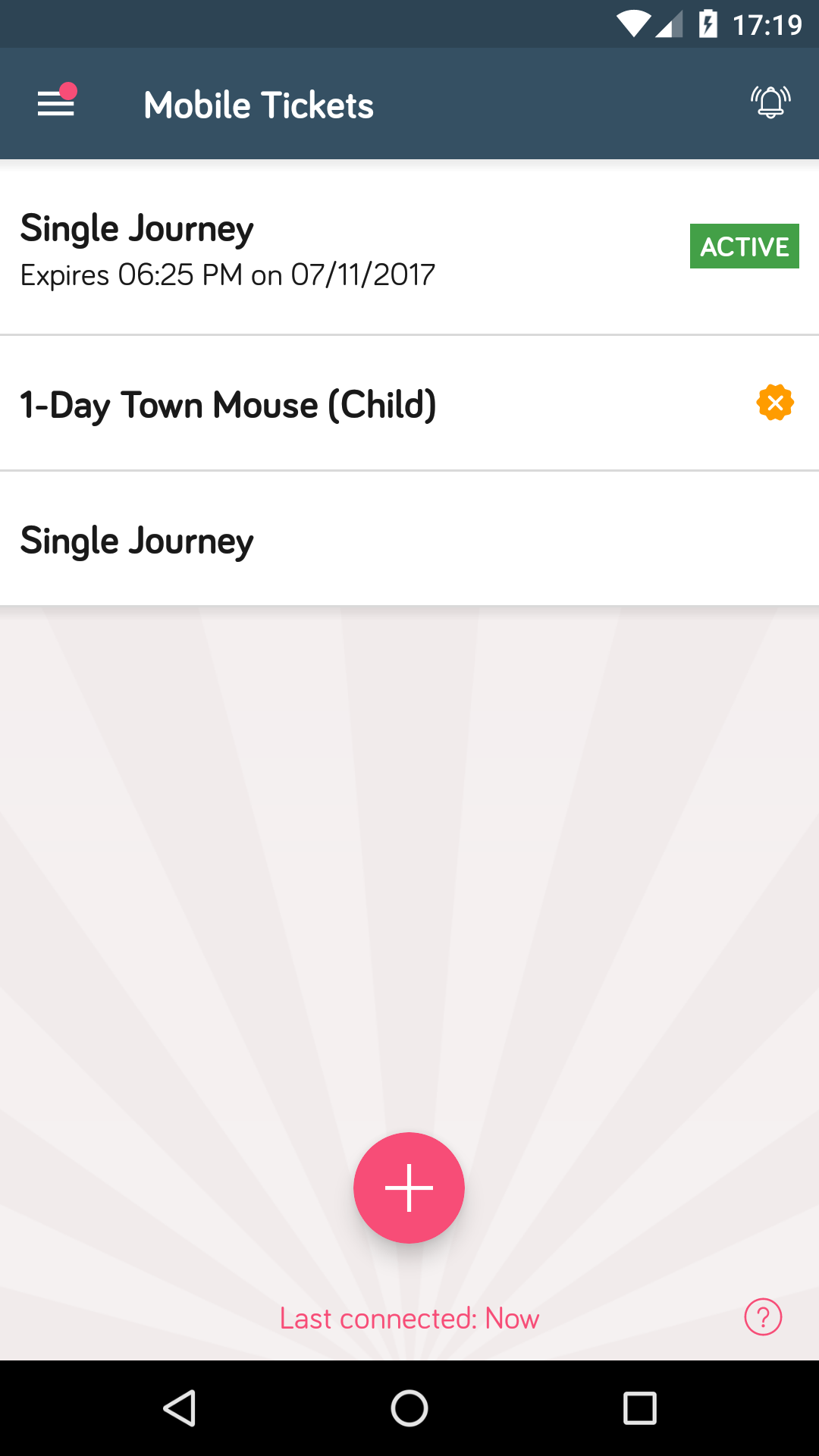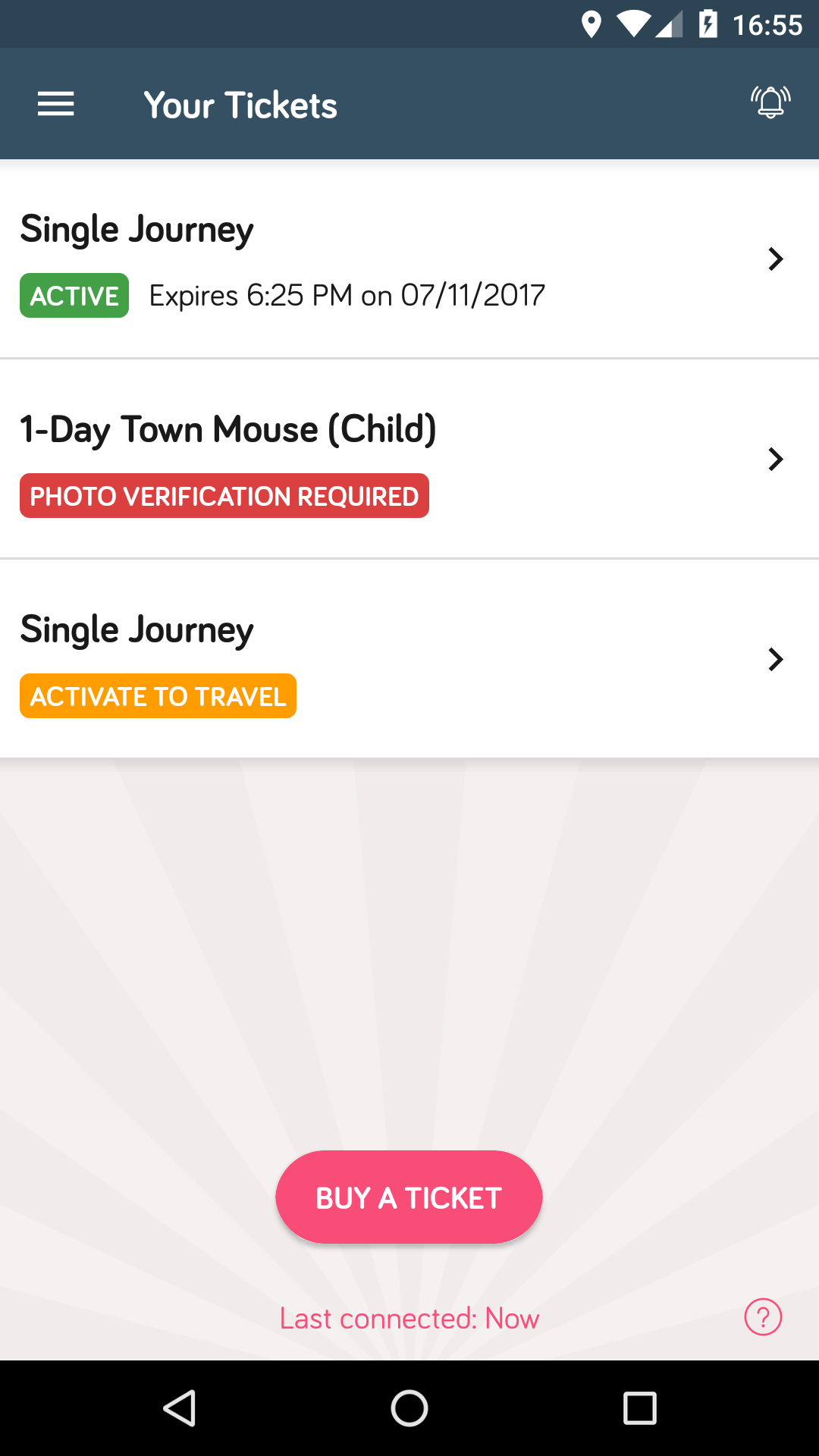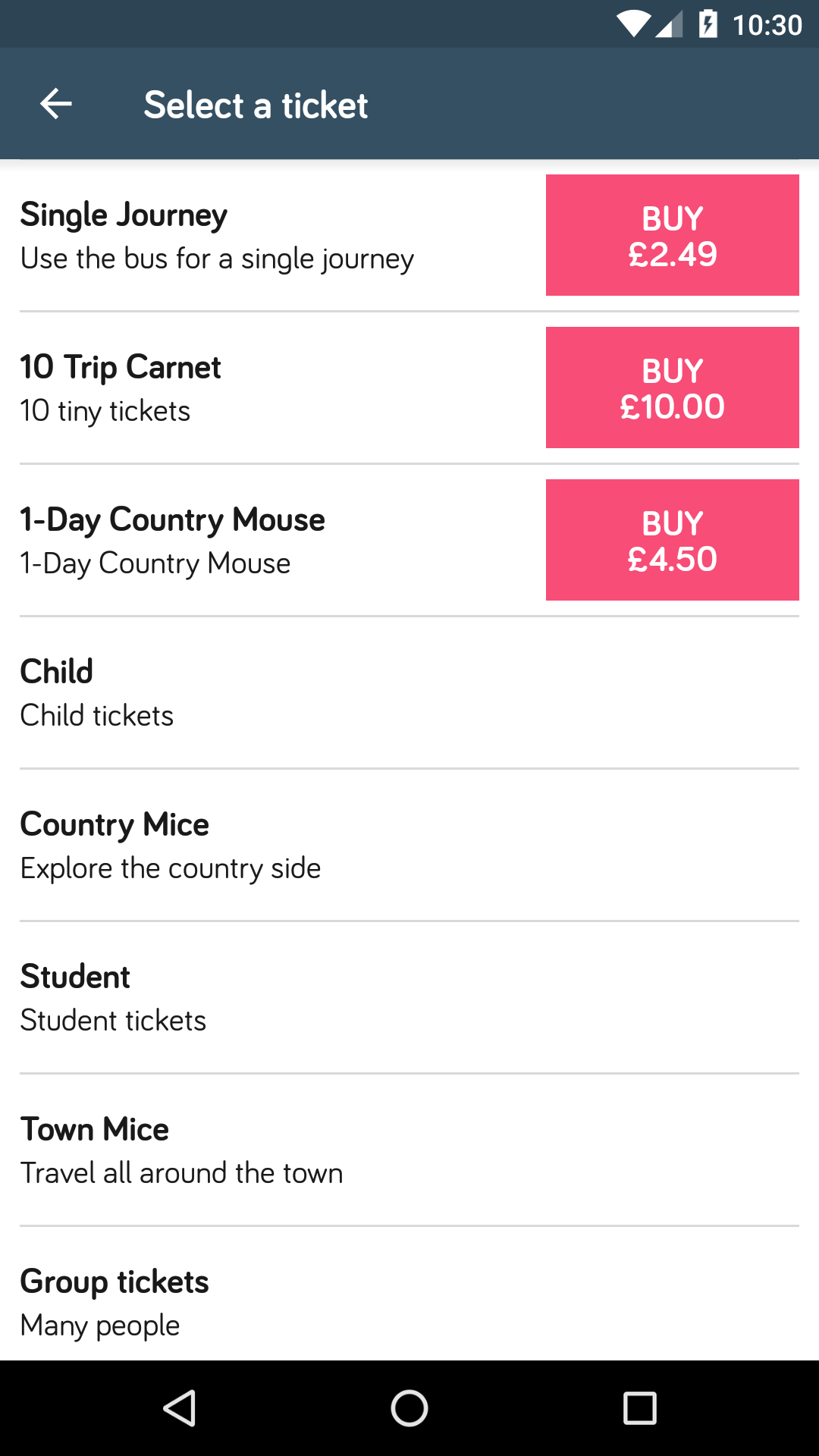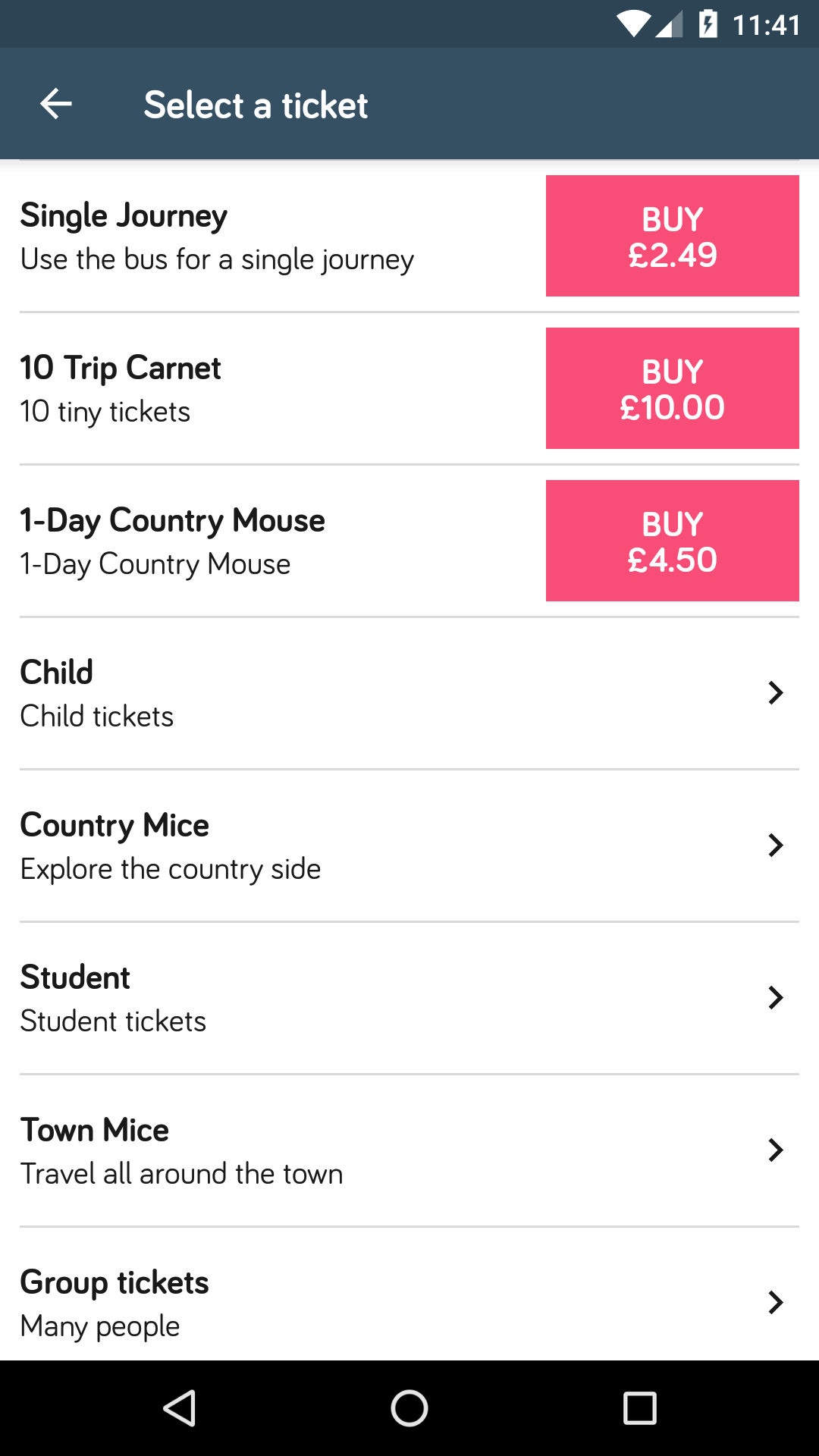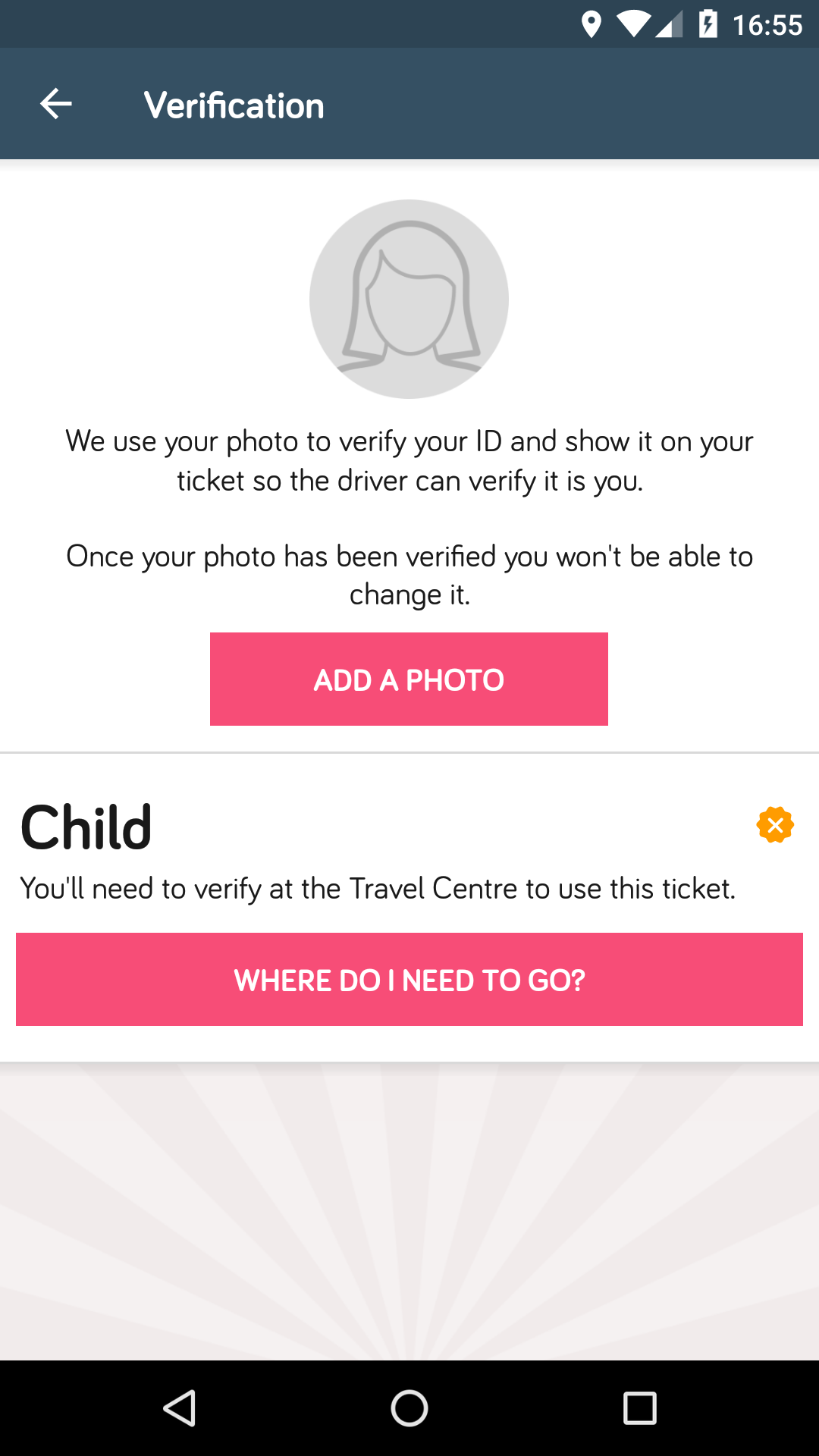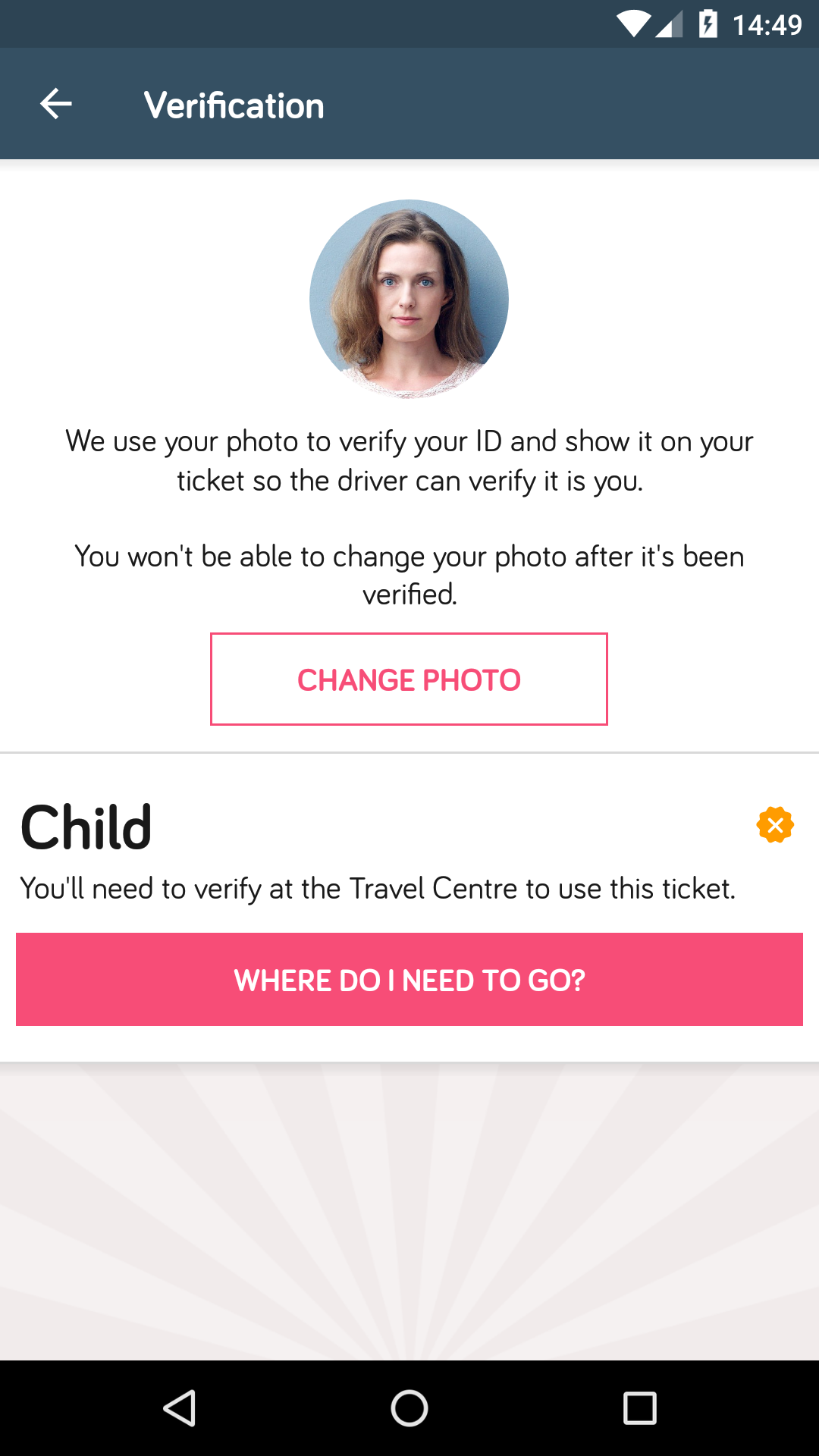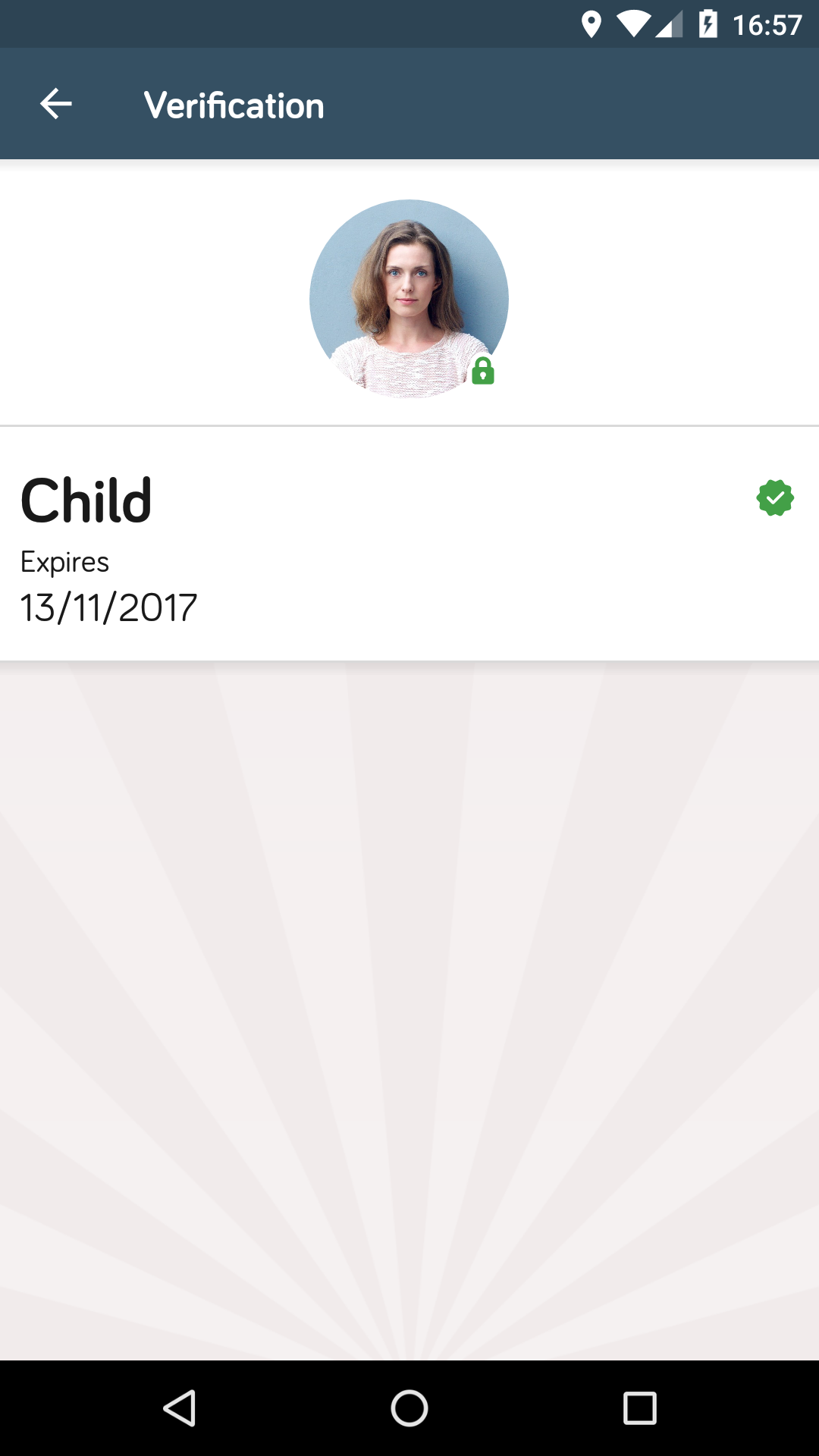This update includes new multi-trip (carnet) tickets, updates to the ticket list, Wear 2.0 and Chrome Tabs for Android. We’ve also squashed a few bugs on both platforms.
New multi-trip (carnet) tickets
We have added support for multi-trip tickets, with an indicator showing the number of remaining trips. The active ticket display for carnet tickets is identical to that of a single ticket, so validation does not need to change.
The multi-trip tickets are available from Strawberry release only. Users need to update their app to the latest version to see multi-trip tickets.
Ticket list and category display improvements
We have improved the purchased ticket list to display the ticket states more clearly. We have also added arrows to the tickets, so it’s clear that the tickets are tappable. The “Buy a ticket” button on this screen has been updated to use text prompt, so it is now a clearer call to action and more obvious to the user what will happen after tapping this button.
We have improved the ticket list by adding arrows to categories on Android to make it clear that the category is tappable and has more tickets inside. iOS always had this and after studying some feedback from confused users we’ve decided to ignore the Android guidelines and add them here too.
Removed the stand alone verification guide, in favour of inline guidance
We reviewed guidance around verifications and came to the conclusion that the standalone guide is not providing enough additional information and in some cases proves to be more confusing than helpful. We have removed the guide and slightly redesigned the verification screen to make it clearer what the user needs to do. This is the first steps of future improvements in this area.
App prompts
We have reviewed the prompts used in app and made sure they all follow consistent styling.
Android only
Wear 2.0
Wear 2.0 has been out for a while and an update is coming to Passenger as well for the apps already setup with Wear integration. This allows downloading the Wear app directly from Wear device and using it independently from the phone app.
Chrome Custom Tabs for feedback form/other links in app.
Android feedback form and other links, if already setup, will now open using Chrome Custom tabs, creating a smoother in-app experience.
Bug fixes
- Ensured the default direction is displayed correctly for favourite lines – this was defaulting to the wrong direction in rare cases, depending on the dataset
- Ensured empty postcodes cannot be entered when adding a new card
- (Android) Fixed journey planner crash for devices with unusual locales
- (iOS) Fixed the Explore map not focusing on user location by default.
Release Notes
Ticket improvements
• Updated ticket section to show you information about your tickets more clearly.
• (iOS only) Fixed a bug which stopped the map from focusing on your location by default
• (Android only/Compatible apps only) Updated Wear app to Wear 2.0 – download via your Wear device!
• (Android only) Added Chrome Tabs to our app, so you can leave us your feedback easier