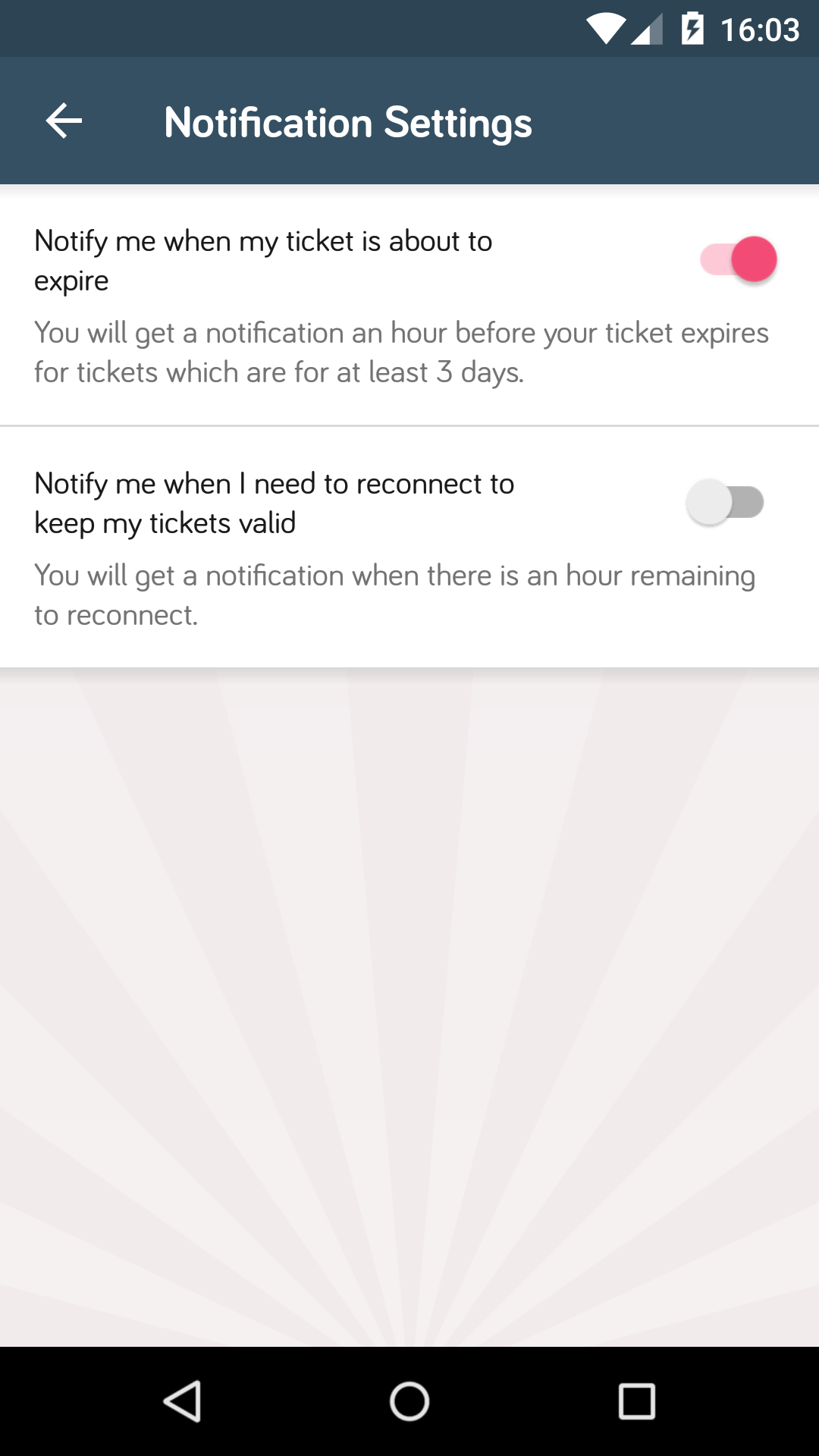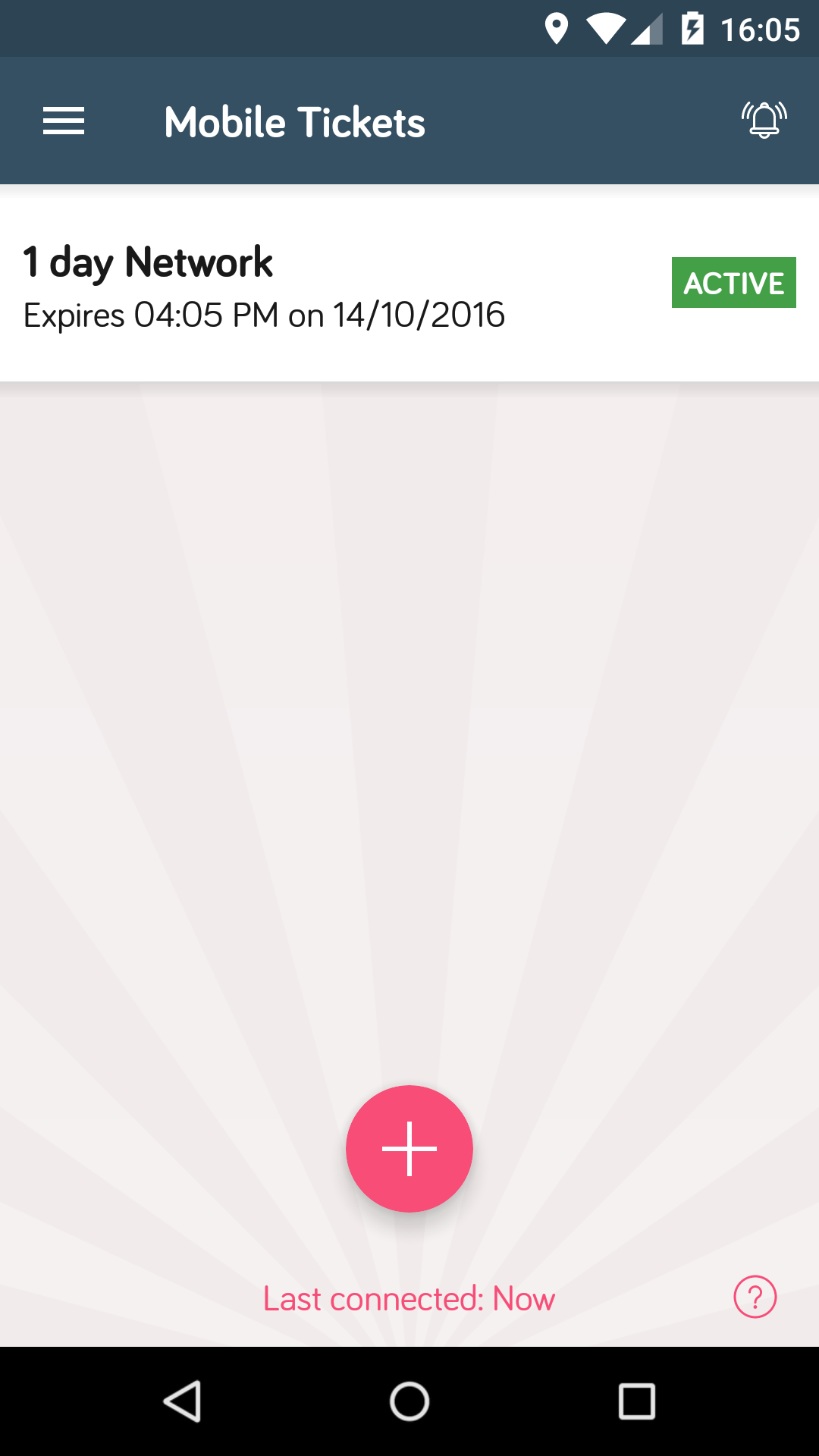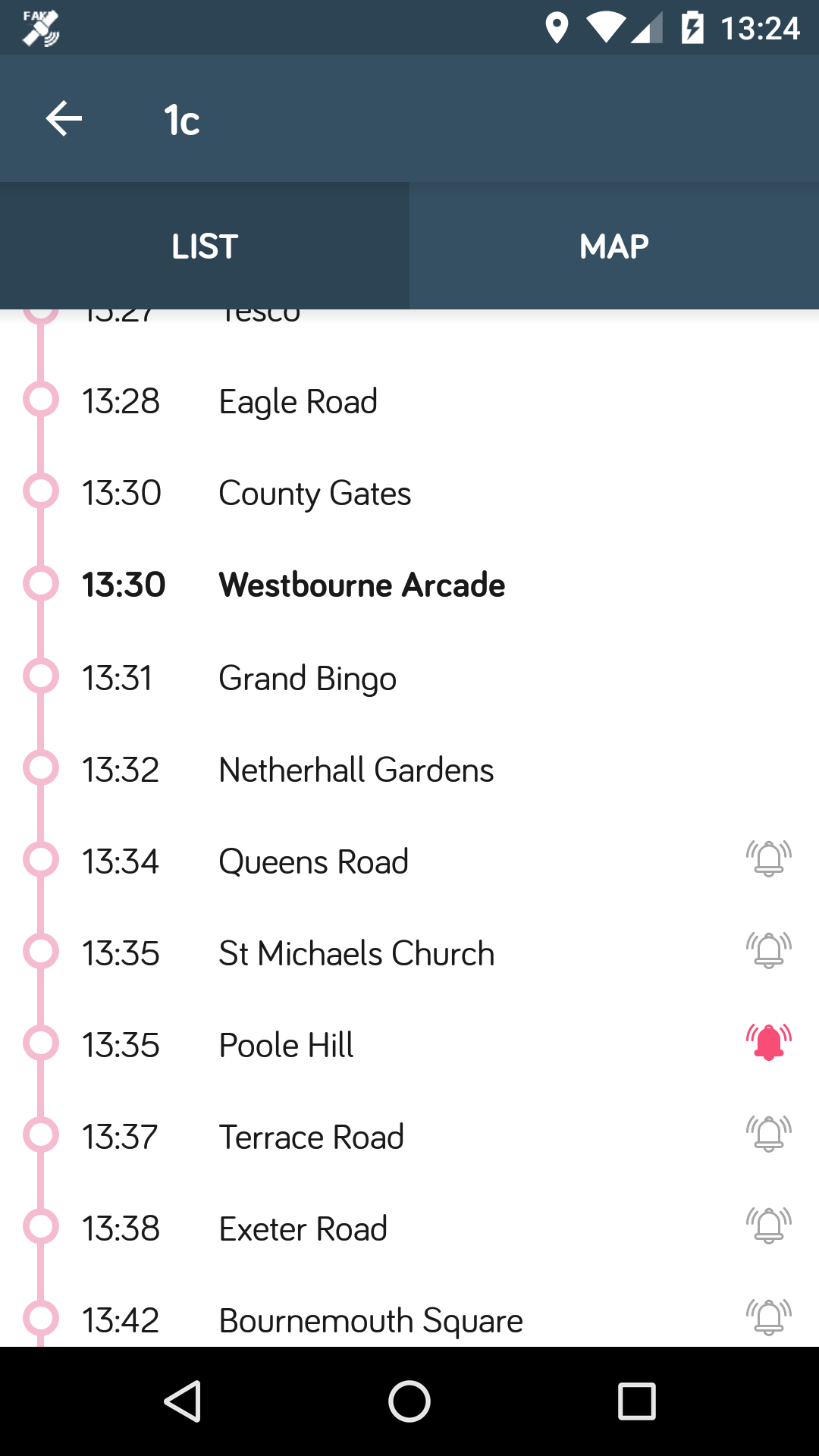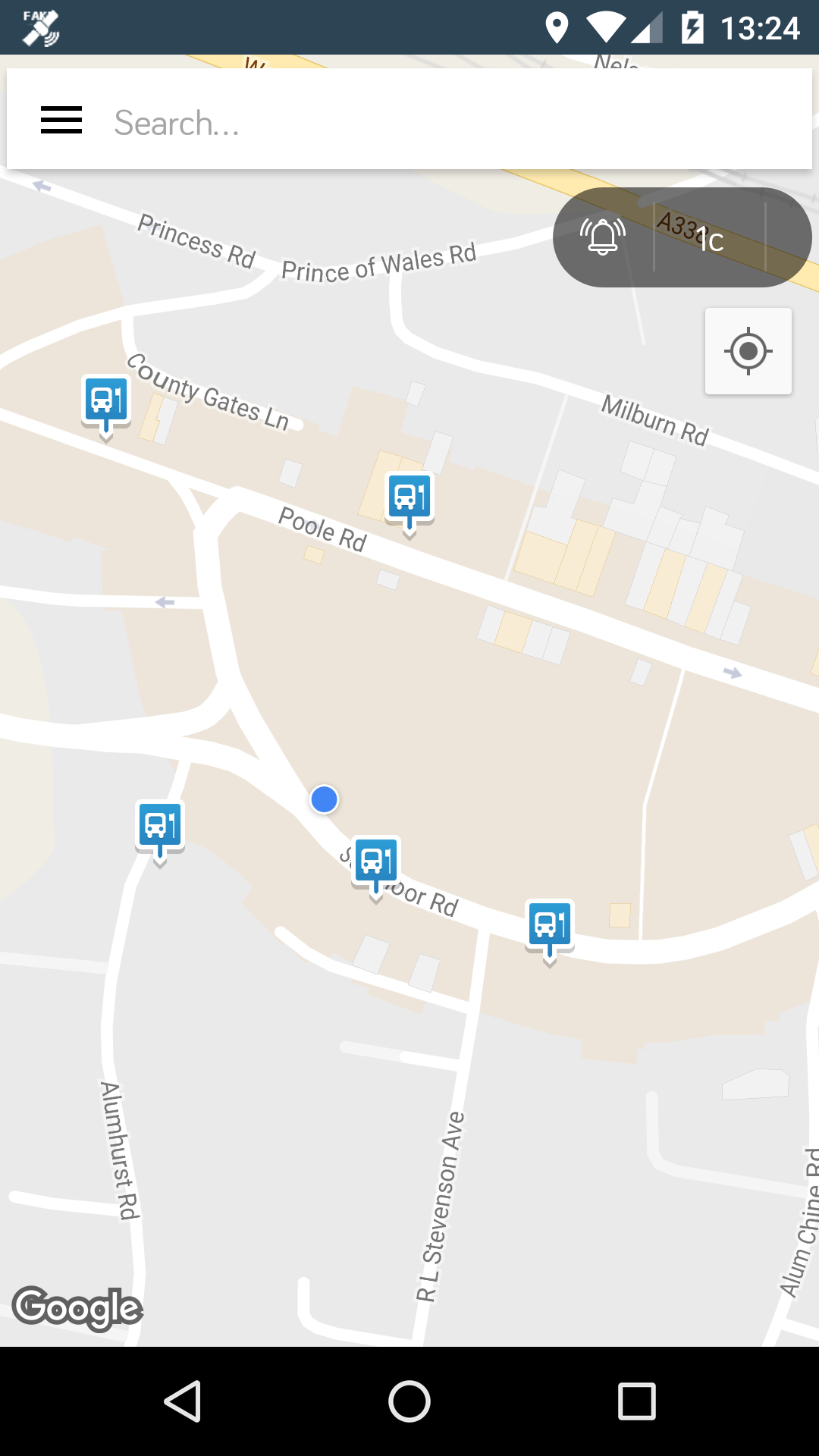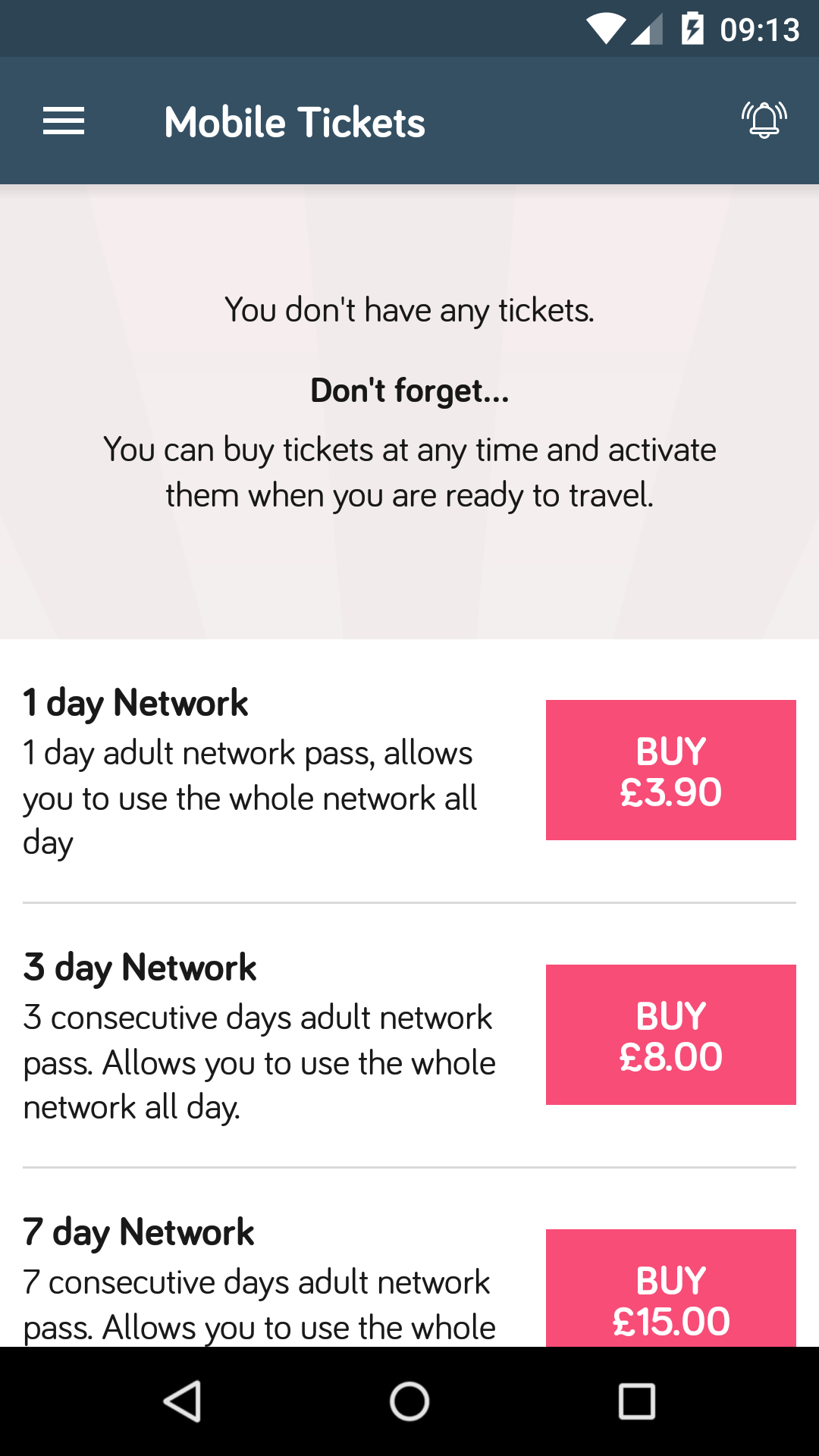Cleaner Navigation Menu
- Updated navigation menu to make it shorter and clearer, adding a new option “Settings” (previously called “About”).
- Logout option has been moved into the new “Settings” section, as users do not use it very often. This will also allow a user to create an account or sign into an existing one.
- New section, “Notification settings”, added to allow the user to manage notifications.
Notifications
We have introduced a few considered app notifications, to help prompt users to complete tasks.
Ticket notifications
- Ticket expiry notification. If enabled, this will notify you when there is about an hour left on your active ticket, so you are alerted with plenty of time to buy a new one. Notification will only appear for tickets over 3 days in duration.
- Heartbeat notification. If enabled, this will notify you when you need to reconnect to keep using your tickets.
Destination notification
From the journey view in departure board, you can set a notification for an upcoming stop. The app will notify you when the bus is approaching the selected stop. This feature uses your device location, so will continue working if the bus is delayed in traffic. You can leave your feedback by tapping the notification.
New map style
Following an update by Google to the map tiles used in the app, it is now possible to remove the default bus stop icons. As they were doubling up on our custom icons we have taken them out, making the map clearer for you.
Updated Tickets Screen
The ticket screen used to be empty when your ticket expired, and you hadn’t purchased any other tickets. We have added available ticket options, so you don’t have to make that extra tap and can buy another ticket even faster.
A/B Test Results
Adding search indicators made no significant difference to the behaviour of the users. With this result, we decided that the feature wasn’t useful enough to users and haven’t added it to the release. Read more about the A/B test.
Release Notes
We added notifications, to let you know when your ticket is going to expire. We hope this helps you to remember to get a new ticket, so you’re all set to travel when you need it. We can also notify you when your bus stop is coming up.
Notifications require new permissions, including running at startup and vibration – these will only be used if you enable notifications.
Minor changes to navigation menu, so you can find things easily as we add new features.
Tickets screen update, so you can see available ticket options straight away after your ticket expires.