The Cancel a Journey page within Passenger Cloud is being given a new styling that will make cancelling journeys quicker.
Previously, a drop-down was used to select a journey by start time. Following this change, a filterable table with more information and select buttons will be shown. This reduces the number of clicks required to cancel a journey.
This is the first in a series of changes to improve the management of cancelled journeys.


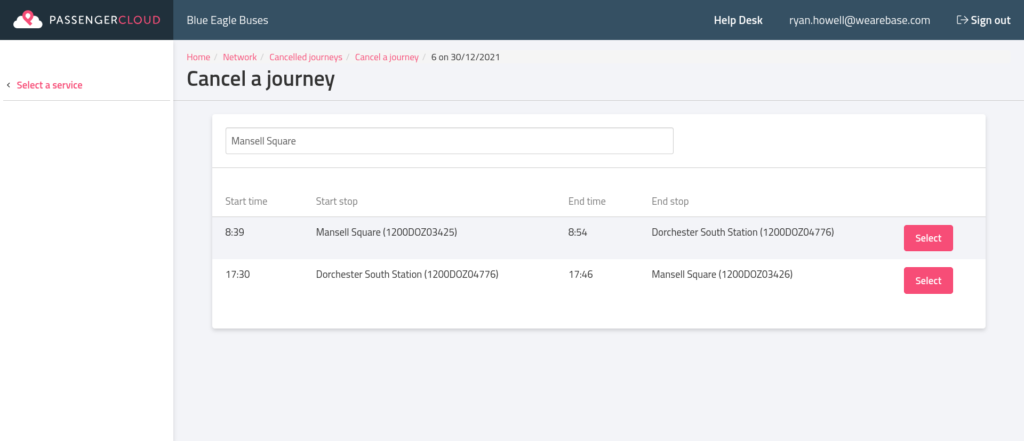

After selecting a journey, you can cancel the full journey or individual visits as before.
This change will happen on 4th January 2022.
