From next week, you’ll be able to sell mobile app tickets with a fixed start and end date. This new functionality opens up a whole world of possibilities for selling tickets to new audiences – straight from the mobile app or in bulk via the Business Portal.
Some examples of what you might do with it:
- Term time tickets for colleges and universities. Start selling tickets ahead of the new academic year safe in the knowledge that tickets will only become available to activate from the start of term. They’ll automatically expire when the term ends too. Neat huh?
- Match day tickets. Get behind local teams and encourage supporters to travel to games on public transport. Sell match day tickets, where they are only available between the times you’ve set up. For added impact, you could even offer a discount or encourage people to travel together with a group ticket!
- Special event tickets. Make the most of events like Black Friday or half-term by promoting new tickets that can only be used during these events. Combine your Things to Do content with tickets to get everyone out and doing them!
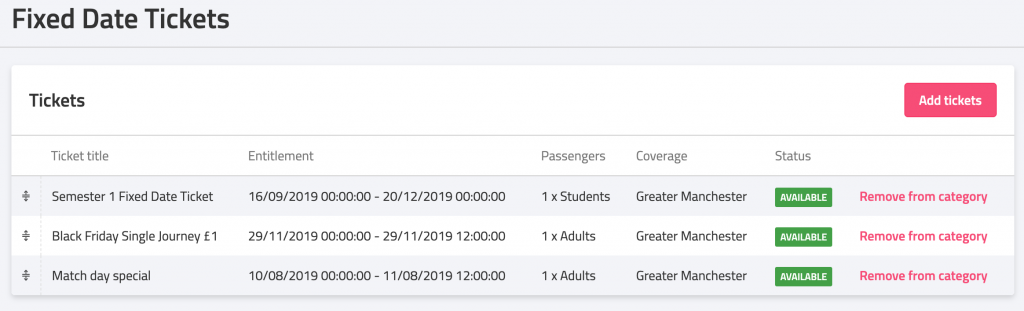
Fixed date tickets
You can now sell mobile tickets with a fixed start and end date, such as term tickets and tickets valid on a particular date, like New Year’s Eve for example.
Up until now, mobile tickets have been limited to expiring a set number of minutes, hours or days after activation. This new functionality allows you to offer competitive or promotional pricing for tickets that will expire automatically at a specific time regardless of how much they have been used, if at all.
The new option, which you can find in Passenger Cloud, means you can now come up with some exciting new deals for customers.
As just one example, an “Academic Year 2019-2020” ticket can be sold that can only be activated from September and will always expire in July. You can also create shorter ranges for fixed date tickets, such as a 3 day “Bank Holiday Weekend” or even tickets for a one-day event.
From your customer’s perspective, these tickets are the same as any other tickets they’ve bought. Just like other tickets, your customers can buy a fixed date ticket at any time from the app. With fixed date tickets, the ticket countdown will always show the end date you’ve specified. The start date can be in the future or the past, so you can decide whether customers need to wait before they can activate it.
The mobile apps already support this and will start showing tickets as soon as they’re created, so no app update is necessary.
To get started selling new fixed date tickets log into Passenger Cloud and follow the instructions.

New create fixed date ticket option in Passenger Cloud
Fixed date tickets can also be made available for businesses to buy in bulk through your Business Portal.
We’ll be releasing this new feature in the next week. Only tickets that are available for sale are shown to your customers, so it’s safe to try out some ideas for term tickets or special event tickets but remember to remove them from sale if you don’t want customers to buy them straight away.
We look forward to seeing what exciting uses you come up with for the new fixed date tickets!
