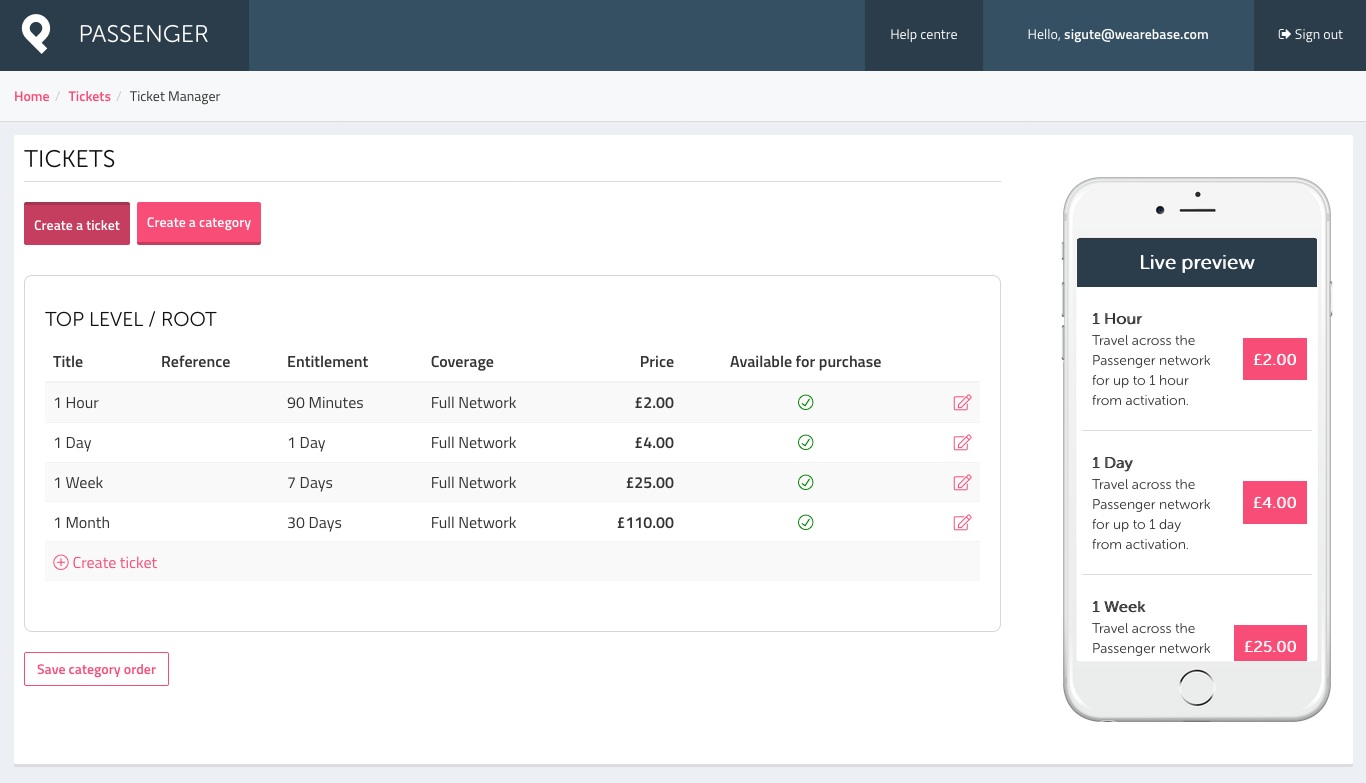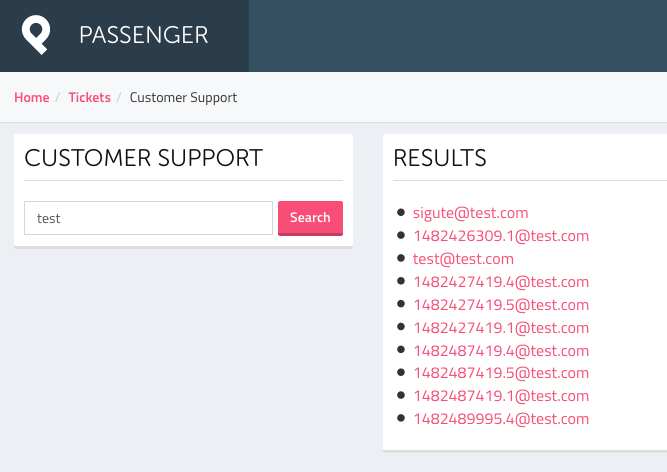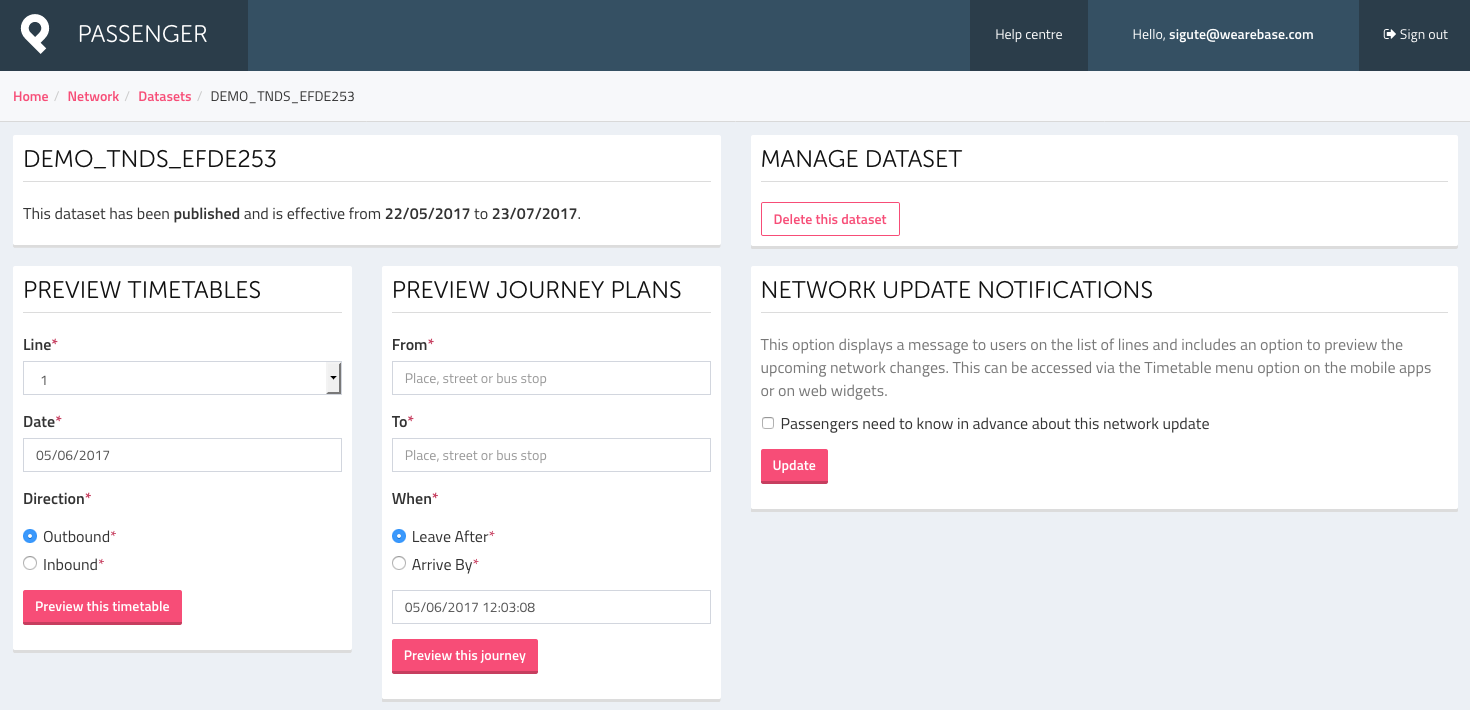Ticket management
Ticket Manager
We have released an update allowing you to easy manage the tickets you offer to your customers through the app. You can create new tickets and add them to ticket categories, making it easy for the customers to find the right tickets for their journeys.
Ticket References
You can add ticket references when creating new tickets making it easier to track different tickets with the same name throughout Passenger Cloud and associated data exports.
Customer support
Show a user’s disabled tickets
If the customer’s ticket has been disabled (e.g. having been identified as fraudulent), it will now be visible on the customer’s tickets screen.
Allow searching for customers by partial email
We have improved the search – you can now search for partial matches, which will let you find customers easily, especially in the cases of misspelt emails.
Network management
Line Asset Uploads
You can now upload and manage line assets, including Timetable, Map and Fares PDFs. These become downloads in some web widgets.
Link to download dataset TXC
You can download your dataset after it has been uploaded.
Network Update Notifications
You can select to inform your customers about upcoming network changes introduced within a dataset. Currently this will display a message and preview option on the timetable view in the app and on web, helping customers to plan for the changes.