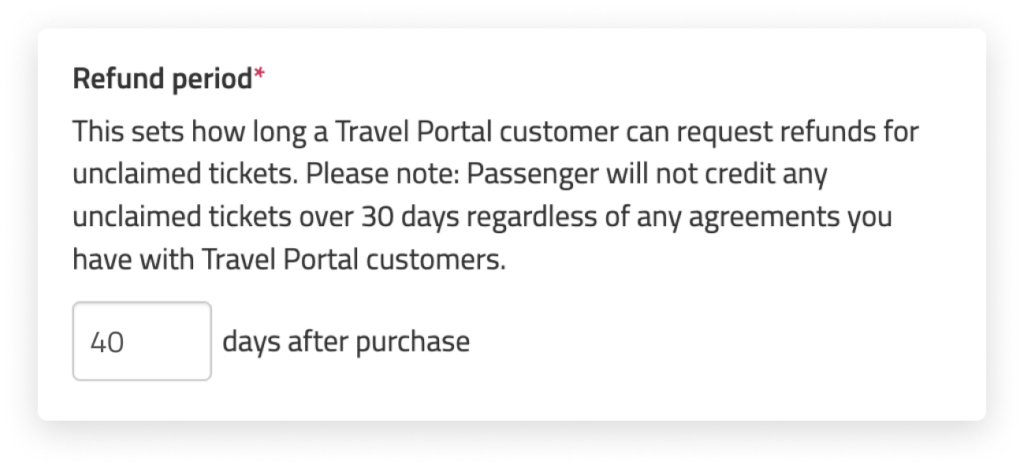
Passenger Cloud now provides greater flexibility in meeting the individual needs of the businesses you serve via Travel Portal by allowing you to set a custom refund period for unclaimed tickets.
When setting up a business account for Travel Portal in Passenger Cloud, you are now able to change the default refund period from 30 days to any value that meets the agreement you have in place with that business, offering a better experience for all. The refund period can also be retroactively updated for businesses you already have set up but please note that any new refund periods you set for businesses will automatically be applied to existing Travel Portal orders.
Note that this new feature does not affect the Passenger 30 day invoice period during which an operator can claim back refunded costs. The operator can choose to offer a longer refund period but refunds processed beyond the Passenger 30 day invoice period cannot be claimed back from Passenger.
Within the Travel Portal you can view the refund period for the business in the Settings page.
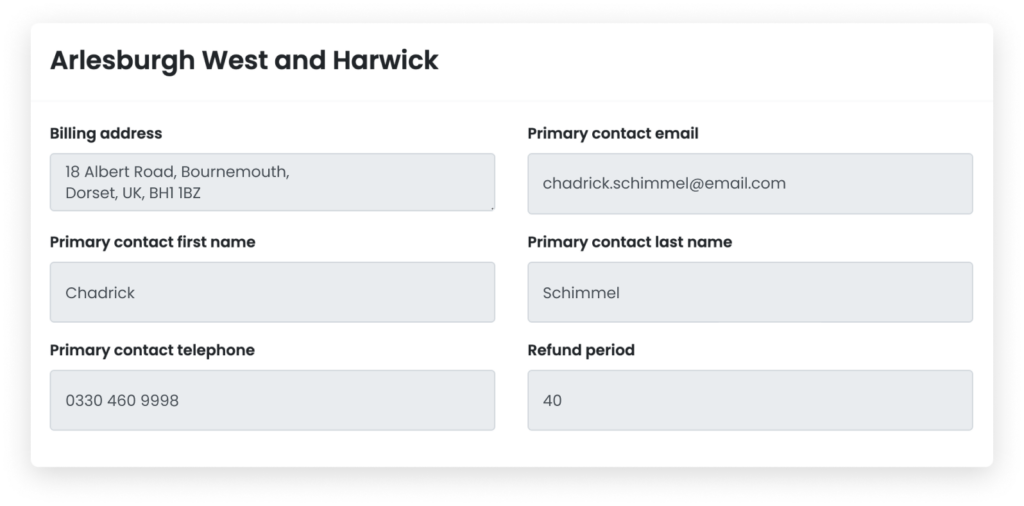
For each business, the “Raise credit” button will remain visible on orders until it hits the refund period set by you, and then will be removed from view.

We’ve also made same usability improvements to the credit pages in the Travel Portal:
- More accessible display of information at the top of the page
- ‘Select all’ button is now at the top of the select column, making it easier to find
- Inclusion of a ‘cancel’ button along with the create credit note button
If you don’t already use the Travel Portal and would like to find out more about this great product and the benefits it offers, check out our Travel Portal guide or get in touch with your Customer Success Manager!
This change will be made available on 25th September 2024. For any questions, please contact your Customer Success Manager.
