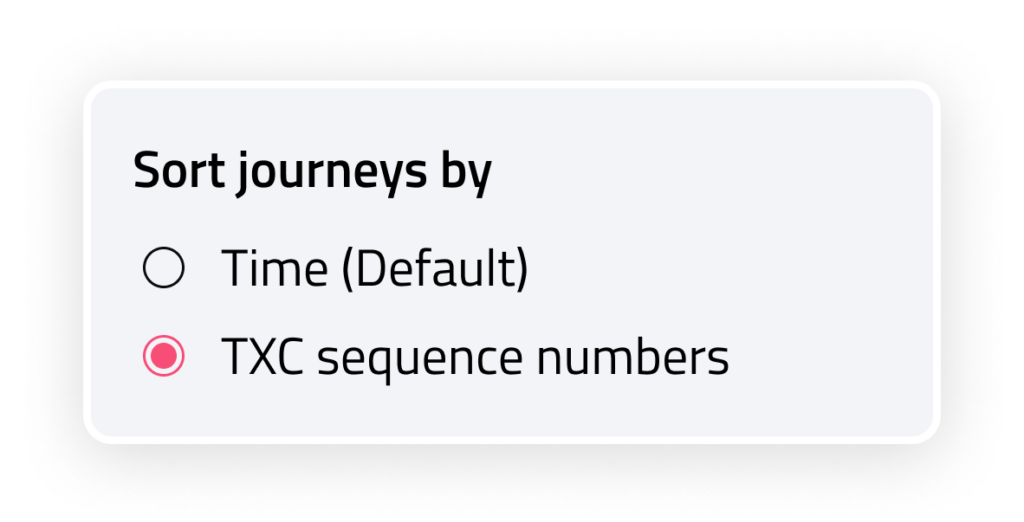
Journey sequence numbers in TransXChange (TXC) data allow operators control over timetable column sorting (without affecting rows). This ensures that timetables display to customers as intended.
This is a capability we already support, but we’re now making some changes to Passenger Cloud that will allow you to preview the change before requesting your Customer Success Manager (CSM) apply it to your live timetables.
We’ve added this feature into the timetable preview page in Passenger Cloud. Beneath the options above the timetable you will see a ‘More options…’ dropdown.
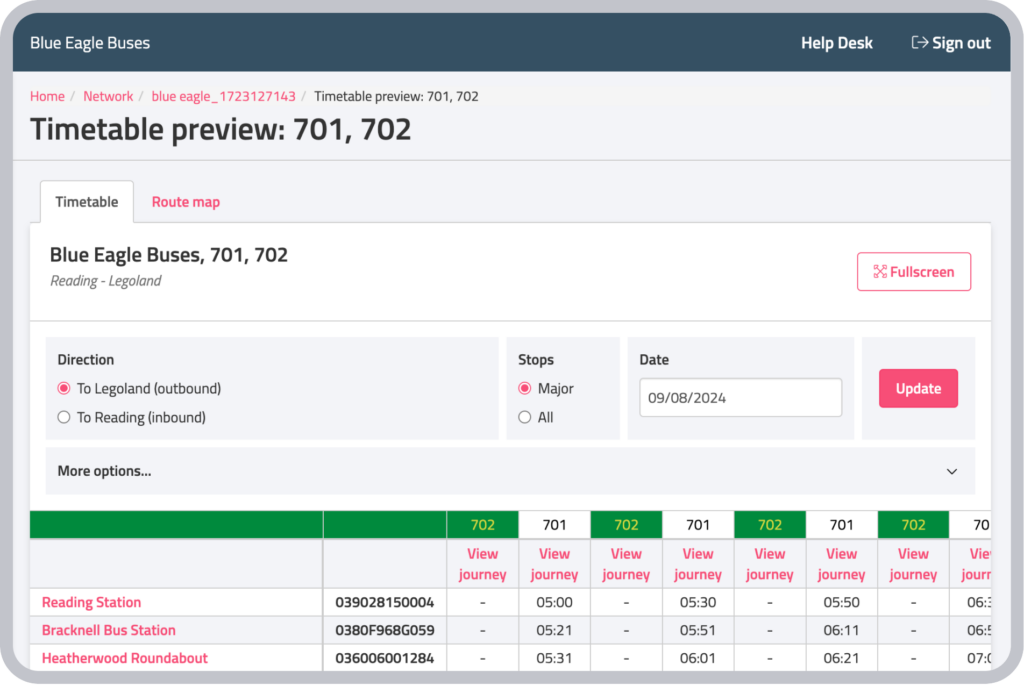
Tap to open the dropdown and you’ll see the preview options:
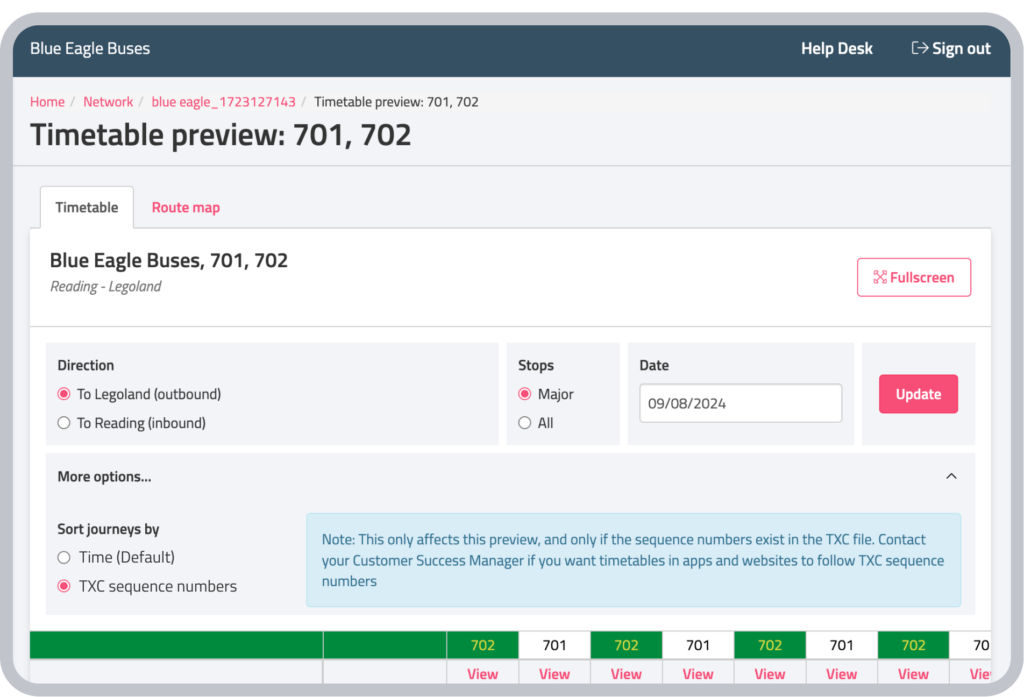
The (Default) label indicates which option is currently applied to your live website and app timetables. If you do not already have journey sequence numbers applied, this will be ‘Time (Default)’.
You can choose to preview how the timetable will look using your journey sequence numbers by changing the selection to ‘TXC sequence numbers’, and click ‘Update’. This will refresh the contents of the timetable and re-order the preview by the sequence numbers you have input in your TXC data. This only affects the preview, and only if sequence numbers exist in your TXC file.
When you are satisfied with how the timetables look using your journey sequence numbers, you can contact your CSM and ask them to apply the journey sequence number ordering to your apps and websites. If you have any issues with the data they will be able to provide guidance, before enabling for your customers.
This change will be made available on 20th August 2024. For any questions, please contact your Customer Success Manager.
