On Monday 24th April 2023, we will be launching a new and improved design of the Travel Portal to allow your business customers to use it to its full potential. We have carefully considered how to improve the first use of the Travel Portal, which is an important part of our Growth Programme designed to help operators leverage local opportunities.
Some of the changes affect the email that is sent when a business user is invited to join and what is shown on first login. In addition we have refined the experience to help nudge an organisation’s users towards the most efficient use of Travel Portal and make it easier for them to send tickets to groups of people quickly.
The first page that a user will see when logging into the Travel Portal is the “Buy tickets” page. If this is the first time an organisation has used Travel Portal there will be no lists or purchase history, so to help the organisation get started a clear call to “Create your first list” has been added to encourage the use of lists for sending tickets to multiple users at once.
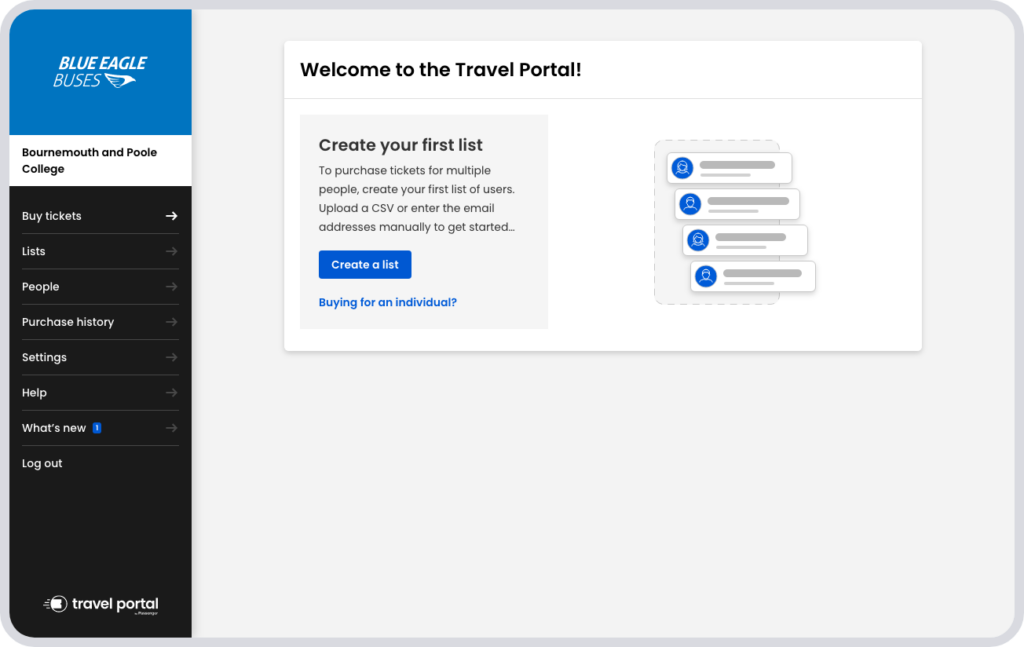
We are also adding a new “Help” section to the Travel Portal. This will provide users with guides, enabling them to receive answers without the need to reach out to operators or keep track of PDF guides which can quickly become outdated. Any updates are now summarised in a “What’s New” page highlighted in the main navigation so that organisation staff using the Travel Portal can quickly see when and how something has changed.
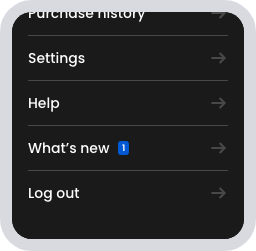
The changes also include an overhaul of the email that is sent to organisation staff members when they are invited to join the Travel Portal to make it clearer who the email has come from, why they received it, and what the benefits of the Travel Portal are.
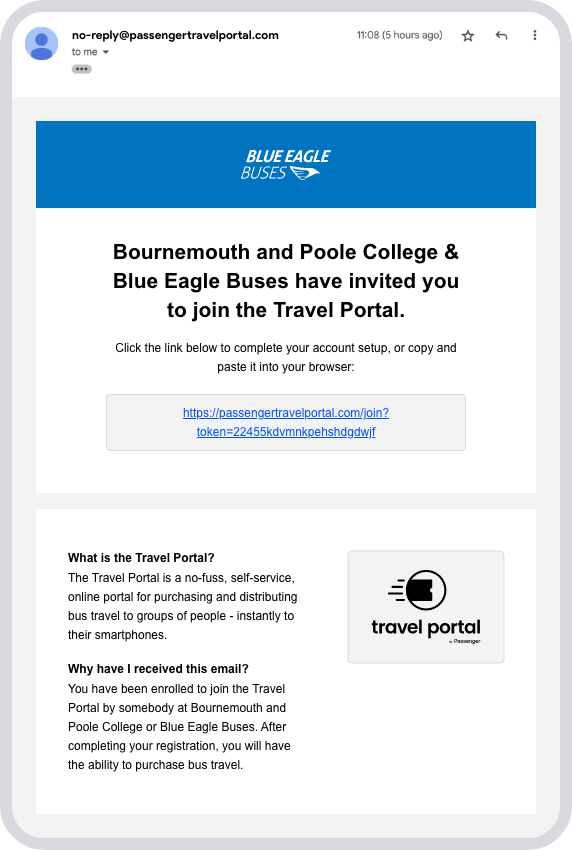
The remaining improvements are as follows:
- When creating a new list a link to “Enter user details manually” has been added to make it much clearer that organisations do not have to upload a CSV to create a list if they do not want to. The CSV file input has been redesigned to make removing a selected file easier.
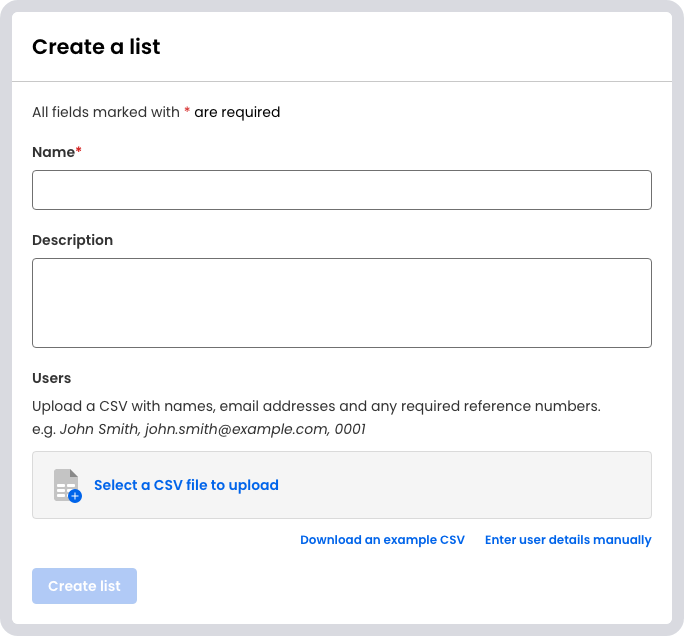
- The menu items in the navigation have been renamed and reordered to make it clearer what the purpose of each page is, and to put the pages in a logical sequence so that they have a better flow – making Travel Portal easier to use.
- The layout has been updated to refine usability, make the bus operator logo clearer, and to make the navigation easier to read.
- All form fields have been updated to clearly identify if they are required to better manage user expectations.
- The “My account” page has been merged into the “Settings” page to make account administration easier and reduce distraction in the navigation.
- The “People” page now has a single input for searching by name, email, or reference. This was previously three separate input fields which meant knowing which field you wanted to search in.
- When editing a list the “Save” button will always be visible to the user regardless of how long the list it is to make it very easy to save any changes that have been made without needing to scroll to the bottom of what might be a very long list.
These changes will be released on Monday, 24th April 2023 to ensure minimal disruption to organisations sending tickets before the new academic term begins after Easter Monday. If you have any questions about these changes or want to find out more about the Growth Programme please contact your Customer Success Manager.
