Passenger Cloud now displays the confirmation status of a user’s email address at a glance.
The email address status shows whether a user has confirmed they are the owner of the email address used during registration. Confirmation is completed by the user clicking on a link sent to them by email, and then a button on the webpage that the link takes them to.
Some features of the platform require an email address to be confirmed before they can be used, such as discount codes with restrictions relating to the email domain, first purchase or usage limits.
Knowing the confirmation status will help the operator to troubleshoot and communicate reasons users may not be able to use email address restricted features.
The email address can be in one of 2 states:
- Confirmed
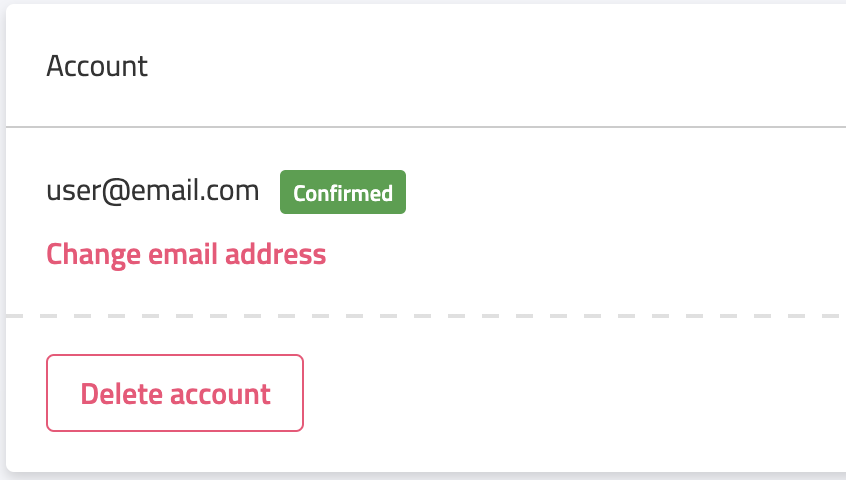
2. Unconfirmed
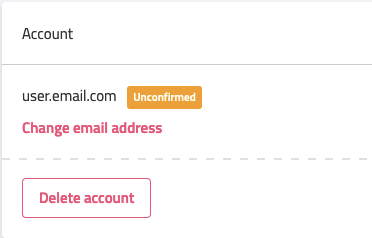
If you have any questions at all, please get in touch.
