We’ve made some improvements to the management of vehicle monitoring subscriptions in Passenger Cloud.

Vehicle monitoring subscription in Passenger Cloud, displaying matched/unmatched counts and a re-subscribe button.
Operators can now trigger re-subscriptions to their vehicle monitoring feeds, where supported by the SIRI supplier.
When would operators need to re-subscribe?
Some SIRI suppliers require re-subscription to pick up service changes made at the supplier. This allows operators to better manage network changes and ensure their SIRI supplier is sending the most up to date information.
Matched and unmatched vehicles counts now shown
We now also display the number of matched and unmatched vehicle activity from the last payload of data sent from the SIRI supplier. Each vehicle activity element defines where a bus physically is, which network operator is running it and what line it is running on, among other information.
Introducing a new troubleshooting tool
We have also added a feed troubleshooter, which will give some basic recommendations of how to resolve common issues based on the feed configuration and its current state. The troubleshooter clearly shows how matching is performed based on your feed configuration.
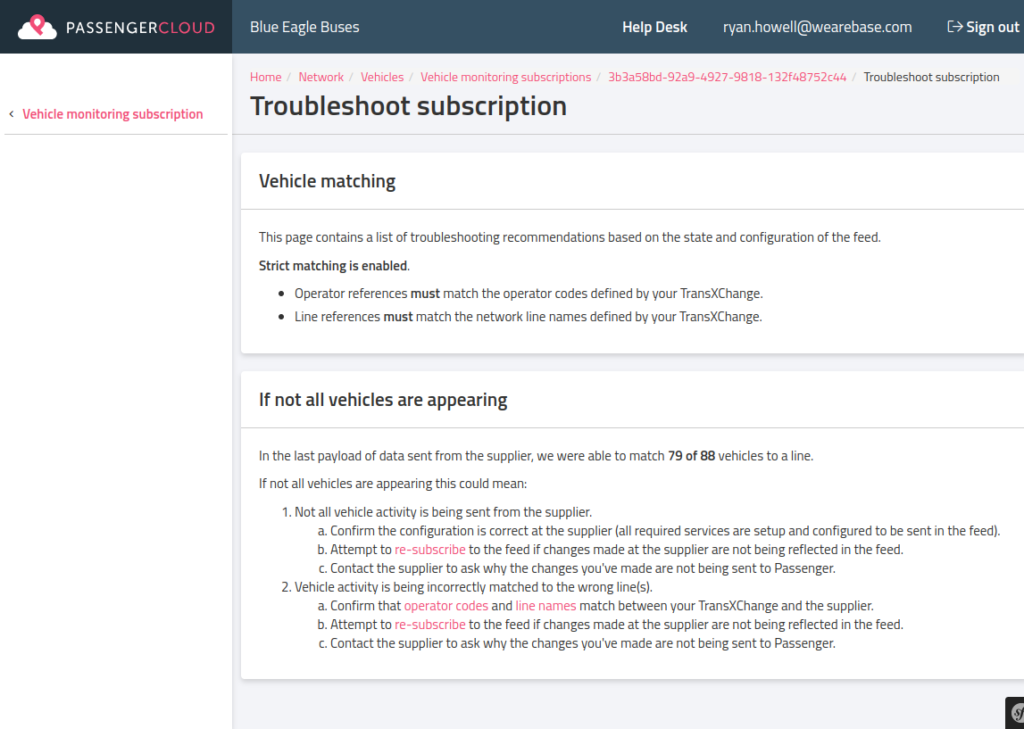
Troubleshooting page for a subscription with a recommendation on how to handle vehicles not appearing.
For more information on TransXChange and SIRI-VM matching, see: Troubleshooting vehicle monitoring subscriptions (SIRI-VM). If you have any questions at all, please get in touch.
