We’ve made some changes to the interface in Passenger Cloud for creating and viewing tickets to make it clearer if a ticket is available for sale or not, and which sales channels it is available for purchase from.
We have added more information and improved the labels and button copy to make it easier to see the status of a ticket and how to change it.
Tickets can be available as a “Mobile ticket” – which the customer can use with their mobile phone, a “Smartcard ticket” – which the customer can use with their smartcard, or both.
Each ticket product now states whether it is available for sale, and if it is, which sales channels it can be purchased from.

When changing the availability of a ticket, you’ll now be able to clearly see what sales channels will be affected by the change.
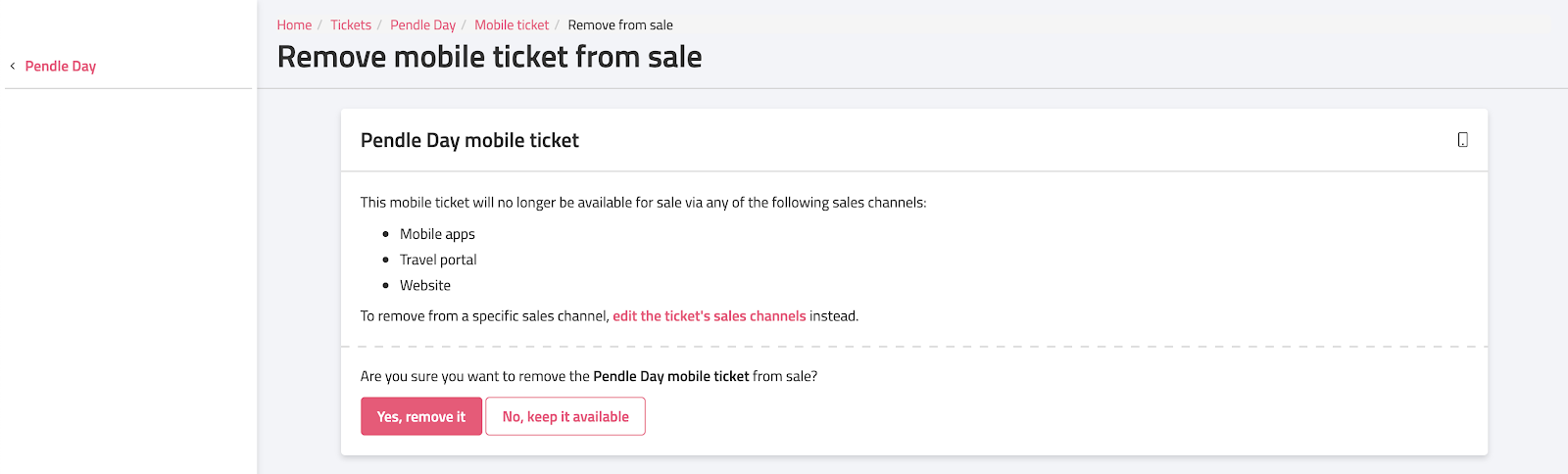
If you have any questions about the changes, please get in touch.
