Following Passenger’s recent work that allows operators to assign a type to a ticket coverage, you are now able to change the display order of the coverage areas via Passenger Cloud too.
This will have no immediate effect on the display of tickets in apps and websites. The changes are being made available in preparation for an upcoming release to improve ticket listings and help users to easily find the best ticket to suit their needs.
A drag and drop interface has been introduced to the coverage listing within Passenger Cloud. You can set the order of ticket coverages by simply dragging each coverage into the required position and then applying the change, much the same as you can already do for the display order of tickets within categories.
Your ticket coverage areas will display in alphabetical order until you make any changes yourself.
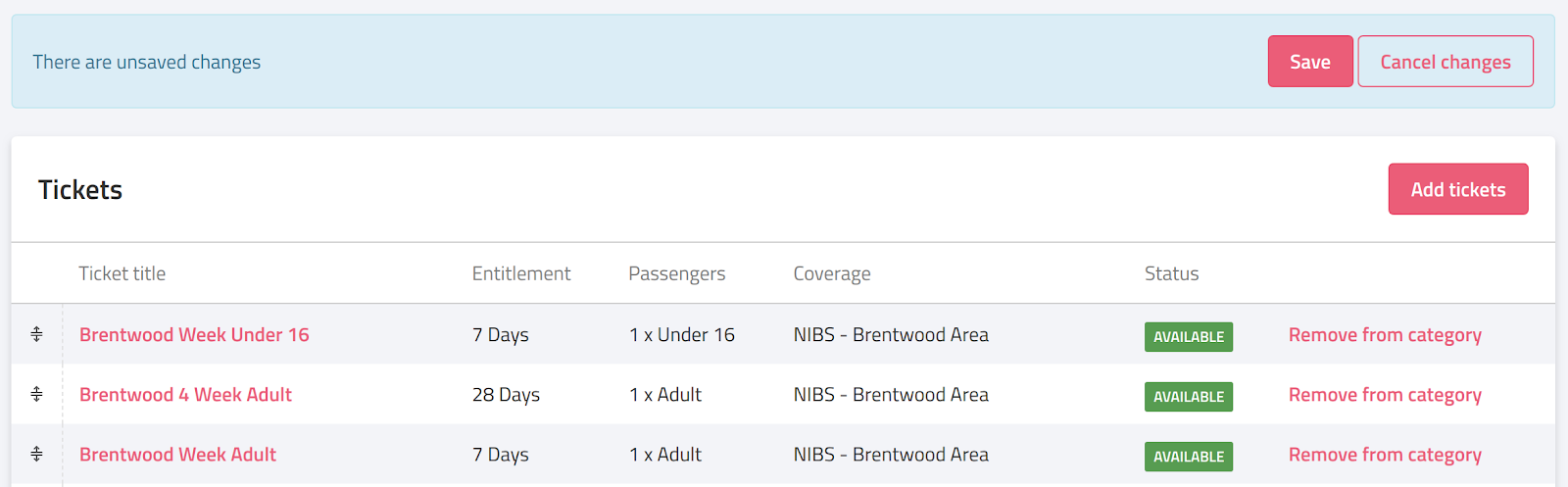
If you have any questions at all, please do get in touch.
