Building on our enhanced vehicle information system, we have created an optional new page for websites that provides customers with an interactive overview of your fleet.
This page displays the same vehicle information from Passenger Cloud that is used in live tracking, but displayed as a complete fleet. This new page aims to help website visitors to easily see all of this information about the vehicles in your fleet, including current livery, vehicle registration, vehicle type, name (e.g. HMS Sherwood) and any on-board features.
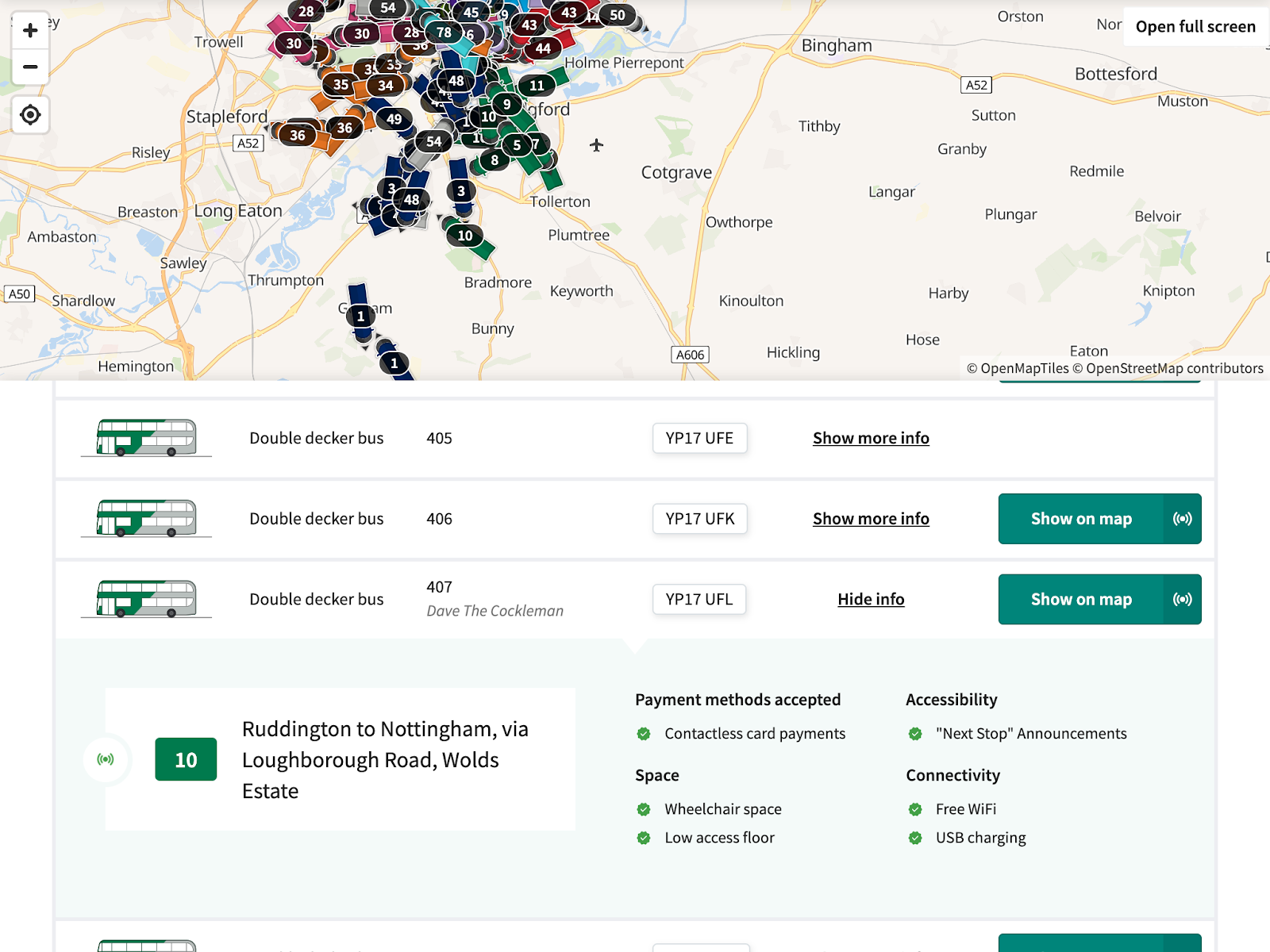
All vehicles that are currently tracking in your AVL feed(s) are displayed on an interactive map.
For each vehicle in the fleet, we have created a “Show on map” option. This option will only be available when the vehicle is currently tracking and present on the map. When a visitor selects this option the map will centre on the vehicle, wherever it is, enabling them to find and track the vehicle in real-time.
As part of this release we have added new fields for the vehicle Make and Model to Passenger Cloud, as a fleet list wouldn’t be complete without them! These fields will be added to the individual vehicle view in the coming weeks, along with some additional vehicle information options too.
We have released this new fleet list page for NCT so you can see it in action.
To enable this page on your site simply drop our Customer Service team a line either directly or via our Help Desk. The quality of information on this page depends on how complete it is in Passenger Cloud for each vehicle and requires our Live Buses module to be enabled.
