A few weeks ago we launched the first of a set of updates to streamline Passenger Cloud’s interface. The next section we’ve been focusing on is how tickets are created.
This includes layout improvements to make best use of the screen space, plus new page titles and section labels to ensure each step in the creation process is easy to understand and that it is clear what will happen when you click an action button.
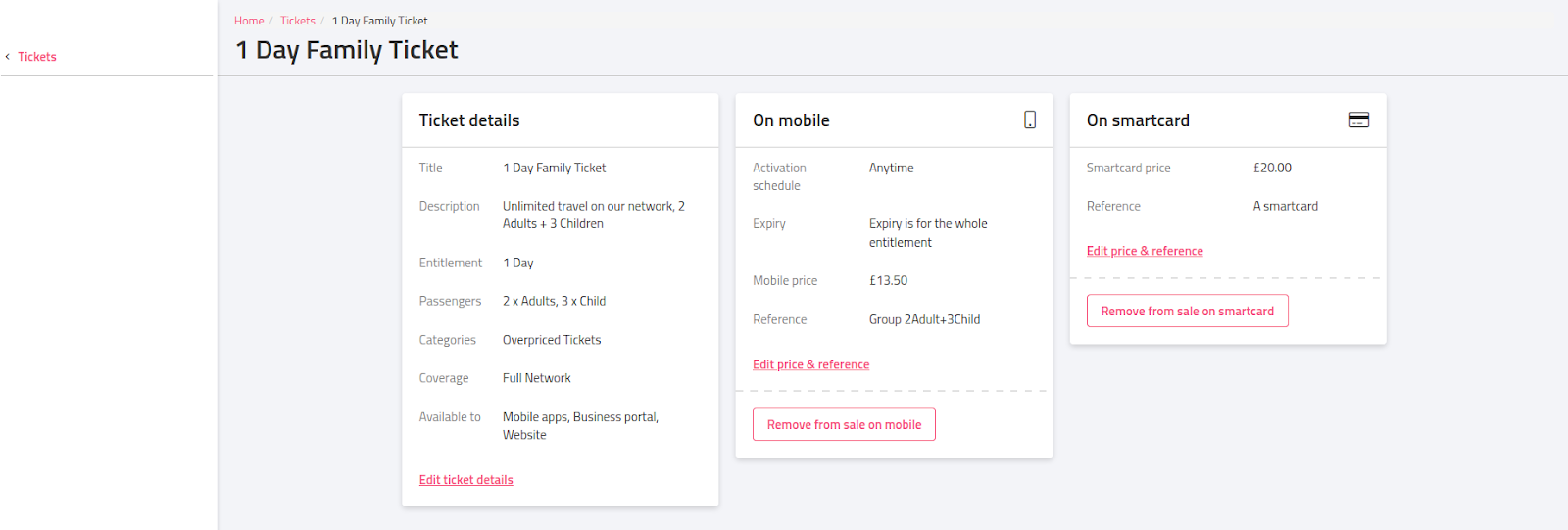
Viewing an existing ticket product

Creating a new ticket product
Thank you for your ongoing support and feedback. If you have any questions at all, please get in touch.
