Following the addition of coverage zones to mobile apps, this feature is now also available on Passenger websites.
This will help give users confidence when purchasing tickets by providing them more information about where the ticket will be valid.
If it hasn’t been added already, this coverage information can be input directly into Passenger Cloud.
The name of the zone assigned to a ticket will now appear on the ticket listing page along with a circle that indicates the colour associated with it.
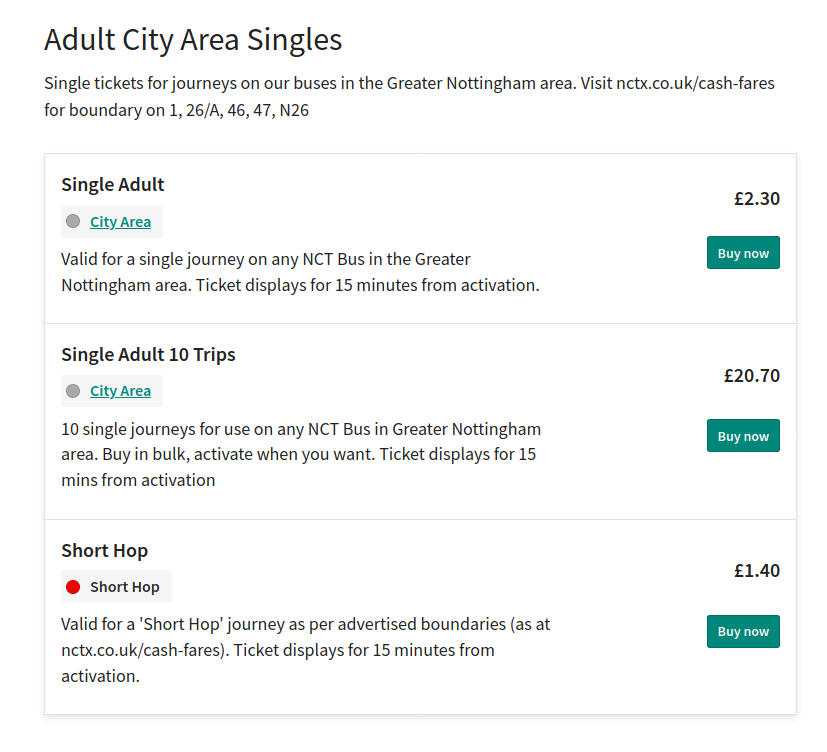
If the zone has an area and/or description designated in Passenger Cloud, the name of the zone will be clickable, which will then show more detail about the zone.
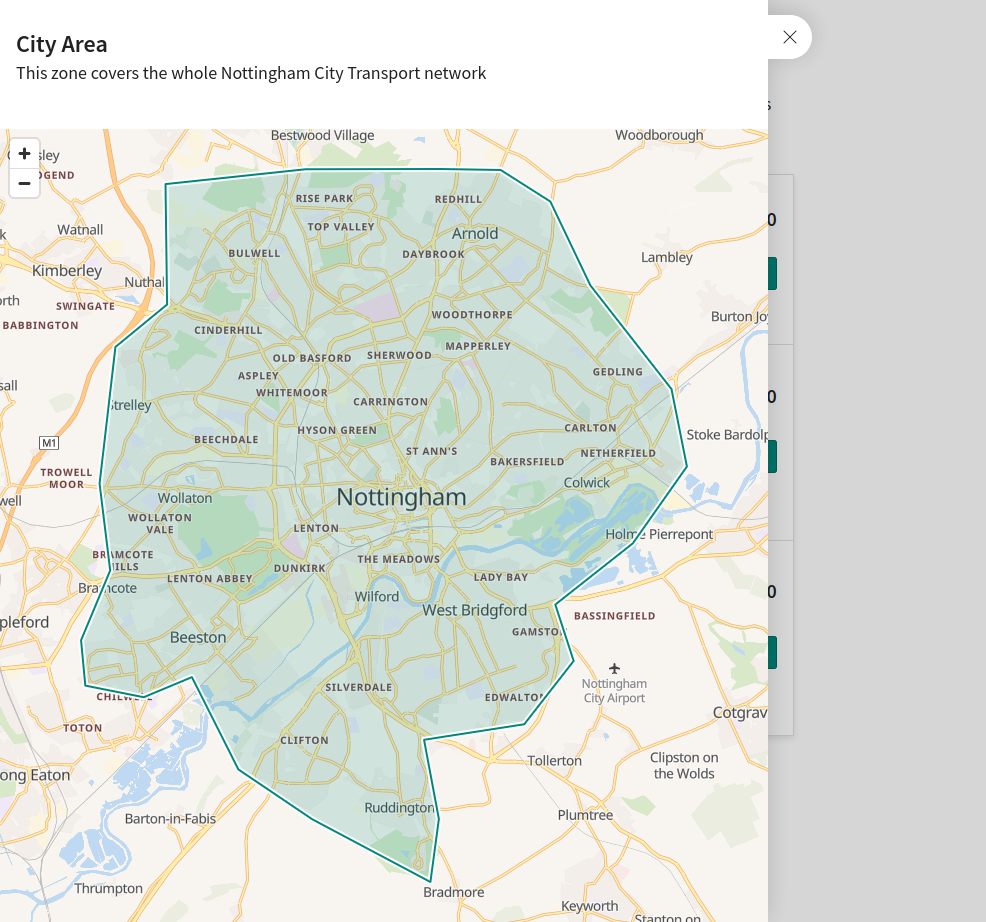
If you have any questions at all, you know where we are.
