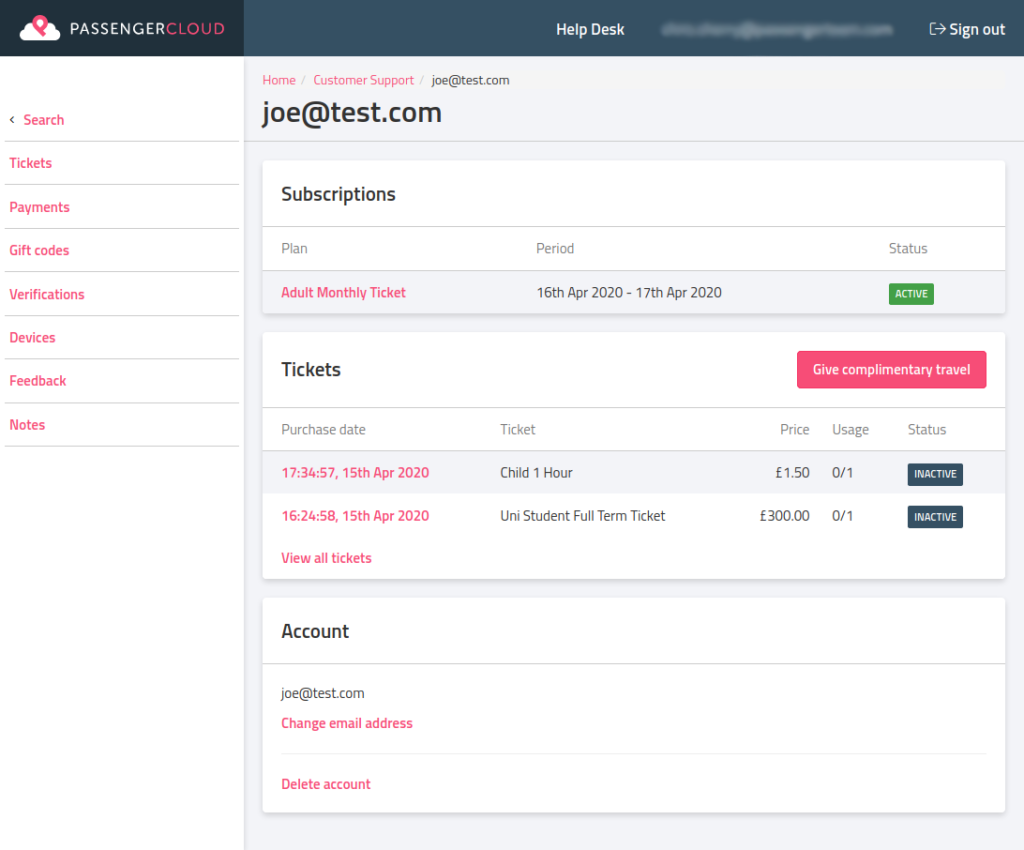In Passenger Cloud, you can search for users and see information about their ticket purchase history. To provide more key information at a glance and make it clearer how to perform actions, some layout changes have been made.
For operators who offer subscriptions, any active or recently cancelled subscriptions the customer has will now display on this page.
To keep the information here concise, this page shows the five most recent tickets the customer has acquired and includes a ‘Give complimentary travel’ option.
A user’s complete ticket purchase history can be seen by clicking ‘View all tickets’ at the bottom of this table, or using the ‘Tickets’ link in the left-hand sidebar.
Account administration tools, such as ‘Change email address’ and ‘Delete account’, are now found at the bottom of this page.