Overview
We know a lot of you are going to be very happy with this update!
You can now choose which tickets are available for sale to each business customer.
We’re also adding the ability for your business customers to issue tickets to individuals, so they don’t need to keep modifying a list.
What’s new in Passenger Cloud
We’re making the ticket filter list even more user-friendly and helpful!
You can now select from the list of your ticketing products that will be made available, per business customer.
- The list of mobile tickets can now be tailored to each of your business customers
- You can customise what you offer to each customer, including more competitive discounts for limited quantities.
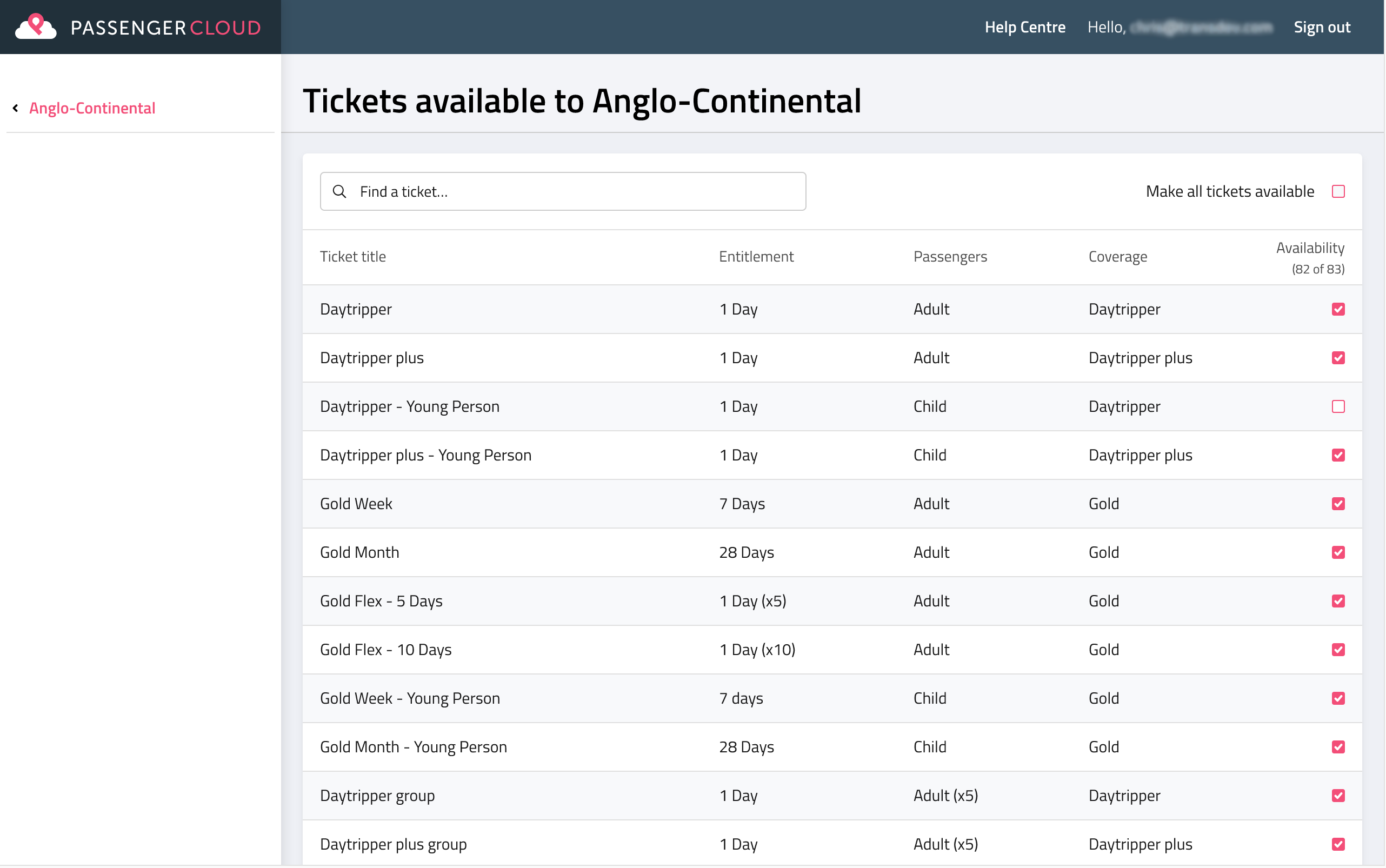
What’s new for Business Customers
Buying Individual Tickets
Not all business customers want to sell multiple tickets in one go. This functionality makes it easier for businesses to sell individual tickets which will increase ticket sales. This change will be particularly useful for hotels, for example.
Business customers now have more options.
- They can purchase tickets for a list of people
- They can purchase a ticket for an individual
Individual purchases can be made either from the sidebar on the dashboard or from the top of the purchases page.

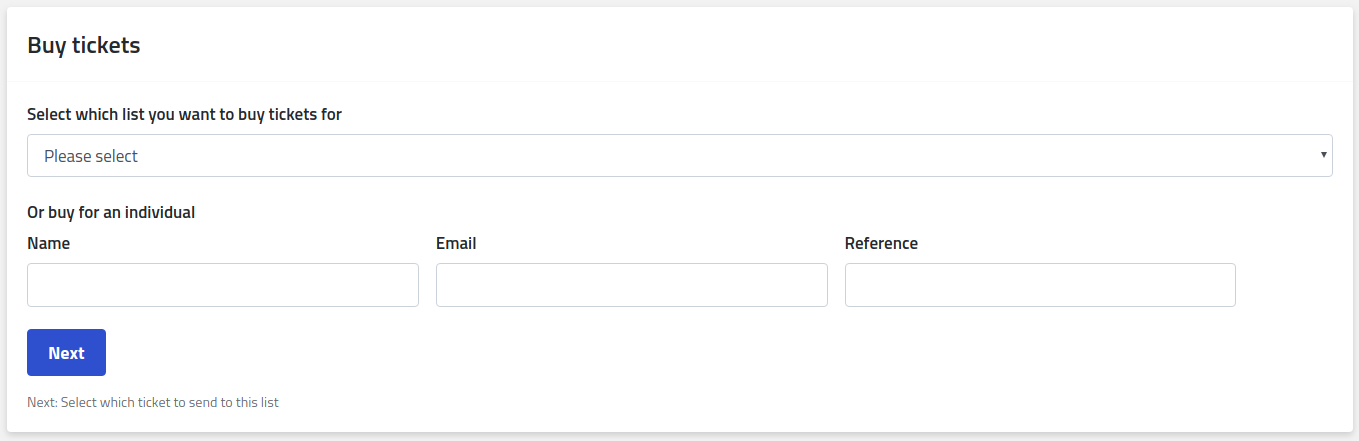
Adding individual ticket purchases to an existing list
Once tickets have been purchased for an individual, they can then be easily added to an existing list.

