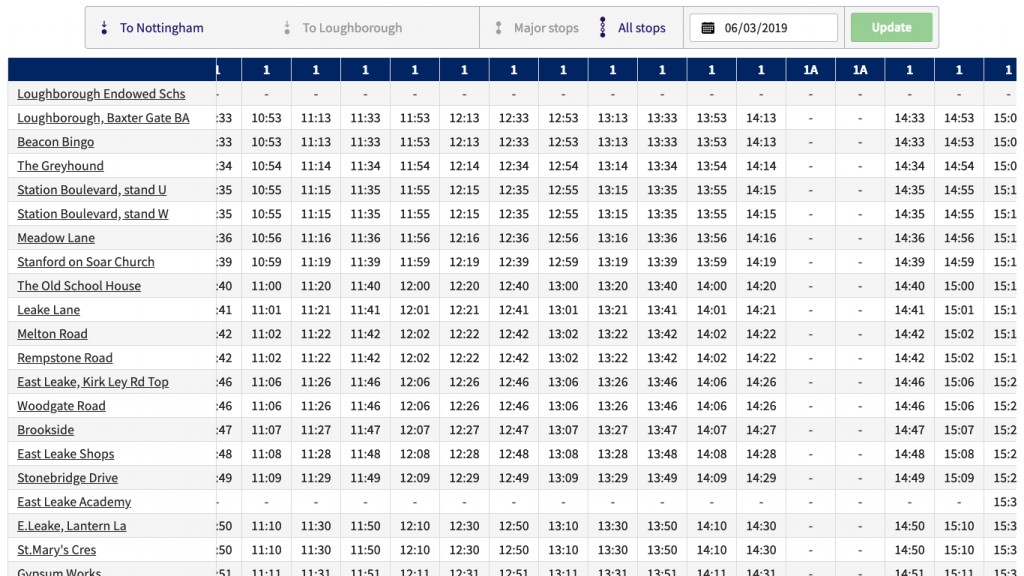We are preparing a small update for Timetables, aimed at improving the user experience when accessing these on the web. This will be rolled out over the next few weeks.
This affects:
Desktop users on Passenger websites.
Any user with JavaScript disabled on their desktop browser.
This includes the following improvements:
Upgraded controls on desktop
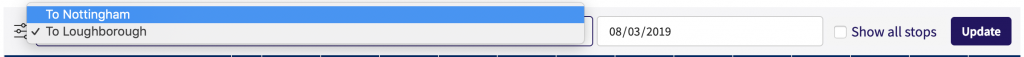

The controls now use simple toggles to change direction and show major or all stops. This aims to help make clearer all of the options available to a user before they update the timetable view by clicking ‘Update’.
The approach on desktop is now more like that of mobile, creating a more joined up experience when users move from one to the other. No changes have been made on mobile web, which means approximately 70-80% of users will be unaffected by the change.
Widescreen desktop support
Longer timetables are no longer fixed in width when viewing in larger window! Now, a timetable will fill the screen width to make the most of the available space.
Support for users with Javascript disabled
In the event that a user has disabled Javascript the Timetable is now visible, where before only the PDF version would have been available to download.
Some users may have disabled this to enhance their online security when browsing the internet or through personal preference. This affects a small percentage of users.