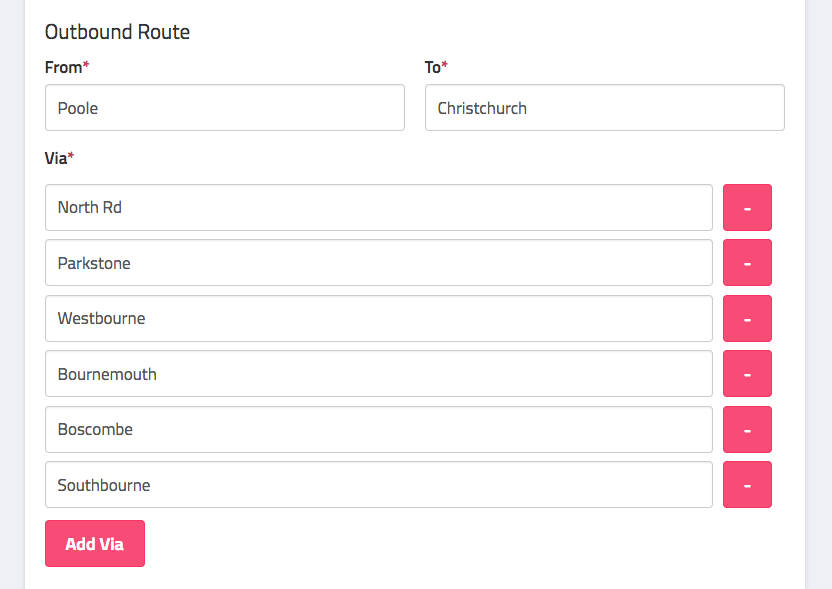Up until now we have automatically generated timetable descriptions, origins, destinations and vias from imported TransXChange data. This has been in keeping with our approach to ensure that the data published on the web and in apps is the same as it appears in other systems, such as ETM and real time systems.
We have seen some specific use cases over the last few months, particularly where services have been linked together, where it would be useful to be able to edit these descriptions and via information.
With this in mind, we have released an update that does exactly that. We still pull this data directly out of the imported TransXChange, but you can now edit this information in Passenger Cloud if you need to. Simply navigate to Network > Manage Lines > and select the timetable you want to edit.